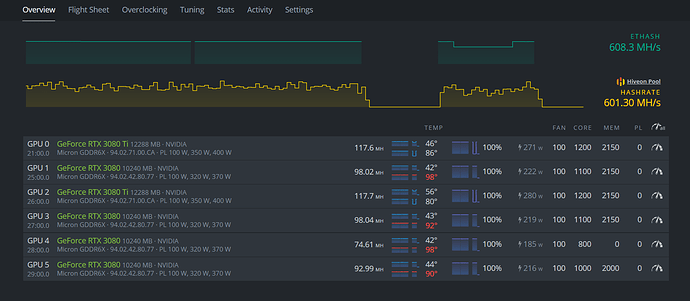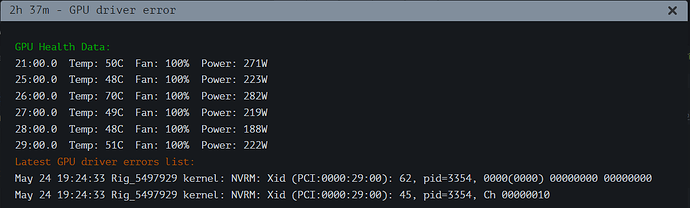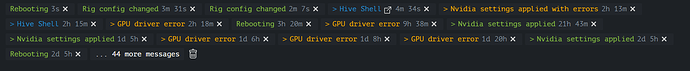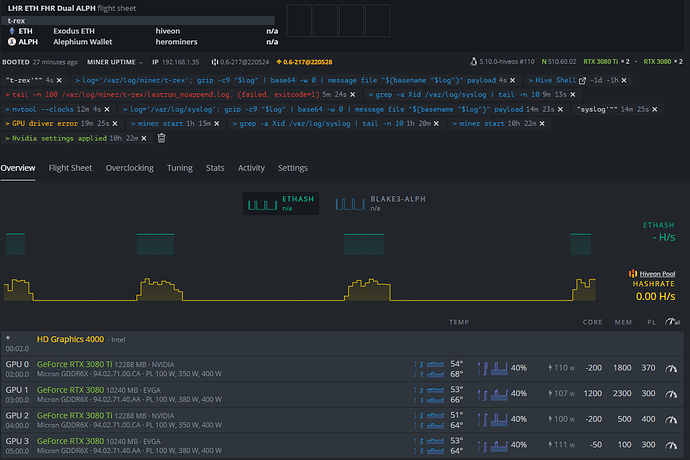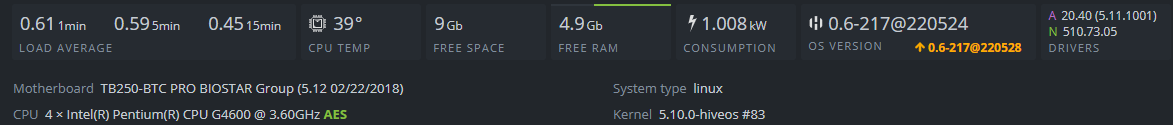I’ve gotten gpu driver error numerous times and I just cannot figure out what the issue is. I flashed the latest stable image, changed hardware for the problem card, and tried different slots. I haven’t come across any info yet that has helped in my situation. What am I doing wrong here?
not all cards will clock as high as others. the goal is to find the highest stable mem clock per card. if its not stable, reduce it.
I’m having the same issue with the same card, i have my overclocks at 0 and it still throws driver errors is there another route I can take?
Don’t run them at default clocks, that’s not good for mining at all. Find the highest stable mem clock, and lowest locked core clock that maintains full hashrate.
Are you on the latest stable image? Can you post a screenshot of your worker overview screen?
I know trust me, but literally any ocing causes the card to throw a driver error.
This this the driver error:
GPU Health Data:
00:02.0 Temp: 0C Fan: 0% Power: 0W
02:00.0 Temp: 69C Fan: 99% Power: 345W
03:00.0 Temp: 60C Fan: 87% Power: 288W
04:00.0 Temp: 70C Fan: 99% Power: 357W
05:00.0 Temp: 68C Fan: 88% Power: 300W
Latest GPU driver errors list:
May 29 10:49:48 Octominer1 kernel: NVRM: Xid (PCI:0000:02:00): 62, pid=15652, 0000(0000) 00000000 00000000
May 29 10:49:48 Octominer1 kernel: NVRM: Xid (PCI:0000:02:00): 45, pid=15652, Ch 00000010
Here is all the crashes that keep happening, Idk how to find the error codes
May 28 18:04:42 Octominer1 kernel: [ 594.681546][ T927] NVRM: Xid (PCI:0000:02:00): 45, pid=3982, Ch 00000010
May 28 18:04:48 Octominer1 kernel: [ 599.900976][ T927] NVRM: Xid (PCI:0000:02:00): 45, pid=3982, Ch 00000011
May 28 18:04:48 Octominer1 kernel: [ 599.906027][ T927] NVRM: Xid (PCI:0000:02:00): 45, pid=3982, Ch 00000012
May 28 18:04:48 Octominer1 kernel: [ 599.910873][ T927] NVRM: Xid (PCI:0000:02:00): 45, pid=3982, Ch 00000013
May 28 18:04:48 Octominer1 kernel: [ 599.915620][ T927] NVRM: Xid (PCI:0000:02:00): 45, pid=3982, Ch 00000014
May 28 18:04:48 Octominer1 kernel: [ 599.920518][ T927] NVRM: Xid (PCI:0000:02:00): 45, pid=3982, Ch 00000015
May 28 18:04:48 Octominer1 kernel: [ 599.925398][ T927] NVRM: Xid (PCI:0000:02:00): 45, pid=3982, Ch 00000016
May 28 18:04:48 Octominer1 kernel: [ 599.930209][ T927] NVRM: Xid (PCI:0000:02:00): 45, pid=3982, Ch 00000017
May 29 10:49:48 Octominer1 kernel: [30140.056863][T15684] NVRM: Xid (PCI:0000:02:00): 62, pid=15652, 0000(0000) 00000000 00000000
May 29 10:49:48 Octominer1 kernel: [30140.109440][T15684] NVRM: Xid (PCI:0000:02:00): 45, pid=15652, Ch 00000010
I am about to return the card and get a new one. Any options would be greatly appreciated, I have replaced the hive, driver, and have a new ssd with 100gb of storage in it. Also switched the pcie slots, and reseated the RAM.
You’re still using core offsets. Don’t do that, use locked core clocks as I mentioned above
Are you sure that makes it more stable? It’s throwing errors still with a set clock that was the first thing I tried.
yes, do this
its still throwing errors what else?
Post a screenshot of your worker overview screen now
i’m sorry everybody is sharing the same issue but glad i’m not alone here and this confirms to me that it’s not like hardware issues with the cards bc they don’t occur that frequently, it has to be software related I have followed the protocols for clocking and consistently experience the gpu driver error message routinely
Are you adjusting your mem clock on every crash? If not, that’s your issue.
Hi Keaton
I have been operating for more than 1 year for my rig 2060 and it is still stable until I update to version 510.73.xx, I got a gpu driver error after running exactly 30 hours. I tried rebooting via the app on my phone but it didn’t work until I had to manually. Since the error consists of only 3 words GPU driver error, I don’t know which card I need to adjust the OC for. Please guide.
Are you on the latest stable image/kernel? Click on the error
Flash the latest stable image and go from there, yours is about 6 months old
Hi Keaton
How to do that?
Please tell me step by step
Thanks!
Run hive-replace -s -y in the shell
Hi
Ok, let me try as your advise for 1st rig
And after that ?