In the last few days many people in chats and forums asked about errors when start mining Ethereum or Ethereum Classic on NVidia GTX 1060 3G.
Many DAG size calculators provide false information that 3G VRAM will be enough until April 2019 for mining Ethereum (for example this one).
Firstly, all you need to know - on this model of videocard the time for mining ETC or ETH is over or almost over. To be more precise. it’s over for ETC and almost for ETH.
Let’s look at this table below (data from 13 Dec 2018)
| Crypto | Epoch | DAG Size, MiB |
|---|---|---|
| ETC | 236 | 2911 |
| ETH | 229 | 2885 |
Without running miner NVidia GPU0 allocating 22 MiB of VRAM and other GPUs except 0 allocate 9 MiB of VRAM (data actual for driver v396.54 and X-server v1:7.7+7).
A small note is that some miners talk about the size of a DAG file, for example in GB, but it’s worth reminding that 1 GB is not 1000 MB, but it is 1024 MB, and that can lead to some wrong conclusions about the actual size of the DAG. For the same reason, there is a slight disagreement with the DAG file size calculators. So the size of the DAG in Ethereum at the #229 epoch is 2.79 GB, which in terms of MB will give the values that were given in the table above.
Epoch in Ethereum change aprox, every 5 days and adds around 10Mb to size of DAG
Total available VRAM is 3019 MiB but in fact it’s a little less than that.
Miners also differently place DAG in memory and therefore different miners have different video memory consumption.
Currently for mining ethash (algo ETC and ETH) HiveOS provides such miners:
- claymore
- ethminer
- phoenixminer
- bminer
- finminer.
This can also be done on ccminer and sgminer but the results on them are too bad to be taken into consideration.
The table below provides data for GPU4 of my test stand
| Miner | Memory | Speed* | Result |
|---|---|---|---|
| claymore | 2998 | 24.86 | OK |
claymore with -res 0 option |
2982 | 24.86 | OK |
| ethminer | 2980 | 24.99 | OK |
| phoenixminer | 2998 | 25.06 | OK |
phoenixminer with -res 0 option |
2982 | 25.06 | OK |
| bminer | 2980 | 24.96 | OK |
| finminer | 2937 | 24.98 | OK |
*Measured after 3 minutes after miner started
Test stand - target GPU4
Card
MSI GeForce GTX 1063 Gaming X 3GB equipped with Samsung memory
OC
Core: -150 Mem: 1700 PL: 103
Linux
Kernel: v4.10.17
Driver: 396.54
Xserver-xorg: v1:7.7+7
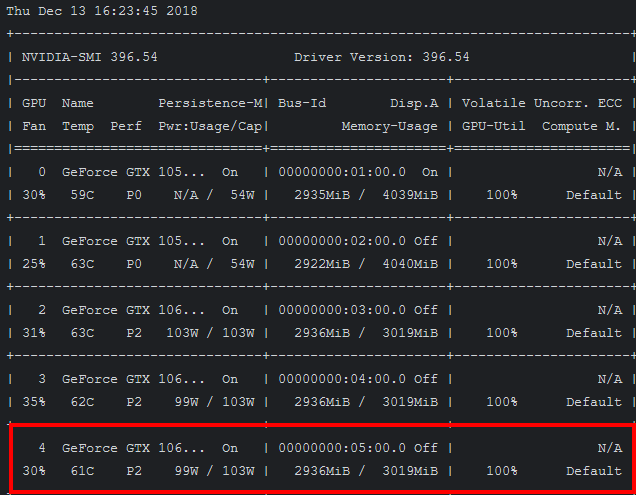
Conclusions
- Memory consumption on GPU0 is at least 13MB more (I remind you that the GPU0 uses 22 MB versus 9 MB for other cards)*.
You can not rely on the use of 100% to the last byte as, usually in this case, the system is unstable. - Miners
As you can see from table above mining on GPU0 with miners claymore, phoenixminer may fail to start based on the foregoing.
On most cases better option will be ethminer and bminer.
And finally, to my surprise, to be honest … finminer showed the most interesting result, so you can try it; it will give you the mining Ethereum on GTX 1060 3G to the last free byte of VRAM. - DAG buffer
Claymore and phoniexminer loads also for better stability 2 DAG epoch ahead and as result it’s takes more VRAM, You can use option-eres 0or-eres 1change it and as result gives memory consumption like ethminer or bminer - Nicehash
This service buys and sells the power and the ethash algorithm is one of the most requested on it. Power sellers get a task and at different times it can be a different coin and, accordingly, a different size of the DAG file. Accordingly, when your rigs takes task to mining Ethereum Classic then at GPU0 it will not be possible to load the DAG and the miner will crash abnormally. In this case, there at least are two options as a solution - change first card (GPU0) to GPU with 4 or more GB of VRAM or to make a flight sheet so that the GPU0 mine on another algorithm.
*On your system may be different in a big way
Summary for dummies
Though I strongly recommend to you today to have an idea of what to do next.
GTX 1060 3GB - a great cards, but it’s Ethereum mining days are over
 GTX 1060 3G - Лебединая песня о эфире
GTX 1060 3G - Лебединая песня о эфире