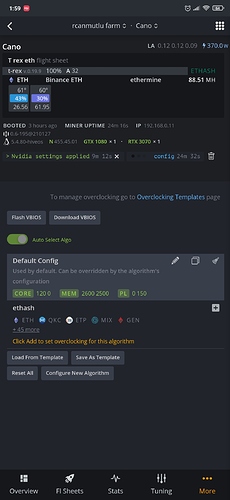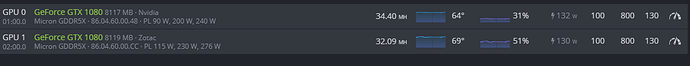Sorry for my bad english.
My gtx 1080 running 20 mh.
But it has to work with 36mh.
My attempts at overclocking ( oc)
0, 1400, 0, 0, - 22 mh
0, 1600, 0, 0,
0, 1800, 0, 0,
0, 2000, 0, 0,
0, 2200, 0, 0, - 24 mh
0, 2400, 0, 0, - 25 mh
0, 2600, 0, 0, - 26 mh
0, 2800, 0, 0, - 26 mh
Or
120, 1400, 0, 0, - 22mh
…
120, 2800, 0, 0 - 26mh
İ used Windows and hiveios.
I used several different miners.
How can I increase the speed?