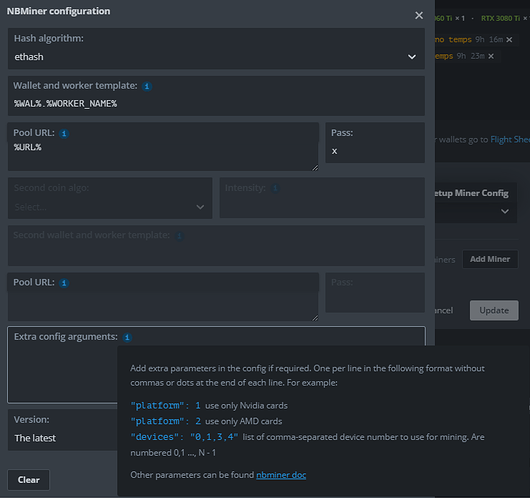And before you say it, there is no way to disable it in the bios (only option is to prioritise PCI, which makes no diff). MB is out of a Asus prebuilt, and haven’t figured a way to get NBMiner to ignore it. Shows as Device 1, with the single 3060 as device 0, which it appears to setup correctly and start to mine on before the AMD IGPU crashes it with a “Device 1 Out of Memory”.
Is there a way to edit the config or bat file for NBMiner? This is a test rig to try and get Hiveos running on something. This being the newest MB/CPU I own, and have not been successful on anything else going back to a MSI Z390 board with a G3258 dual core on it. Same issue there, except that I could and did disable onboard graphics (at least as far as being able to use it) but still had the NBM crash.
In Windows Nicehash, NBMiner runs without issue, but of course just on the 3060. And nicehash run a couple different miners on the IGPU and the 5700G CPU… But fact is that if I didn’t know of so many people running HiveOS, I would have trashed it long ago… Long ago being the whole 5 or 6 weeks I’ve been mining here.