net-test results:
Checking connection to Hive servers:
>>> api.hiveos.farm
nslookup api.hiveos.farm [OK]
ping api.hiveos.farm [OK]
curl http://api.hiveos.farm [FAIL]
HTTP connection failed. Please check Firewall rules or connection setup.
curl https://api.hiveos.farm [FAIL]
HTTPS (SSL) connection failed. Please check Firewall rules or connection setup.
curl https://api.hiveos.farm:8443 [FAIL]
HTTPS (SSL) on port 8443 connection failed. Please check Firewall rules or connection setup.
curl https://api.hiveos.farm:41282 [FAIL]
HTTPS (SSL) connection on port 41282 failed. Please check Firewall rules or connection setup.
>>> paris.hiveos.farm
nslookup paris.hiveos.farm [OK]
ping paris.hiveos.farm [OK]
curl http://paris.hiveos.farm [OK]
curl https://paris.hiveos.farm [OK]
>>> amster.hiveos.farm
nslookup amster.hiveos.farm [OK]
ping amster.hiveos.farm [OK]
curl http://amster.hiveos.farm [OK]
curl https://amster.hiveos.farm [OK]
root@varun3:/hive-config#
Since the api is not working and paris is, I would like to change that url in rig.conf. However, it gets reverted immediately. Until the problems with api.hiveos.farm are resolved, how can I switch to paris or other working servers?
My rigs are mining but show offline due to this. api server needs to be fixed.
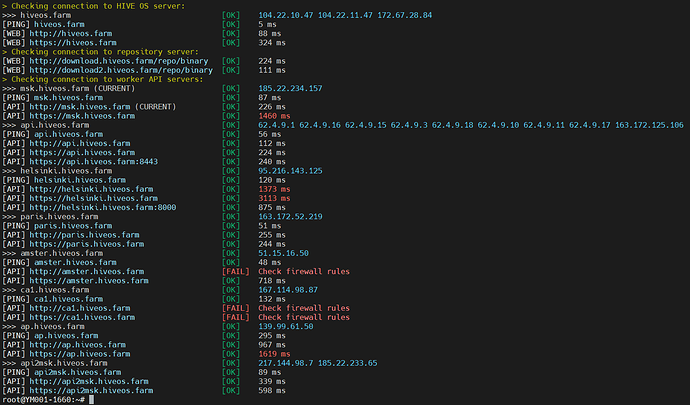
 any ideas?
any ideas?