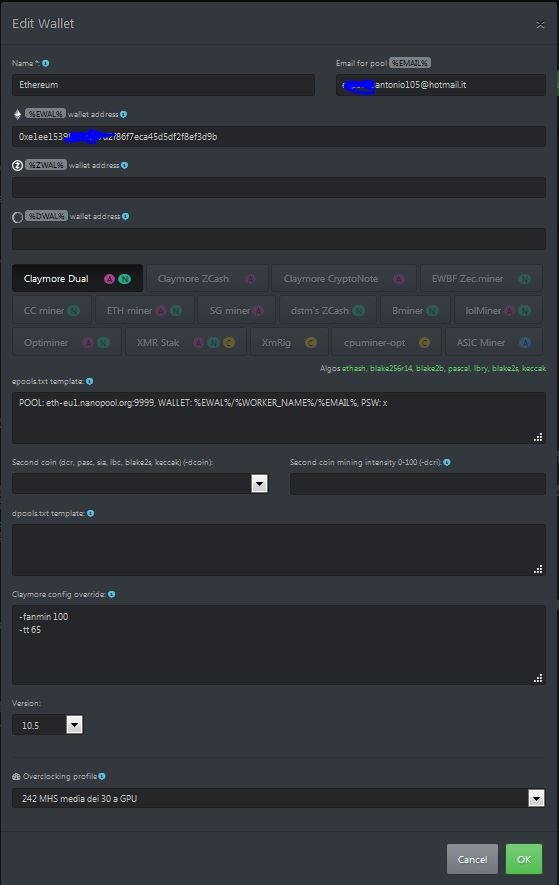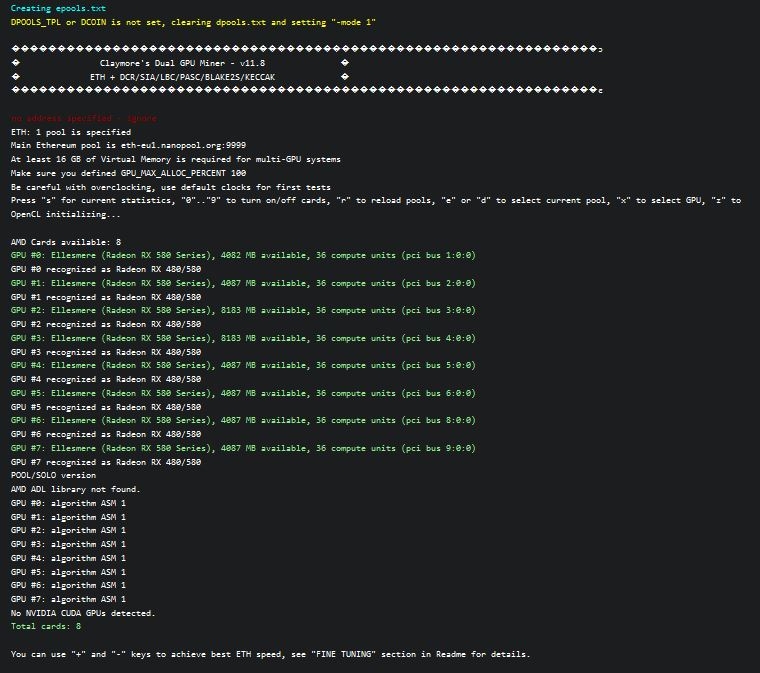I thank everyone in advance for the answers and I apologize for my English.
Since I use hiveos, I like a lot for all its functions, but I can only start claymore 10.5 on eth.
The other versions only show fan speed and temperature control.
What am I doing wrong?
do you have configured others miner? newest claymore not working?
Thanks for the answer, I’m using the same configuration of version 10.5 changing only the claymore version, all those that I see in the list does not start the miner.
- look at the log of miner (click log bottom page, or on miner screen)
- config pool like this: “POOL: eu1.ethermine.org:4444, WALLET: %EWAL%.%WORKER_NAME%, PSW: x” ?
- what additional config?
- only eth or dual mode?
try:
POOL: eth-eu1.nanopool.org:9999, WALLET: %EWAL%/%WORKER_NAME%/%EMAIL%, PSW: x, WORKER: , ESM: 0, ALLPOOLS: 0
the latest claymore, and show what do you have on the log after start mining
up log latest
what about 1-2 min log? still end on “You can use…” ??
GPU #0: algorithm ASM 1
GPU #1: algorithm ASM 1
GPU #2: algorithm ASM 1
GPU #3: algorithm ASM 1
GPU #4: algorithm ASM 1
GPU #5: algorithm ASM 1
GPU #6: algorithm ASM 1
GPU #7: algorithm ASM 1
No NVIDIA CUDA GPUs detected.
Total cards: 8
You can use “+” and “-” keys to achieve best ETH speed, see “FINE TUNING” section in Readme for details.
GPU0 t=49C fan=22%, GPU1 t=41C fan=22%, GPU2 t=41C fan=22%, GPU3 t=43C fan=22%, GPU4 t=42C fan=22%, GPU5 t=41C fan=22%, GPU6 t=42C fan=22%, GPU7 t=41C fan=22%
GPU0 t=49C fan=22%, GPU1 t=41C fan=22%, GPU2 t=40C fan=22%, GPU3 t=42C fan=22%, GPU4 t=41C fan=22%, GPU5 t=40C fan=22%, GPU6 t=41C fan=22%, GPU7 t=40C fan=22%
GPU0 t=48C fan=22%, GPU1 t=39C fan=22%, GPU2 t=39C fan=22%, GPU3 t=41C fan=22%, GPU4 t=38C fan=22%, GPU5 t=39C fan=22%, GPU6 t=39C fan=22%, GPU7 t=39C fan=22%
GPU0 t=48C fan=22%, GPU1 t=39C fan=22%, GPU2 t=39C fan=22%, GPU3 t=40C fan=22%, GPU4 t=38C fan=22%, GPU5 t=38C fan=22%, GPU6 t=39C fan=22%, GPU7 t=38C fan=22%
GPU0 t=48C fan=22%, GPU1 t=38C fan=22%, GPU2 t=38C fan=22%, GPU3 t=40C fan=22%, GPU4 t=37C fan=22%, GPU5 t=38C fan=22%, GPU6 t=38C fan=22%, GPU7 t=38C fan=22%
GPU0 t=47C fan=22%, GPU1 t=37C fan=22%, GPU2 t=37C fan=22%, GPU3 t=39C fan=22%, GPU4 t=36C fan=22%, GPU5 t=37C fan=22%, GPU6 t=38C fan=22%, GPU7 t=37C fan=22%
GPU0 t=47C fan=22%, GPU1 t=37C fan=22%, GPU2 t=37C fan=22%, GPU3 t=39C fan=22%, GPU4 t=36C fan=22%, GPU5 t=37C fan=22%, GPU6 t=37C fan=22%, GPU7 t=36C fan=22%
GPU0 t=46C fan=22%, GPU1 t=37C fan=22%, GPU2 t=37C fan=22%, GPU3 t=39C fan=22%, GPU4 t=36C fan=22%, GPU5 t=36C fan=22%, GPU6 t=37C fan=22%, GPU7 t=36C fan=22%
GPU0 t=46C fan=22%, GPU1 t=37C fan=22%, GPU2 t=36C fan=22%, GPU3 t=38C fan=22%, GPU4 t=36C fan=22%, GPU5 t=36C fan=22%, GPU6 t=37C fan=22%, GPU7 t=36C fan=22%
5 min log endlessly
Did you maybe undervolt it too much? From your pictures I don’t see that DAG files have been created.
he does not create them, I started claymore even without OC
I see in picture that you have posted that there is overclocking profile included. Try putting 950 for Core voltage.
that’s the screen of working claymore build, same build with another claymore without OC
Can you check /hive-config/amd-oc.conf file and /var/log/amd-oc.log and upload them here?
root@mining4all:/hive-config# cat amd-oc.conf
CORE_CLOCK=""
CORE_STATE=""
CORE_VDDC=""
MEM_CLOCK=""
MEM_STATE=""
FAN=""
AGGRESSIVE=""
root@mining4all:/# cut /var/log/amd-oc.log
cut: you must specify a list of bytes, characters, or fields
I do what I can I do not know linux well
sorry
I’m not really sure what is going on with your rig. Looks like Claymore recognizes AMD cards, but can’t start using them. Maybe it is for the best that you try to flash new HiveOS image on your HDD and start over…
thanks again for the answers, I tried with a second rig of 2 cards and the wallet with the latest version works. same iso hiveos.
Iso new on hd  gogogo all version thanks again!!!
gogogo all version thanks again!!!
same problem. How i can receive that problem without new Iso on hdd?