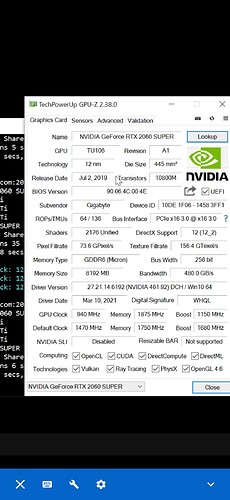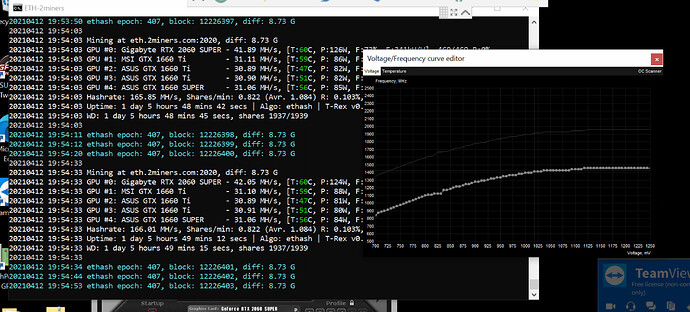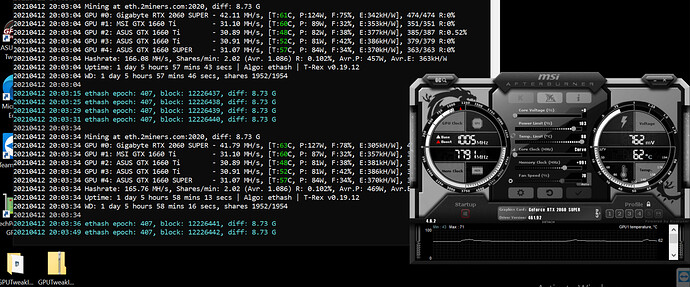I would love to flash bios if I knew to which one:)
Even on manufacturer site there are 2 different versions…
I have same version of gigabyte bios memory is: Micron GDDR6
Bios Version: 90.06.4C.00.4E but the date is July, do you have same date? Because I saw on techpowerup same version but different date.
Where do I check the date of BIOS?
I dont have a windows machine I could check it from. I am on hive os…
hi, my name is Diego and i started mining with a KFA2 RTX 2060S as you as i could see in the forum. I dont know why the hashrate is just 31 MH/s. Did you have to do something special to raise the hs / s?
I need help, I’m sorry if I have bothered you
If your 2060 has Micron GDDR6 memory then try to set Core to -375 and MemClock to +375 it could help (I got 37.5MH/s at 100W). In this case, core will work at 900 MHz. Other settings will drop hashrate, for example, if you try set a higher Mem Clock.
It’s KFA 2060s and some other GPUs issue which we can call as the first implementation of ETH mining limiter
I guess that BIOS from other vendors for 2060s will help but I didn’t try.
I solved it for my card, you need to set voltage/clock on 825/1100 and memory clock on 980 however your power limit should be adjusted for me I set it on 103 ! and as you can see 124w! not sure how but it worked above 103 or under 103 will not work.
Re-read my post first
And there is the only discussion related to Hive OS
Where is KFA2 2060s in your configuration?
these settings could work for any 2060S.
Hi there!
Has anyone managed to solve this problem?
I got the same issue here. Low Hashrate and low power consumption. As you can see, I have 2 2060super, but one of them is too low hashrate and only 108 power consumption. The core is working at ~ 850MHz while the core from the other card (that which is doing ~43MH/s) is ~1080MHz.
I have tried a lot of overclocks settings(core -600 to 1100 and memory -375 to 2000 ), but this settings are the best I can get to result 37.5MH/s. All other settings drops to much my MH/s and my power consumption.
I have tried too the command line “nvidia-smi -i 0 lgc 1000” but nothing happens.
My two cards 2060 super are KFA2 model, but not the same exactly model. One of them is EX model with two 100 mm fans (wich is performing better - 43MH/s)
If someone has the way to solve this, please, let us know and describe what we need to do using HiveOS to get better hashrate on these problematics cards
hey guys i have the same problem with 2060s palit
did you guys manage to find any solution yet ?
@ luka
Im looking at your BIOS versions and see they are different. You can try to download BIOS from card with better hashrate and upload it on the other card. Before doing that make backup of BIOS of the card you are changing the BIOS, so in case that it doesnt work you can put it back.
Im investigating this problem online for some time… and your post is the only one with the info about BIOS versions with the Micron memory and different hashrates. I hope it could work so Im willing to experiment with my Palit which also have low hashrate. So if you can share BIOS with me that would be nice. Im trying to find that version online but with no success.
I found it… 90.06.44.80.51 is here VGA Bios Collection: KFA2 RTX 2060 Super 8 GB | TechPowerUp
So the main thing Im worried about is that there is one display port less on that card comparing to mine.
Comparison (differneces bolded):
90.06.44.80.51 (lukas BIOS 43+MHs - KFA2 EX)
GPU Device Id: 0x10DE 0x1F06
Version: 90.06.44.80.51
NVIDIA GeForce RTX 2060 SUPER VGA BIOS V6579
Copyright © 1996-2019 NVIDIA Corp.
GPU Board
Connectors
1x HDMI
2x DisplayPort
Board power limit
Target: 175.0 W
Limit: 200.0 W
Adj. Range: -29%, +14%
Thermal Limits
Rated: 83.0C
Max: 88.0C
Memory Support
GDDR6, Samsung
GDDR6, Micron
GDDR6, Hynix
Boost Clock: 1695 MHz
90.06.44.00.54 (My BIOS 38+MHs - Palit)
GPU Device Id: 0x10DE 0x1F06
Version: 90.06.44.00.54
GeForce RTX 2060 Super VGA BIOS
Copyright © 1996-2019 NVIDIA Corp.
BIOS-P/N@N12998
Connectors
1x HDMI
3x DisplayPort
Board power limit
Target: 175.0 W
Limit: 215.0 W
Adj. Range: -29%, +23%
Thermal Limits
Rated: 83.0C
Max: 88.0C
Memory Support
GDDR6, Samsung
GDDR6, Micron
GDDR6, Hynix
Boost Clock: 1710 MHz
I think that Boost Clock should not be the problem…
Can someone tell worst case scenario if I change the BIOS… will I only loose one DP… or I can brick the GPU… or?
I’m having the same problem with my Gainward Ghost 2060 super. Not able to reach hash rate above 38MH/s. Created an account specially for this topic.
BIOS ver.: 90.06.44.40.02
NVIDIA GeForce RTX 2060 SUPER na GPU TU106-A
I reviewed the previous posts again.
It seems that the OP (daniyalkza) has the same BIOS version in its card as mine, ie 90.06.44.40.02 and also reaches around 38MH / s.
Larryville78 a few posts below the OP also has a card with exactly the same BIOS i.e. 90.06.44.40.02 and it reaches about 44MH / s …
So I’m a bit skeptical now if it’s really a BIOS issue.
Okay Charta, now I see what is your point. Sorry for messing around.
From info in this post it seems like:
- Only 2060s with Micron memory are affected (my card is also equipped with Micron).
- 2060s running on the same BIOS (90.06.44.40.02) has extremely different results depending on whether it is equipped with Samsnug or Micron bones (44 vs. 38 MH / s).
- 2060s equipped with the same Micron memories achieves extremely different results (38 vs. 43 MH / s) depending on the BIOS version (90.06.44.80.51 gives 43MH / s).
Flashing the BIOS could potentially make sense then.
What about the solution presented by hkuve2? Has anyone managed to replicate its success?