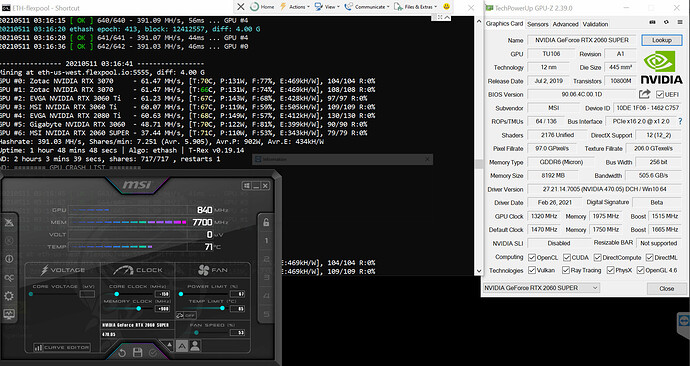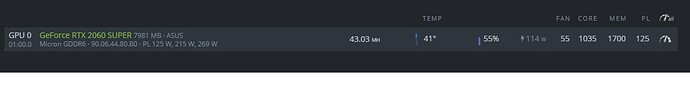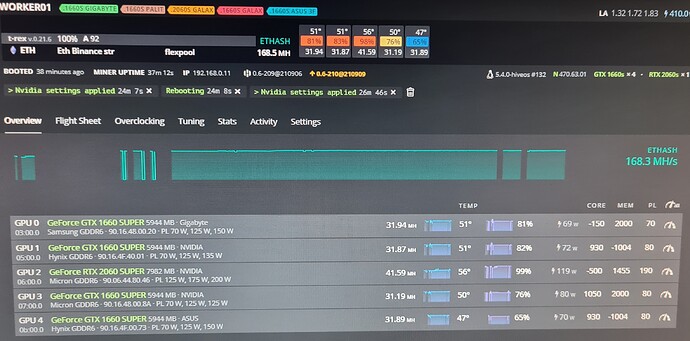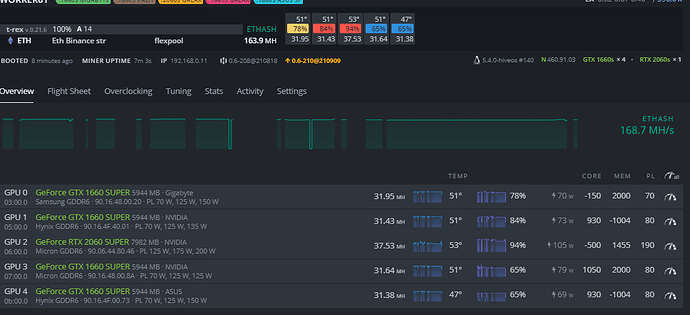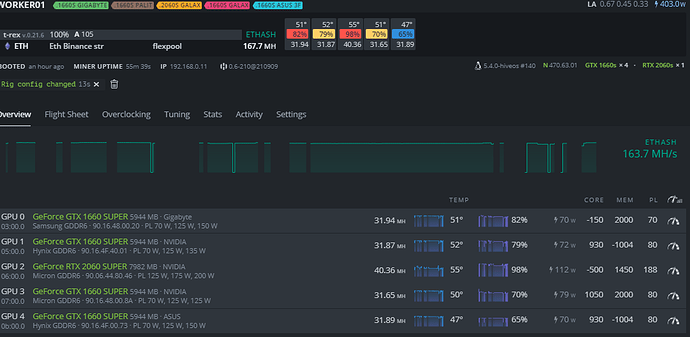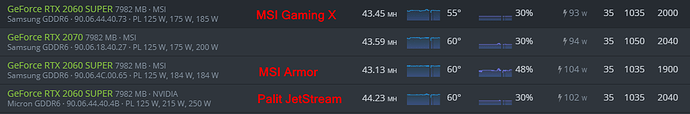i tried msi ventus bios but command propt, said pci substem id mismatch, so no changed applied.
This is understandable because the manufacturer’s identifier does not match and must be flashed forcibly with the forced flashing flag.
Another important thing is that you can get a non-working video card this way.
I am just adding my name to the list of people who can’t get this card over 38 MH/s.
Like @vulkan16 if I run the card at stock settings it draws 170W, but the second I do anything it drops to 100W, even if it’s moving the power from 100% to 99%.
I’m tempted to try what @hkuve2 did with the voltage, although I don’t know what to move on the curve and don’t want to mess it up.
I attached my settings if anyone has any ideas. I can increase power limit to 100 and it won’t change the watts or hashrate (it will still be 110W).
Try settings in my post: Low hashrate 2060 super - #48 by sourabh23 it might give you 40.32 [no need for any curve editing].
So I have 3 cards, 2 with Micron memory and 1 with Samsung. Identical “models” if you will except memory. Samsung hums along at 42Mh where Micron is stuck at the said 38. I tried downloading VBIOS in hive from the Samsung one and flash it to the Micron ones but every time I try downloading VBIOS HiveOS restarts… So here I am 
Wasn’t stable at those settings. Also I couldn’t change power level to 103 in Afterburner.
This is the most frustrating card I’ve worked with. Adjusting the Power limit changes nothing. Increasing/decreasing memory changes nothing.
Hello everyone, did anyone get any improvement on this kfa2/galax 2060s micron card? Here I have the same problem version bios 90.06.44.80.46, I had bricked the card when it flashed bios 90.06.44.00.AE, but I noticed, I was about to try the bios 90.06.44.C0.1D, but I’ve read here that someone use it and didn’t get 40+ mh/s… I’ve tried everything and the maximum I got was 38.4mh/s but I can’t get this value anymore… So this card really has a limiter eth?
Hello, I don’t know… I got improvements here, but with little problems, see with 190 pl what I got, but the consumption status and temperature don’t seem to hold up, with these parameters in the photo, there are times when consumption goes up for 160w and the temperature was almost 70º, and I don’t understand why. And also the LA 1min/5min is in red… maybe it’s not unstable. The worst thing is that with the PL below 190 I have the mh limited to 37-38 … it seems to be unsafe to use PL 190, does anyone use it?
I really don’t understand this 2060s card… after it was 70º I left the PL at 125… now I go up to 190 and it doesn’t go up in mh, watts, temperature, nothing responds
Hi, did you get better result? This is the best I got, now I’m going to see if it’s stable. Although I’ve never seen another report of a high pl like this for 2060s… sometimes it goes up 41+mh
I have the same problem with a 2060 super Gigabyte Rev 1 Micron Memory.
When i start OCing the memory, i reach a point which it lower’s my power draw, and after that i start losing hashrate.
I can’t pass the 40.5 Mhs at 110w using 1035 core + 1200 Memory, If i push more memory it start loses Hashrate.
One thing i noticed is, when i put a big FAN in front of the rig i can push a bit more on memory oc, i don’t know if it has some thermal limitation on it. Same happens if i don’t use 100% fan speed.
If i put it on windows, using 101% power limit, and after it, OC with t-rex miner with locked core clock at 1035 and using a 750 Memory overclock i can get solid 42 Mhs with higher temps.
So i don’t know what the bios is really doing to low the hashrate.
Try to use less memory overclock? and when it start to drop MHs stay with last stable value.
Ty, I’ve tested it a lot now as you said, there was a slight improvement by lowering the CM, but nothing more than 38mh… my card only seems to go up mh if the CC is -400/500 and the PL is 180+, then I can increase the MC , so it goes from 37mh to 40+, peaks at 41.14mh… unlike any I’ve seen
Hey guys, same issue here with a kfa2 2060s with micron vram. Manage to have 37mhs with 2 settings. Core - 500 and core 900 mem clock at 0 otherwise it decreases the hashrate. Just the negative core makes the czrd heat A LOT, so i run at 900.
I was wondering, did someone manage to solve the problem and go at 42 44 mhs buy flashing the bios on these cards?