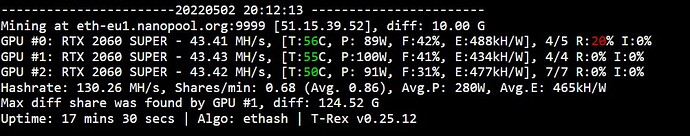Hi , im new to hive os and rig mining
please help me what is this down arrow red icon,
i think there is problem
i saw this today
check these screen shots
i did some search on forum and changed flight shit to hiveon/nanopool/etc nothing changed again this icon showed up after around 15 minutes
my rig config is : i7-930 , 12GB ram , 3 x Nvidia 2060 super 8GB + 2 riser and PSU 1050
please help
thx
also i did make new flight sheet with different miner , again same result
OMG , flight sheet i mean , sorry
Make sure you’re using the latest stable image/drivers
Use trex or gminer
Reduce mem clock on the problem card, and reboot
Repeat until stable/0 invalids and rejects
2 Likes
Thx,
i did it
and now im waiting for results
same problem , i got more mega hash on trex but de down arrow icon showed up again

i put one of my GPUs on MB pci express 16x slot , i removed it problem solved
my mb has 4 x pci ex 16x
so i changed the slot
lets gave it a try
Is there one card giving all the invalids/rejects?
1 Like
idk , how to find it? i have no access to console right now , cause hdmi cable damaged and its behind firewall so i cant use remote shell and idk know whaat is the user name for local ssh in hive os
Use hive shell or shellinabox. Default user:password is user:1
1 Like
Are you on the same local network?
1 Like
Spent too many hours , aint got no result , idk which gpu has problem
Low shares ratio: t-rex 89.1% (A: 41, R: 5, I: 0)
Max diff share was found by GPU #1, diff: 3.95 T
i think i found the gpu , right?
That’s normal, look for the gpu with the reject/invalid counter that’s not 0 next to valid shares in the shell
1 Like
If you aren’t able to get in remotely just connect a monitor and keyboard to the rig directly
1 Like
thx , i have access to shellinbox now and i can see these stats
so the problem is GPU 0 ?
Yep, lower the memory clock on that gpu and reboot each reject you get.
Repeat until stable/0 rejects
1 Like