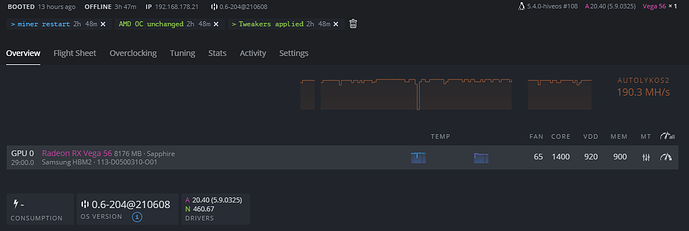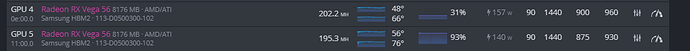Help. How did you manage your rx580 to get 72mh with only 80w?
Did you mod bios? Did you use amdmemorytweak settings? Did you do both? Which settings did you use?
I have 1 Vega 64 Sapphire nitro + (bios mode to 56 Sapphire.RXVega56.8192.171218)
HiveOS is on an SSD. and connected on LAN
Every 5-10 hours the rig goes offline. like this:
I tried many settings:
1400 Core
920 VDD
900 MEM
193 Mh
1420 Core
900 VDD
930 Mem
198 Mh
each with this tweak:
amdmemtweak --CL 20 --RC 37 --RP 11 --WR 14 --CWL 8 --FAW 12 --RAS 20 --REF 65535 --RFC 248 --RTP 5 --RRDL 6 --RRDS 3 --WTRL 9 --WTRS 4 --RCDRD 12 --RCDWR 12
Support send me this setup:
1000 Core
900 VDD
960 MEM
138 Mh
amdmemtweak --CL 20 --RC 36 --RP 14 --WR 14 --CWL 8 --FAW 12 --RAS 22 --REF 65000 --RFC 249 --RTP 5 --RRDL 6 --RRDS 3 --WTRL 9 --WTRS 4 --RCDRD 14 --RCDWR 12
all time it goes Offline in a few hours…
do you have any idea? maybe it’s not because of the overglocking?
HiveOS on a USB 3.0
Team Red Miner - HeroMiners
Usied on a riser in 2º slot
Whe have the same card… with the same bios…
Im using this settings…
It appears to be ok…
Core Clock, Mhz
1420
Core Voltage, mV
905
Memory Clock, Mhz
930
FAN, %
80
amdmemtweak
–CL 20 --RAS 20 --RCDRD 12 --RCDWR 12 --RC 37 --RP 11 --RRDS 3 --RRDL 6 --RTP 5–FAW 12 --CWL 8 --WTRS 4 --WTRL 9 --WR 14 --REF 65535 --RFC 248
A bit unstable (i think) the hashrate… is around 175Mh/s - 196Mh/s +/-
Because i have a 1080ti (nanopool - nanominer) and the hashrate is always around 103.4Mh/s - 103.6Mh/s
Try and see if stays Ok…
I’ll try it. I will get back to you later. Thanks
I’m gonna find you, and i’m gonna marry you. You handsome fella!
Thank you very much man!
hahaha, saw you post your getting a couple reference 64s soon…
These two are Reference Vega 64s from Sapphire and XFX flashed to this 56 bios
GPU 4 (Sapphire 64, temps are low because I installed an after market cooler)
amdmemtweak --CL 20 --RC 36 --RP 11 --WR 14 --CWL 8 --FAW 12 --RAS 20 --REF 65535 --RFC 248 --RRDL 6 --RRDS 3 --WTRL 9 --WTRS 4 --RCDRD 12 --RCDWR 12
GPU 5 (XFX 64)
Same Except RC 37
Sorry to ask…
I have a sapphire vega 64 nitro +
reference 11275-03 with 240w
I can use that bios to flash my card?
I noticed the same with the latest hiveos version; I downgraded it to one version lower and it is stable again 24/7.
New to mining and out of all possible gpu’s you start with Vega’s, that’s very brave 
In my humble opinion, they are amongst the most difficult gpu’s around, and they’ll take a lot of your time to finetune, but if you love to do that, these are the right gpu’s for you 
Luckily there are lots of great people in this forum that do a lot of trial and error and share those results; reading these Vega topics from beginning to the end is very recommended! 
I share that opinion! great people!
the rig was offline again after 6h …
try it now with windows that I can exclude hardware problems (CPU, RAM).
and yes i do this out of pure interest in the thing, not for profit 
if it works I’ll try another Hice os version.thanks!
Edit: Tweaks on WIndows much more complicated… but i works for now
no dont use that bios on the Nitro +, its only for the reference cards.
@oni @Husyss when I started mining my First GPU I bought was a Vega 64, taught me alot really quick though 
Thanks.
After TRM reboot a few times…
I change
core clock to 1440,
Memory clock 960
Core Voltage 900 if this value is above 900 the card after 4 / 6 hours reboots (dead gpu) no matter what
On tweaks:
–RC to 36…
Still around 203.4MH/s
And until now appears more stable…
Almost 6h with no reboot from card…
After 7h… Dead GPU…
weird…
i saw that the Hashrate went to 294Mh/s and then…
puff DEAD GPU
reboot…
Don’t now what to do more…

ok so 24 h all good on windows and now 16 h all good on hive os Downgraded!! Thanks mate!!
0.6-203@210608 works fine! <3
EDIT: unfortunately offline again after 24 hours … I have no more ideas…
@ss-silver I need your help. I have Gigabyte rx vega 56 hynix 113-EXT33736-001 card. But it is not working in Ergo mining with your tweak. I need suitable tweak and overclock for this card.
I dont own any Gigabyte, but here are some gigabyte straps @oni’s posted this morning, they are both RC 36 so should do good on ERG too.
do you think it is due to the hardware or to the OC?
honestly could be either
I would double check that your riser/card is plugged all the way down and flat in the PCIE slot, I sold a rig recently that had a mobo from 2013 and the risers would come loose in the PCIE slots by maybe a millimeter and get GPU dead occasionally. If I just pushed the riser down to make sure it was all the way in the slot it would work fine with same OCs, when I sold the rig i noticed GPU 0 was not fully seated in the PCIE slot either and that was dying occasionally.
If that is not the issue I would try adding 10 to the vvd that lasted 16 hours, or 20 less core.