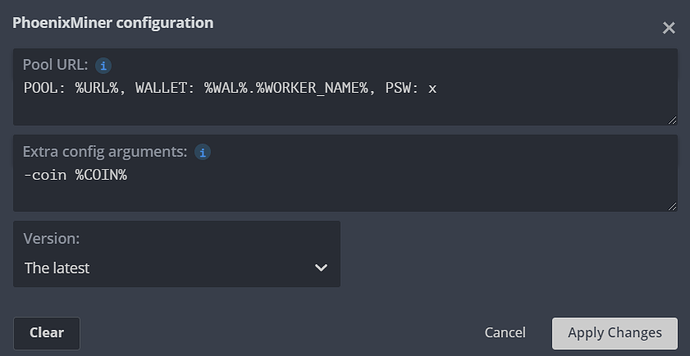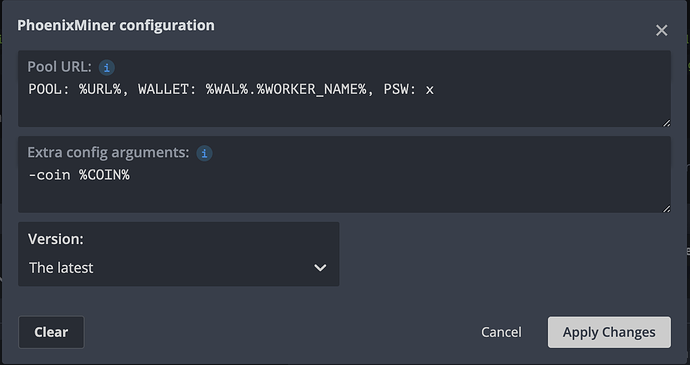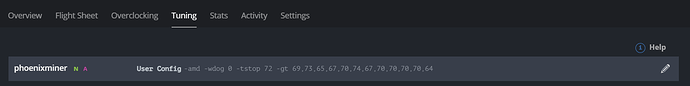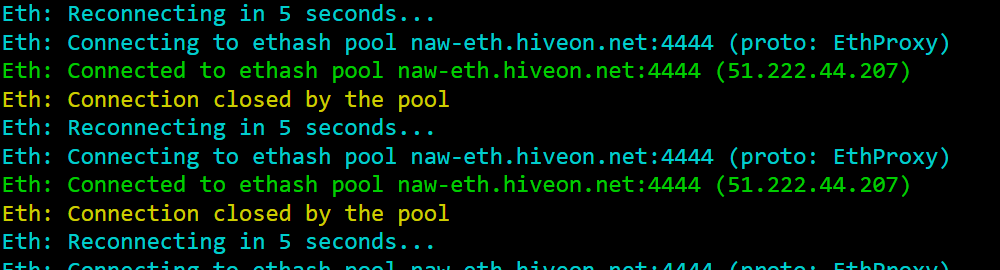Hello all,
I have been trying to use Miningpoolhub on Phoenixminer and I can’t make it work.
Same wallet configuration works fine on Claymore, but not on Phoenixminer.
I’ve tried multiple configs and all I get is: “Pool login failed: invalid pool response”
I also tried different -proto, all with no luck.
Any help is appreciated. See below one of the configs I tried.
Thank you!
Flight Sheets Config
FLIGHT SHEET “Miningpoolhub Etc”
miner phoenixminer
PHOENIXMINER_URL="POOL: us-east.ethash-hub.miningpoolhub.com:20555, WALLET: user.Rig3, PSW: x
PHOENIXMINER_USER_CONFIG=’-amd
-wdog 0
-rmode 0
-tstop 72’
PHOENIXMINER_VER=""
META=’{“phoenixminer”:{“coin”:“ETC”}}’
%WAL% = your username
POOL: %URL%, WALLET: %WAL%.%WORKER_NAME%, ESM: 2, PSW: x
1 Like
It worked!! Thank you very much!!
Hi,
I have tried everything on the internet, I am unable to get it to work. It’s my first time mining. I have everything setup the way the youtube/internet show it. I am kind of stuck. Please help me!
On HiveShell it says connection closed by the pool.
I am using Hiveon pool and Phoenix miner, my wallet is on coinbase. I only have one GPU installed to check things out and then add more.
my settings on phoenix miner show:
Url
POOL: %URL%, WALLET: %WAL%.%WORKER_NAME%, ESM: 2, PSW: x
User Config
-coin %COIN%
HiveOn
Server URLs
naw-eth.hiveon.net:4444 naw-eth.hiveon.net:14444 ru-eth.hiveon.net:4444 ru-eth.hiveon.net:14444 aspac1-eth.hiveon.net:4444 aspac1-eth.hiveon.net:14444
For Hiveon pool, this is my setup on flight sheet
I have the same exact settings, I just don’t know what is wrong. I have tried to redo everything so many times.
This is from HIVE shell
Eth: Connected to ethash pool aspac1-eth.hiveon.net:4444 (51.79.173.4)
Eth: Connection closed by the pool
Eth: Reconnecting in 5 seconds…
Eth: Connecting to ethash pool aspac1-eth.hiveon.net:4444 (proto: EthProxy)
Eth: Connected to ethash pool aspac1-eth.hiveon.net:4444 (51.79.173.4)
Eth: Connection closed by the pool
Eth: Reconnecting in 5 seconds…
Eth: Connecting to ethash pool aspac1-eth.hiveon.net:4444 (proto: EthProxy)
Eth: Connected to ethash pool aspac1-eth.hiveon.net:4444 (51.79.173.4)
Eth: Connection closed by the pool
Eth: Reconnecting in 5 seconds…
Eth: Connecting to ethash pool aspac1-eth.hiveon.net:4444 (proto: EthProxy)
Eth: Connected to ethash pool aspac1-eth.hiveon.net:4444 (51.79.173.4)
Eth: Connection closed by the pool
Eth: Reconnecting in 5 seconds…
Eth: Connecting to ethash pool aspac1-eth.hiveon.net:4444 (proto: EthProxy)
Eth: Connected to ethash pool aspac1-eth.hiveon.net:4444 (51.79.173.4)
Eth: Connection closed by the pool
Eth: Reconnecting in 5 seconds…
Eth: Connecting to ethash pool aspac1-eth.hiveon.net:4444 (proto: EthProxy)
Eth: Connected to ethash pool aspac1-eth.hiveon.net:4444 (51.79.173.4)
Eth: Connection closed by the pool
Eth: Reconnecting in 5 seconds…
GPU1: 28C 0% 5W
I just tried that pool address and got connected.
Perhaps you have separate settings for the rig that is overriding the flight sheet.
Go to tunning and make sure that is nothing overriding the pool or protocol see mine below.
I don’t know how to do that, I am sorry. I am new to all of this.
On the.hiveos.farm click on your rig, then you will land on the overview tab, then click on tuning tab on top and see if you have any overrides, take a look at the image above from my tuning page, you can just copy it.
I tried that and still doesn’t work. I keep getting the same message, “Eth: Connection closed by the pool”
Make sure your ETH address is correct, I messed up mine just to see the results and I’m getting the same as you now.
Eth adress is in the hiveon pool setting? I just have it in the default? Can you send me your Eth address?
Also, thank you so much for walking me through this.
Yes, you need an ETH address that you can get from an exchange or just a wallet. That’s how your work is tracked and then paid to that address.
So, on hiveOS, first you will need to go under wallets and create one for ETH, then you go under flight sheets and edit the one you have and select the wallet address you created on the prior step, click save and you should be good to go.
You are welcome! Just trying to help!
Thank you!!! It worked!!!