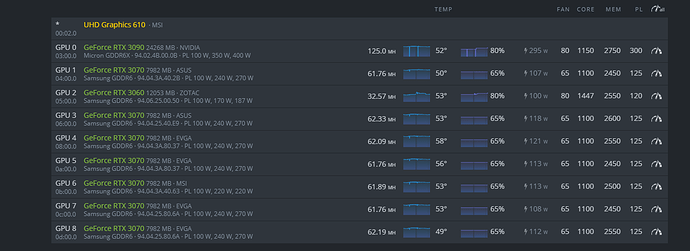try lower mode to 67. If it will not help then lower it one more
Tried all modes between 70 and 60, the MHs reduces lightly as I lower the mode.
Can’t understand how can we have different results with the exact same GPU and configs xD
hi can someone post his Nbminer config with lhr ? it drives me crazy when i put lhr my 3080ti doesnt go alive.
regards
Which GPU do you have? I have 3060, it’s worked. But I’m only getting 32 MH/s. What OC are you setup? And what NVIDIA driver are you using?
using nbminer v39. try either the command with the ""s “lhr”: “68” theres a space btwn the : and 68. I’ve seen others with “-lhr”: “68” …or similar numbers 68 or 69 or 70
i us no extra config in nbminer (def. 69 and 70 unstable for me ) and this clock setting:
There is also one 3080ti wich underperform.
i hope this helps.
Did anyone tried nbminer v.39.1? Is it any better for lhr cards then 39.0 ?
I dont relly get this to push thru… it says it is load LHR 69 mode, i have entered all diffrent LHR arguments but they do not apply at all it seems ?? can i manually enter a coo
mmand in remote session somehow ? this is what i have in my additional arguments right now
“-lhr”: “70” or even “-lhr”: “75” , what am i doing wrong ?
That would be an example:
-a ethash -o ethproxy+tcp://eu1.ethermine.org:4444 -u YOUR-WALLET.YOUR-RIGNAME -log -lhr 70
The “-lhr 70” gives me between 39-42 MH

Getting 31mh on NBminer v39. Brand new LHR rtx 3060. clock -200, Memory 1400, Power 120,fan 70
Running NBMiner 39.1 @ LHR 69 Ethhash
getting 32-34 with a variety of 3060’s
Anyone got any better settings to get 32+ and lower the wattage?
Not at moment. I upgraded and tweaked. 3060 is getting a little less than yours in general, maybe 31.8 - something like that, efficiency around 270-280.
Impressive, I am new and working to build similar specs can you please help, send me details settings for OC and miner.
I got strange issue…
In recent days, i got brand new MSI 3060ti lhr (Hynix).
However, no matter what I do, NB miner don’t work.
I use Hive os and nividia driver ( both latest version, 46x.x driver can not recognize the new LHR card )
NB miner (39.0 or 39.1) do’t work, the power consumption remain low level (50-60w), even i cancel power limit
I had try phoenixminer, it working, however no doubt, the hashrate is limited about 30-31MH.
Any one has idea? Thanks
Вот мои настройки
У меня 3060 lhr v 2 и mini z стабильно работает только с этой версией драйверов,( максимальный и стабильный хешрейт
Hey, I mine ERGO with a MSI 3060 Ti LHR with Hynix, too. My Problem under NBMiner is, that the card will just throw between 77 and 80 MH/s. Directly after startup it does 155 MH/s  , one minute later 124 MH/s and again one minute later it’s with 77 MH/s (look screenshots).
, one minute later 124 MH/s and again one minute later it’s with 77 MH/s (look screenshots). 
After nearly 15 minutes (!) the 3060 Ti goes at ~138 MH/s  which is nearly perfect for this configuration. In my second rig are one 2070, one 3070 Non-LHR and two other 3060 Ti LHR which don’t have these problems…
which is nearly perfect for this configuration. In my second rig are one 2070, one 3070 Non-LHR and two other 3060 Ti LHR which don’t have these problems… 
Screenshot at 08:16 AM this morning:
Screenshot at 08:17 AM:
…and again one minute later at 08:18 AM:
Finally at 08:29 AM it reaches suddenly its normal setting:
That 3070 Ti is drawing a whole lot of energy. 200 Watts for 54Mh/s is not very efficient. Can you lower that to let’s say 130-140 watt without losing hashrate?
I had try to mine ERG before,
But It is not stable, sometime it will cause crash,
The sweet spot to avoid trigger LHR system is hard to find.
Therefore I move to mine RVN.
 Maybe the MSI cards have to drive warm before unfolding the full power…
Maybe the MSI cards have to drive warm before unfolding the full power… 
Until this special “error” with this special MSI card my rigs are running wonderful mining ERGO. For me personally RVN uses to much energy, somehow not efficient.