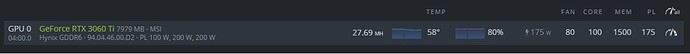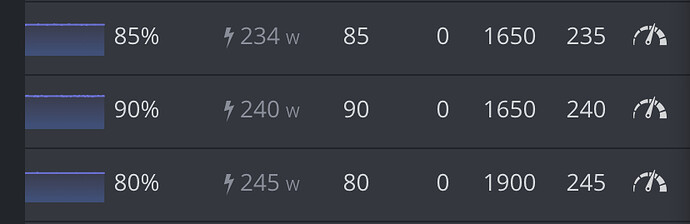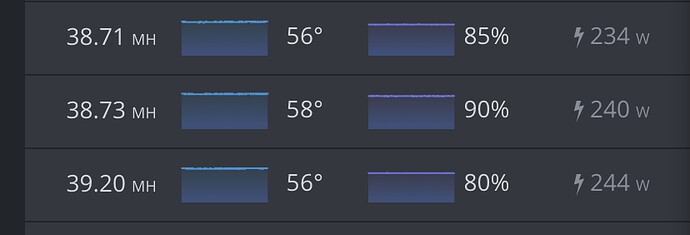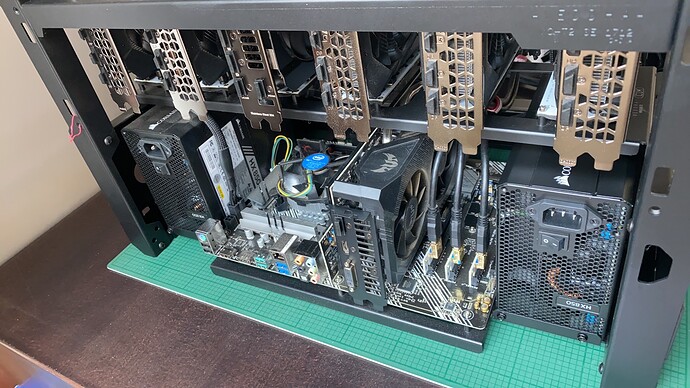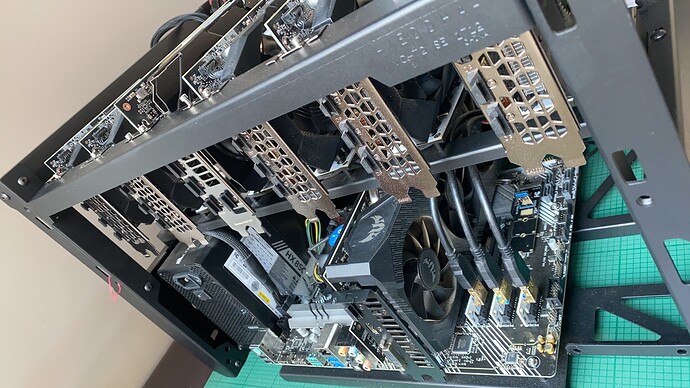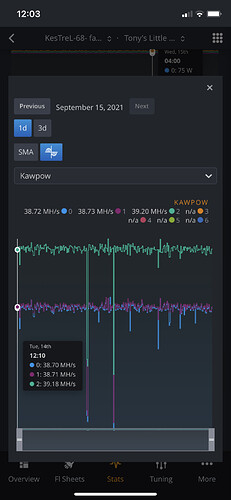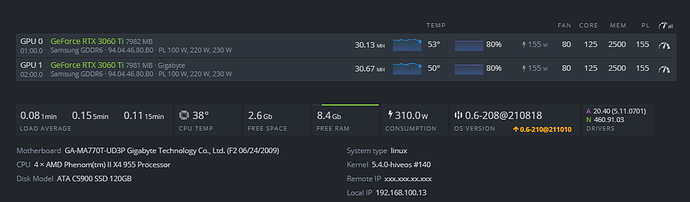Same issue here with my 3060ti, now running stable at 99.68%
Update for my 3070ti TuF, been running stable at mem 2200 for 3 days now. It was crashed when I set to 2300 so I dropped to 2200 and seems to be a sweet spot. However, I used the same setting for my EVGA 3070ti Ftw. EVGA which run 2-3c lower than the TuF. I might try to push that a bit further. Also got some thermal pads, but still deciding should the Tuf apart. I think it won’t worth the 1mh increasing.
Regarding my my temp. For 3070tis I have just around 10cm space between them and no other gpu at both end. I prototype my own open frame rig with wood because I used Asrock H510 which can mount 6 gpu directy on the board. But it’s too close to each other. So I have to use risers for 3070ti to mitigate the space and heat issue. Also added 6 120mm fans at the front as in the picture.
I live in Thailand, so it’s quite hot someday but I put my rigs deep inside my shophouse so ambient temp is never over 30c.
True about the memory temp, we can not see in HiveOS. But if we observe the MH/s and gpu temp closely we will noticing it.
Looking good!!! I’m in Greece and now it’s about 30 Celsius but I have one next to the other. If I turn off the AC in the house one card will hit 61+ Celsius and crash. I’m waiting for a 12GPU frame to put 6-7 3070 Ti. It’s obvious they need space .
Look very neat. Where did you get the frame from? I have the 12 gpu frame one but I think it’s inefficient because it’s so looong. I will waste a lot of space underneath the gpus. Which has only MB and PSU. Double stack it might be better in my opinion. Unless you have a plenty of space. I will save the 12 gpu rig for the next build which has at least 10 gpu in it to make it worth.
One thing that might help with your temp issue is the back of GPU. Seem like it’s in a corner and very close to a wall or window? I think if it has more space around the rig it might help dissipates the hot air. Mine have DIY the window type ventilation fans 20" at the back as an exhaust out the room to make sure the hot air does not circulate inside/around the rig.
You are lucky. I have 3 MSI 3060ti gaming X. None of them performing the same. With the same settings, one is 27.8, 25.5 and 24.69. But I haven’t look into it in dept yet. May be it need some more love. I just hope they all performing at least in the 27ish range.
At first I think it’s about the heat. I tried swapped the GPU position but no. It’s in the card.
Same memory brand? Even if its same model, memory might be different.
Hello again, well the frame is the Veddha T3 and I got it from eBay. I like the frame but it’s not for these hot 3000 series. I want to fill it with 166s/Ti’s. I’m waiting for this frame now below but I will only put 6 GPU’s with lots of space between them and if I have enough power from the PSU I will put a 7th on the motherbaord like I did with this Rig. I have a 140mm fan in the back for the heat. I would add one more in the back and one on the side to pull more hot air. But as I said I’m putting them on another rig.
As for understanding if the GPU is thermal throttling My hash rate fluctuates about 0.04 but I get drops here and there but on all 3 cards. Is this a server issue or are all cards just dropping 1MH for some reason?
Also I see many people using the fans of the GPU’s at 90%+ and even 100%. Is it okay for long term to use them so high? And your probably right about being close to the window. It’s about 20cm from the curtain and 30cm from the window. Can’t wait for winter as that spot is the coldest because that’s where the wind blows.
Is this a server issue or are all cards just dropping 1MH for some reason?
I think it’s hard to day for your case. But I can see your hash rate quite fluctuate the whole time. It could be the temp issue. For example, in my case, during the night where I turned aircon and ambient is around 25c. The hashrate is quite stable. However, during the day especially in the afternoon, my hashrate fluctuate. I think when memory temp is reach the threshold, the card will cut power to prevent damage on the memory, resulted in the drop in hashrate. Also give power back when temp is lower to operating temp. That’s what I think.
Also I see many people using the fans of the GPU’s at 90%+ and even 100%. Is it okay for long term to use them so high?
I also don’t like to put anything above 90%. Now on my 3070ti I put 95%. Because I weight between memory life, longevity of the card and fan. I choose to put fan to work. Fan is quite cheap to replace. However, if I have choice I wouldn’t do it.
Nice case!
The fluctuation you se is only 0.04 MH. Is this not normal? Do you have a pic of your hash rate? Also check the box next to the simple moving average.
Thank you.
Alright that’s normal then, I even have more fluctuations than your. Anyway, I noticing something interesting with my 3070ti TuF. Even the temp is at 53, the fan still running at full speed (95%). Comparing with EVGA, the fan is slow down. I think Tuf has some problem with memory temp for sure.
I will try to put a small aluminum heatsinks at the back plate where it touch with vram at the back to see if there is any improvement.
29h - 1400core / 2000mem ( 3060ti gaming Z/hynix)
27h - 1400core / 1800mem (3060ti Asus KO/hynix)
Both very steady.
This topic was automatically closed 416 days after the last reply. New replies are no longer allowed.