Hello all!
I am new HiveOS user and I just made my first, small “Farm”.
My first card was MSI RX580, I have connected it with my Rig and everything was great.
Last week I received new card from my girlfriend, and it’s model is MSI RTX 2060 12GB.
Unfortunately, I have an unexpected error at this point: when I installed second card, the Rig has lost Internet connection 
I checked every card separately, both work fine, but together somehing is wrong.
Have you ever had something similar, could you please help me with that?
Thanks!
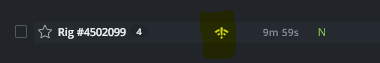
Have you connected a display to the rig to see what the rig is saying? Also, the 12GB 2060 is a new card, have you updated your hiveOS?
Hi,
Thank you for your suggestion @Sethtrosity! It was very helpful.
Yes I have updated HiveOS to the newest version. Sorry for late answer but I did some exepriments in this topic.
Unfortunately I still not resolved this issue but let me describe it from beginning.
After your post I have plugged the monitor and I have seen following error: “hiveos can’t allocate initrd”. I checked Internet and found that it migh be caused by the wrong boot order. I have changed BIOS settings and everything worked fine.
However I have some bad feelings so I decided to borrow one more MSI RTX 12GB from my brother (he bought it in December) and I have setted id up as third card. In this configuration my farm did’n work correctly… again… 
What is more, I have lost possibility to open BIOS menu to check options - it looks like BIOS was not started or something like this. I tried all possible combinations, including BIOS reset. I think that motherboard might have some troubles with operating 3 PCI-E devices…
At this point my next steps will be: byuing new motherboard and check if the issue will still remain.
My motherboard: B450-A PRO MAX (MS-7B86) Micro-Star International Co., Ltd (M.B0 12/03/2020).
If you have any idea how can I bypass this behavior please let me know!
Thanks!
You can try copying the settings for the bios from this video. I don’t speak the language in the video, so I can’t help you there.
I have used similar BIOS settings and that resolved my issues.
Thank you for help @Sethtrosity!
This topic was automatically closed 416 days after the last reply. New replies are no longer allowed.
