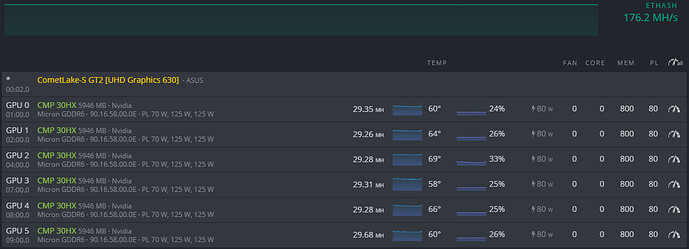Hi, Hive OS working with Nvidia GeForce CMP 30HX
Nvidia CMP 30HX Overclock:
Power limit
80 W
Core clock
+0 MHz
Memory clock
+800 MHz
*Overclock values for Nvidia CMP 30HX are only a reference point for this type of GPU so use them at your own risk. They might not work for all memory types equally and results can vary.
Hello @FTG_Rigs
I have 3 CMP 30HX but can not make them work. I am using lolMiner 1.31 and it tells:
Number of CUDA supported GPUs: 0
what miner are you using?
Best regards,
Hi.
First, you must make sure that you have installed the GPU cards on the motherboard properly and that they are working properly before you start mining (You can make sure through the motherboard settings and that they are working normally)
If everything is okay you can start mining using phoenixminer with HiveOS if you are using Linux OS. Now I’m using Claymore with MSI Afterburner Using windows10.
Thank you @FTG_Rigs ,
so I just managed to make it work, I did the following:
- Disconnected all cards but 1 (to discard a possible not-enough-power issue)
- put the rig on MAINTENANCE mode,
- open a console from the panel and ran:
nvidia-driver-update 470.57.02
and now it is working,
P/s: I got the list of drivers from here:
https://download.nvidia.com/XFree86/Linux-x86_64/
and then look for the highest version number.
Hope that works for anyone else with the same issues.
Best,
hi bro , may i know which miner u using ? i use NB miner that can’t work
This topic was automatically closed 416 days after the last reply. New replies are no longer allowed.