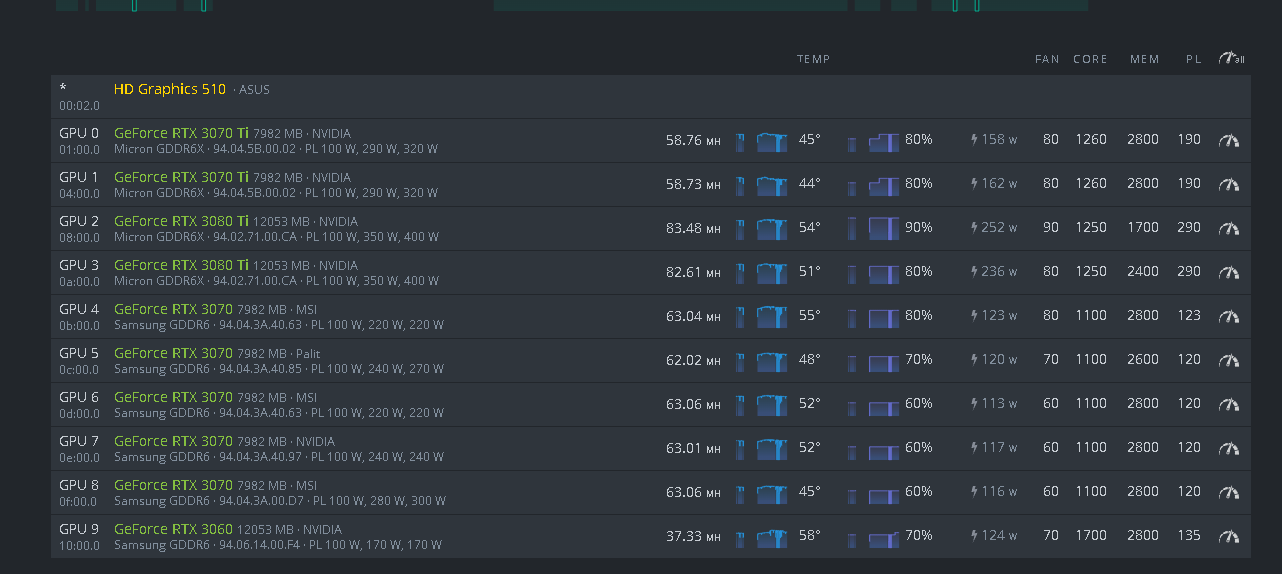Hi All
I’ve recently started getting this error
[Sat Oct 30 05:00:36 2021] NVRM: Xid (PCI:0000:04:00): 45, pid=3724, Ch 00000010
[Sat Oct 30 05:00:37 2021] NVRM: Xid (PCI:0000:04:00): 62, pid=3724, 0000(0000) 00000000 00000000
[Sat Oct 30 05:00:37 2021] NVRM: Xid (PCI:0000:04:00): 45, pid=3724, Ch 00000010
[Sat Oct 30 05:00:37 2021] NVRM: Xid (PCI:0000:04:00): 45, pid=3724, Ch 00000011
[Sat Oct 30 05:00:37 2021] NVRM: Xid (PCI:0000:04:00): 45, pid=3724, Ch 00000012
[Sat Oct 30 05:00:37 2021] NVRM: Xid (PCI:0000:04:00): 45, pid=3724, Ch 00000013
[Sat Oct 30 05:00:37 2021] NVRM: Xid (PCI:0000:04:00): 45, pid=3724, Ch 00000014
[Sat Oct 30 05:00:37 2021] NVRM: Xid (PCI:0000:04:00): 45, pid=3724, Ch 00000015
[Sat Oct 30 05:00:37 2021] NVRM: Xid (PCI:0000:04:00): 45, pid=3724, Ch 00000016
[Sat Oct 30 05:00:37 2021] NVRM: Xid (PCI:0000:04:00): 45, pid=3724, Ch 00000017
[Sat Oct 30 05:00:42 2021] NVRM: Xid (PCI:0000:04:00): 45, pid=3724, Ch 00000011
[Sat Oct 30 05:00:42 2021] NVRM: Xid (PCI:0000:04:00): 45, pid=3724, Ch 00000012
[Sat Oct 30 05:00:42 2021] NVRM: Xid (PCI:0000:04:00): 45, pid=3724, Ch 00000013
[Sat Oct 30 05:00:42 2021] NVRM: Xid (PCI:0000:04:00): 45, pid=3724, Ch 00000014
[Sat Oct 30 05:00:42 2021] NVRM: Xid (PCI:0000:04:00): 45, pid=3724, Ch 00000015
[Sat Oct 30 05:00:42 2021] NVRM: Xid (PCI:0000:04:00): 45, pid=3724, Ch 00000016
[Sat Oct 30 05:00:42 2021] NVRM: Xid (PCI:0000:04:00): 45, pid=3724, Ch 00000017
randomly
Sometimes happens a few times a day, sometimes it wont happen for a few days.
my setup is
b250 mining pro
2x 3070 ti
2x 3080ti
5x3070 non lhr
1x 3060
Im mining ETH, 4 of the lower power cards are connected to a corsair 1000w PSU, as that is the main PSU I’m using it to power the 3x molex peripheral connectors on the board.
The other cards are all connected to a single delta 2400w server PSU.
Only 1 of the 3070’s randomly gets invalid shares, its like 1-2 ever day. I’ve tried dialing back the OC on this card to but it hasnt helped. I’ve also tried dialing back the OC on the other cards aswell but it hasnt helped.