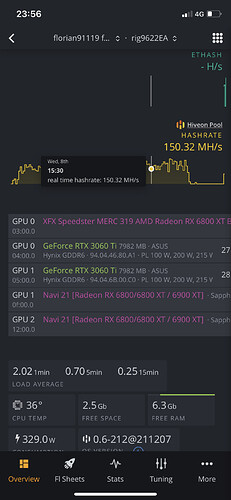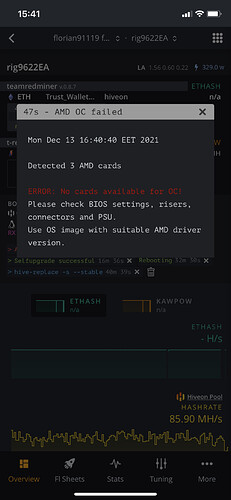Hey, I need help, I’ve been trying to use 5 graphics cards in my rig for 4 days. I have an Intel i3 10 generation (but without Intel graphics), a Gigabyte mainboard B460 and 2 rtx 3060, one rtx 3060 Ti, one rtx 2060 and 2060 super. Everything works perfectly with 4 cards, but the rig does not want to boot with the 5 card. Tried everything; Pce-i plug all changed, 4G decoding, Gen 1/2, Legacy and Uefi changed and the rig still doesn’t want to start up. My question is; may it be because I don’t have any Intel graphics and I can’t use the output via the mainboard, that’s the only bios setting that I haven’t changed because I don’t have any intel graphics.
Well under any potential limits of HiveOS.
Sounds like PCIe resource scarcity, power limits, cables, risers.
Disable everything unneeded for mining in the BIOS.
Confirm all the physical GPU requirements are being met(power is frequently and issue).
Thank you, will try 
Unfortunately it did not work you have another solution?
What is the indication it is not working? Specific symptoms.
You’ll have to be working with quality power, risers, and GPUs to start but:
Others have had similar issues with B460:
I will definitely rewire something and replace the riser, then I will write again whether it worked (have the same problem as the other people with the B460). If not, I would like to ask you if the Asus Prime Z590-P is good for mining? That’s a MB that I could buy cheaply at the moment.
Its a boot loop.
When i unplug one card (doesnt matter which) it is booting up. (with 4 cards)
Hello, here the same problem with 3x 6800xt and 2x 3060ti lhr. With only 3x 6800xt und 1x 3060ti lhr works without problems for more than 2 mounths.
I tried all BIOS-settings and reinstall hiveos. Allways the same Problem.
Mainboard: ASRock Z170 Gaming
When the 5th card insert, it change the name of two 6800xt. Whats mean Nav21?
Thanks a lot. Flo
No idea, I plugged the 5 graphics card into my mainboard while booting, it was indicated to me as Ga106 but could not mine (Rtx 3060), then I tried several times and the 5th cards were able to mine after all; But it crashed several times after 10 minutes and only once I was able to mine for 10 hours with 5 cards, but then it also crashed, I think it is the bios on the mainboard.
Means it is not correctly identified. If was never correctly identified, update your Hive OS kernel with the hive-replace - y --stable command.
If is identified with only one GPU, then check risers, cables, etc.
If I discovers 5 GPUs properly, and mines to all, but then crashes…
Check physical issues and overclocks completely.
Some BIOS/Motherboard combos at the edge of their resources will sometime allocate resources differently at boot, providing various outcomes.
but does anyone have experience with this mainboard (Z590-P)?
I tried this. Bit the same problem. Only the Nvidia-Cards work. 3x 6800xt and 1x 3060ti works without Problems.
Not enough information provided to even speculate on the issue beyond the very likely suggestions provided in the error message.
If the BIOS, Risers, Cables, and Power is correct, the HiveOS at the the latest stable kernel load is going to work.
This topic was automatically closed 416 days after the last reply. New replies are no longer allowed.