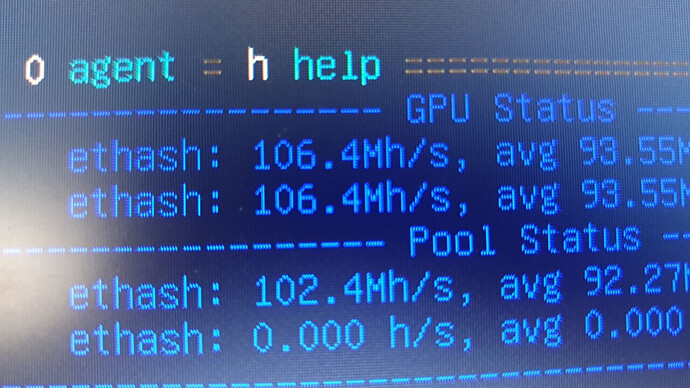I recently got myself a Radeon PRO VII GPU and since I couldn’t figure out myself how to get a good (>90MH/s) Hashrate I am checking out HiveOS right now
My highest attempt has gotten me 86.5MH/s on teamredminer
I have added the block size parameters to /etc/default/grub:
dmesg | grep “drm.*block size” returns: [drm] vm size is 1024 GB, 3 levels, block size is 10-bit, fragment size is 9-bit
when booting I ran (manually for now since I am testing): amdmemtweak --ref 7500 --rtp 6 --rrds 3 --faw 12 --ras 19 --rc 30 --rcdrd 11 --rp 11
which replied
Successfully applied new REF, RTP, RRD, FAW, RAS, RC, RCDRD, RP, REF, RTP, RRD, FAW, RAS, RC, RCDRD, RP settings to GPU 0.
now the miner runs with 86.5 MH/s, the applied mode is C384 (earlier I had C4xx)
my problem is, that the Core and Mem Clocks don’t seem to be applied. I set them using the web interface of HiveOS and that created the amd-conf file. Whenever I run amd-oc (since it said applied but nothing happened I tried it manually) I get the following:
Detected 1 AMD cards
GPU BUS ID : 2d; CORE_CLOCK : 1600; CORE_VDDC : 900; CORE_STATE :MEM_CLOCK : 1050
MEM_STATE : ;MVDD :; VDDCI :;SOCCLK :;SOCVDDMAX :;REF :
FAN :; PL : 200; AGGRESSIVE ==== GPU 0, 2d:00.0 Radeon Pro VII 16368 MB #0 === 15:06:47 Default Power Play settings from VBIOS for Vega20 **CORE Clock max: 0MHz**, Voltage: 737-1162mV SOC Clock: 972MHz, Voltage: 712-1100mV MEMORY Clock def/max: 1000/0MHz, Voltage: 1200-1250mV, VDDCI: 650-850mV, TC: 0 POWER PL: 190W OV: -0%/+0%, TDC GFX: 330A, TDC SOC: 50A, TEMP Target: 95C Warning! No core clock is set or out of range (> 0MHz) - using fail safe 1600MHz Applying OC via SysFS API Setting CORE: 1600MHz@900mV MEM: 1050MHz /hive/sbin/amd-oc.navi.sh: line 30: echo: write error: Invalid argument Setting Fan speed set to Auto (HW)
In teamredminer and in /sys/class/drm/…/ the Coreclock does not change which fits the outputs of the program.
Therefore my question is: What am I doing wrong? or better What can I do to overclock my Radeon PRO VII GPU?
the installed driver is 20.40 according to hive’s website. (btw if you have enourmous knowledge it would be awesome if you could tell me where I can check the used driver version on system but that’s unrelated)