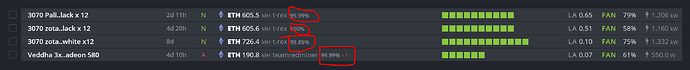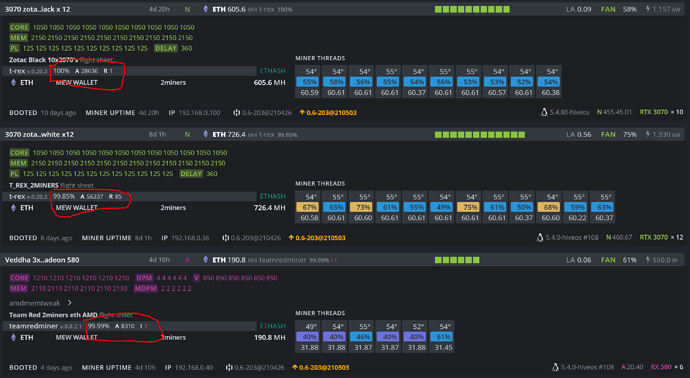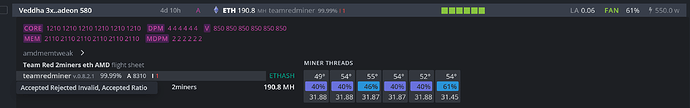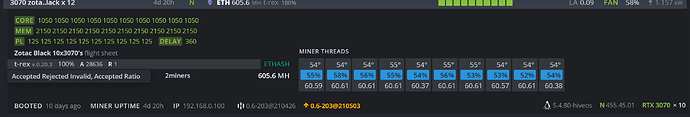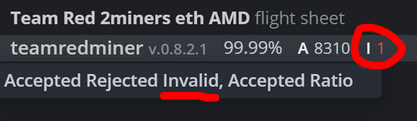Hi all,
So have 4 rigs running , the 3 x nvidia rigs have a few rejected shares over quite a long period so i’m not too worried and my AMD rig had its first yesterday after about 4 days. Hive though identified this rejected share as a different colour with a symbol. I have attached some screenshots. How does Hive identify the failed share ? Is there a different colour = different reason ? different symbol = different reason etc etc .
thx in advance for any help.
When you hover the mouse over these values, there will be a tooltip that denotes each value
A - Accepted shares
R - Rejected shares by pool (in most cases network delays, sometimes miner errors, in some miners where no checking shares it may include also invalid shares)
I - Invalid shares (generally it’s shares that not sent to pool due hardware errors in most cases caused by too high overclocking settings)
hi , here are two screens with me hovered over and description is the same although the rejected share on the AMD rig is coloured “RED”
Re-read my previous post first.
There is no rejected shares. There is 1 invalid share
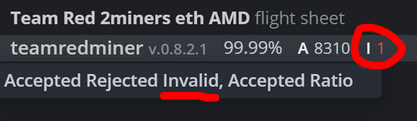
Which GPU produced invalid share displayed on Overview tab
hi , it was GPU2 . Ah i get it …lol . Me being stupid . In order of accepted then rejected then I = invalid. will just give a reboot as card no hotter than others and all overclos are same etc. Could be a riser issue maybe. Will swap GPU1 with GPU2 in the rig and see if the problem follows the card or stays with the relevant riser.
thx
tony