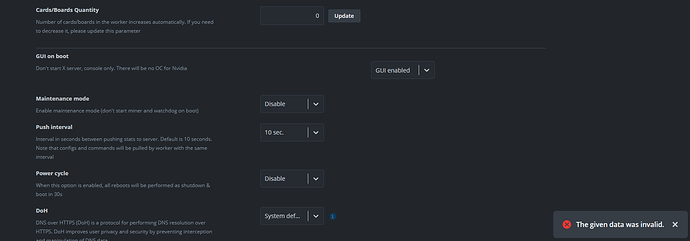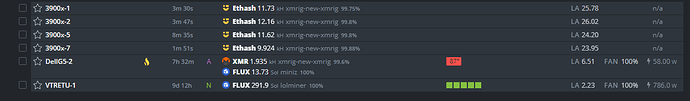My dashboard is showing I have 11 gpus. But I only have 6 total. I have a few cpu miners that show gpus and I can’t remove them. When I remove them in settings by deleting and click update. I get “The given data was invalid”. I’ve tried just deleting the one and leaving the box blank and tried putting a zero in. Both give the same result. What else can I try to get the correct number?
Try setting them to 1 instead of 0
That is what I’m trying to do but get an error every time. Of The given data is invalid.
Whats the lowest number it allows you to set?
I can only have it at one.
Setting a worker to 1 gpu shouldn’t show a missing unit if the gpu is removed. Are you sure the missing unit is from the same worker youre setting the gpu amount on? You can sort by filters → troubleshooting → has missed gpu/boards
Maybe I’m not understanding what you are asking. I’am just trying to figure out why it says I have 11 but I only have 6. Since I can’t get the correct amount of gpus to show its a bit confusing.
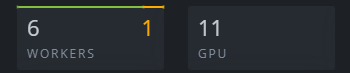
You dont have any “missed” gpus, those show up in red in the gpu field. You do have a yellow 1 in the worker field noting that there is worker with a warning. Your other screenshot shows your “DellG5-2” worker has a temp above your set warning threshold, which would be why it has the fire icon and shows as a yellow 1.
For why its showing 11 instead of 6, thats normal, if a miner supports cpu and gpu a cpu rig can show as a gpu in the total count even if there isnt one installed
Yes the Dell is a laptop that has a gpu that is dying. So trying to get what i can out of it before it is gone.
The last bit makes sense now. Just needed someone to explain that. Thanks.
This topic was automatically closed 416 days after the last reply. New replies are no longer allowed.