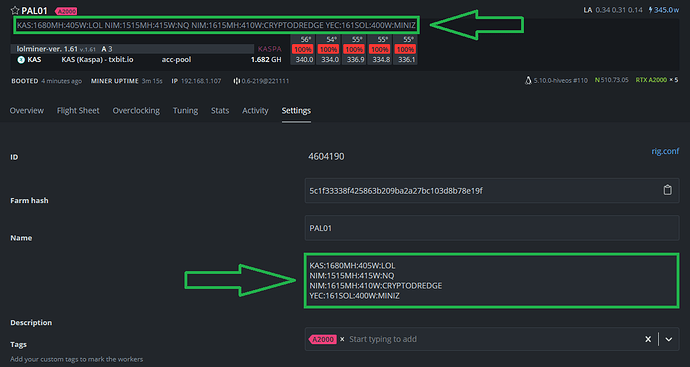There is a field named description at the rig settings page.
We can write anything to this field. We can see the description at the top of the page.
IMAGE:
Please put a light icon at the top of the page.
Show the desciription when the mouse over it.
I made it. Just put the code into the hiveos web panel.
IMAGE:
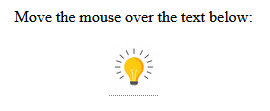
IMAGE:
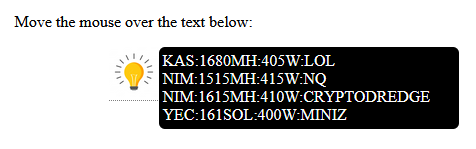
CODE:
<!DOCTYPE html>
<html>
<style>
.tooltip {
position: relative;
display: inline-block;
border-bottom: 1px dotted black;
}
.tooltip .tooltiptext {
visibility: hidden;
width: 300px;
background-color: black;
color: #fff;
text-align: left;
border-radius: 6px;
padding: 5px 0;
/* Position the tooltip */
position: absolute;
z-index: 1;
}
.tooltip:hover .tooltiptext {
visibility: visible;
}
</style>
<body style="text-align:center;">
<h2>Basic Tooltip</h2>
<p>Move the mouse over the text below:</p>
<div class="tooltip"><img height="50" src="https://img.freepik.com/premium-vector/halogen-lightbulb-icon-light-bulb-sign-electricity-idea-symbol-icon-white-background-flat-vector-illustration_157943-266.jpg?w=2000">
<span class="tooltiptext"> KAS:1680MH:405W:LOL
NIM:1515MH:415W:NQ
NIM:1615MH:410W:CRYPTODREDGE
YEC:161SOL:400W:MINIZ</span>
</div>
</body>
</html>