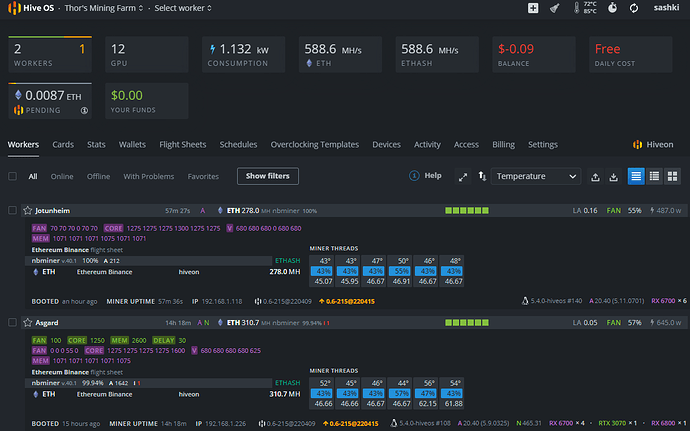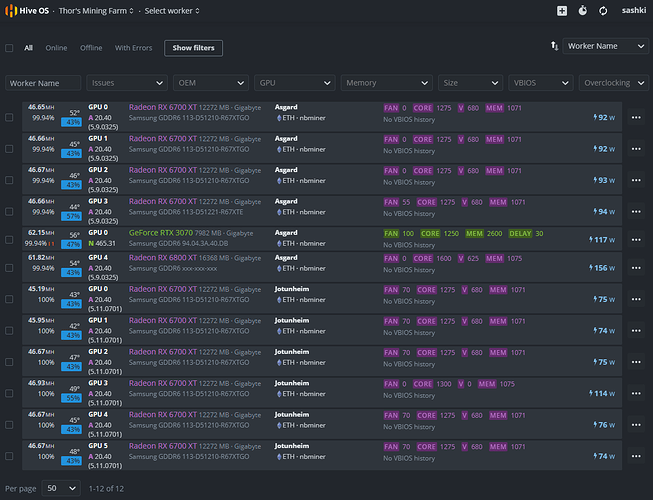I’ve been running two rigs for about 7-months now. Each one randomly, at various times, goes offline. I’ve tried everything the “Watchdog” settings have to offer, but the rigs randomly go completely offline every few times in a day, sometimes days apart.
I’ve tried to trick HiveOS into rebooting the rigs immediately when it detects a low hash rate, instead of trying to restart the miner first. This is achieved by the “Watchdog” with the setting “Miner restart after” to i.e. 5-minutes, and the other setting “Reboot rig after” to i.e. 1-minute. This approach works as soon as a low hash rate is achieved for any other reason than the rigs going offline, but when the rigs go offline for some mysterious reason, these settings have no effect on the rigs, and they stay on, wasting hours of electricity and hash rates until you get a chance to manually reboot the rig.
Finally, one would think that the most obvious setting for this issue found in the “Watchdog”, is the setting “Don’t reboot if the internet is lost”, and even by keeping this setting turned OFF (as we DO want the rigs to reboot if they go offline), it still has no effect on the rigs going offline. This setting by itself should do the job, as the rigs actually go OFFLINE but get stuck showing their status as being OFFLINE, and nothing happens until you intervene with a manual reboot.
This has been a big problem for me over the last 7-months, as I’m not always near the rigs to be able to manually intervene to reboot the rigs. I’ve had situations where the rigs had to stay offline for 7-days until I got back to manually restart the rigs. What a complete waste of electricity and hash rates!!
The income loss being experienced is two-folded:
- Electricity costs
- Mining time lost
Can anyone please advise how this can be resolved? I would greatly appreciate any advice or fix to assist my rigs just to reboot themselves without having to get stuck being offline until manually being rebooted.
Thank you.