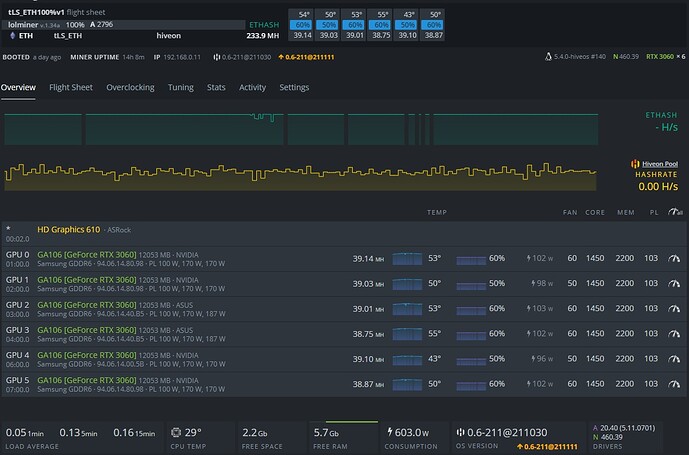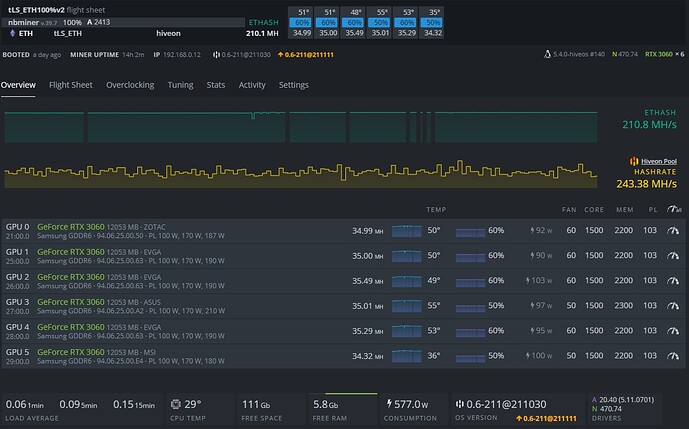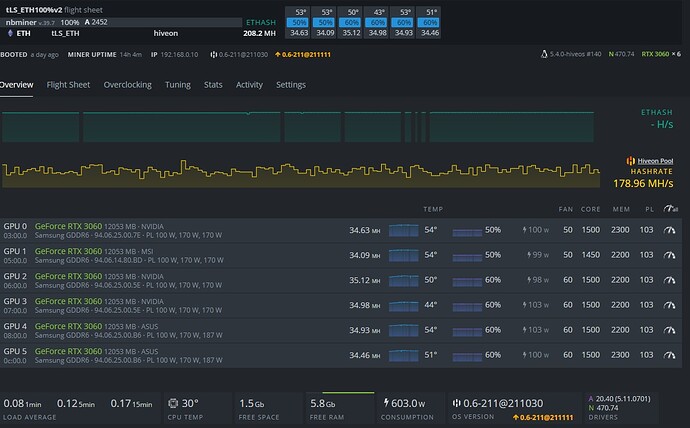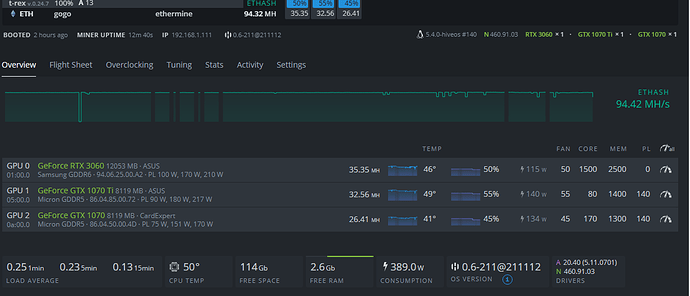try these settings
Fan 70
Core 1500
Mem 2200 - 2400
PL 120
Thank you for sharing your settings!! I downgraded the driver and used the same oc. Works like a charm. I get the best results with lolminer:
miniz (which you above) didn´t work at all strangely:
NBminer was slower than lolminer and had more fluctuation.
I noticed that the power consumption value is jumping up and down in the HiveOs WebGUI. It´s more stable in the miner itself. But I guess I have to get a power meter to know what exactly is going on. 
Hopefully the miner developers find a way to increase speed for the LHR cards even more!
So I have switched over to gminer 2.71 on hiveOS and so far it has been more stable than nbminer.
Is the new 35+ Mh/s unlock works on 3060 v2 with riser?
I suggest lowering the PL on your 3060’s to 103, why would you want to use more power then needed? This is not a perfomance race, where you use nitrogen cooling to overclock stuff. Be more thoughtful, gaining 1.5-3% performance increase for 10-20% power cost increase is a no-no. Here is the example:
use driver 470.74 use new version of trex u will get 35mhs
lol miner can get 39mhs ? are it stable…?
Those are v1 LHR cards with driver version 460.39
I’m not using NBminer 39.7 with v1 cards because they can’t do more then 35 MH/s that way
u right brother 
I have been using gminer 2.71 for about a couple of days and so far so good. It has been far more stable.
is it normal miner uptime to restart in an hour,booted time was 1 day, but i rebooted the whole thing and then after 1 hour miner uptime did a restart. Im using hive since yesterday, but yesterday with nbminer was fine
you could lower your oc settings… core 1500, mem 2400, pl 120 … 105W and ~35.7 MH on each, but longer life for your cards and smaller temps
I see you have installed the 460.39 drivers, whenever I try I get the error that hiveos no longer boots, how did you do that you can use the drivers?
If it won’t boot after installing 460.39, then atleast one of your GPUs is a rev2 LHR card.
Nvidia released 460.39 in jan. 21 and rev2 LHR card support was added later this year, around june. This is why it won’t boot up with 460.39.
howe I can finde out wich one is LHR1 and LHR2?
Ti GPUs are all LHR cards
for the others, here is a reddit post:
don’t forget to upvote 
Are you sure, that this is not a nonLHR card? Those are supposed to do 45 MH/s
If this OC is stable atleast for 24h then it’s ok, but 170 watts is a bit too much