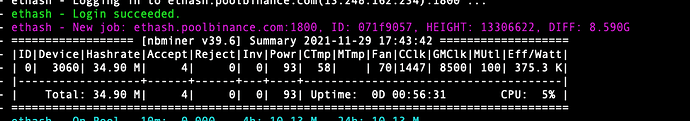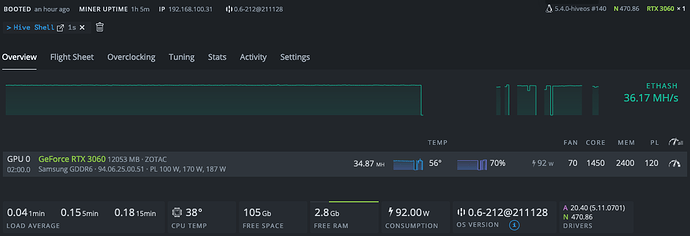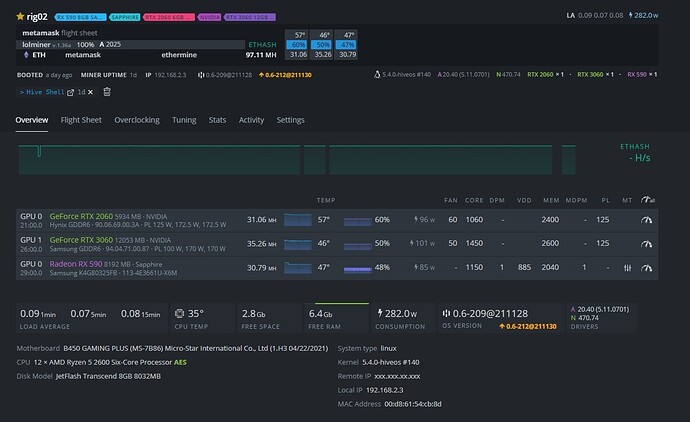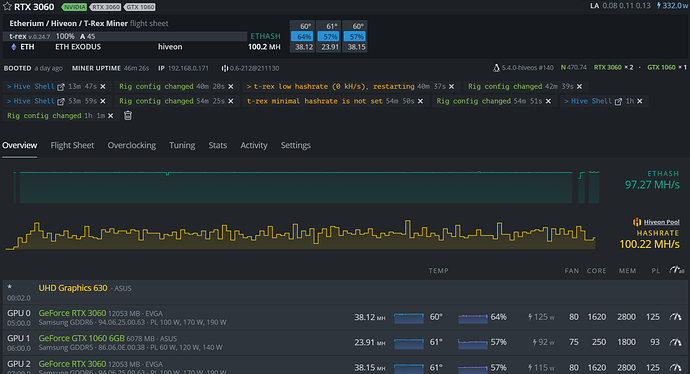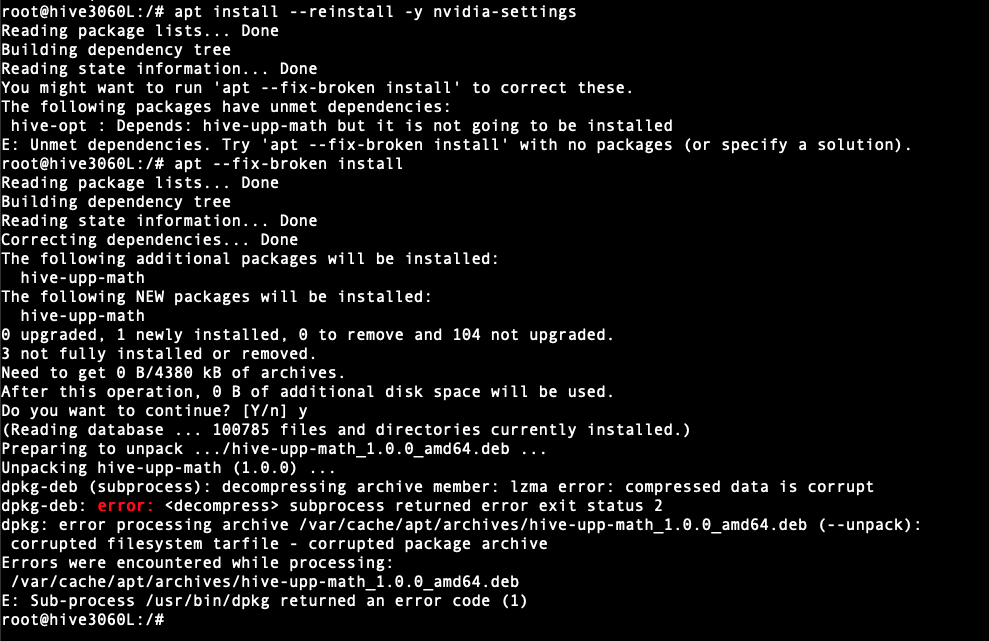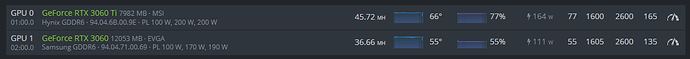170 watt ???
ergo coin or eth?
Unable to install 470.86.
During install rig is disconnecting, what to do?
wait, after upgrade driver to 470.86… miner always had a problem.
GPU not detected. and need to reboot… every 1 hour. any solution ?
OC is not higher .
im using NBminer 39.6 .
im trying NBminer 39.7 and get error " Nvidia setting applied with error . " GPU clocks 1500mhz not supported. " .
before error nvidia setting, "error no temp "
try this:
- stop the miner
- reinstall nvidia driver to the latest version
- update nbminer to latest version 40.1
- restart rig
- stop miner
- run this command: apt install --reinstall -y nvidia-settings
- restart rig
See if it works out…
Source: https://hiveos.farm/guides-driver_upd/
I got two gigabyte RTX 3060’s that wont go above 26MHs
using Gminer 2.72. Any advice?
edit: I noticed on the rig itself it says LHR - N/A for those two cards.
Edit 2: I updated to 2.73 and it seems to work now. Issue is, I noticed on the Rig, it said DAG damaged, check OC for GPU 3. I am unsure what OC settings to use at this point.
ok i will try. thanks for advice
I know it’s a bit wild.
I use T-Rex miner LHR 75% and it’s stable so far (40 mins).
This picture shows a peak value, the total hasrate is ~ 97,5-100 MH/s
I am new to mining and have my 3060 PL set to 150 W. I get 40.7MH and the temp is 46 degrees and is stable for ~2 months. I thought if the temp is low enough (i.e. <50) then I am not damaging anything. Is this correct?
This topic was automatically closed 416 days after the last reply. New replies are no longer allowed.