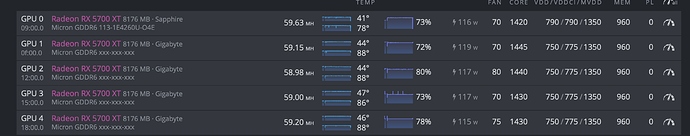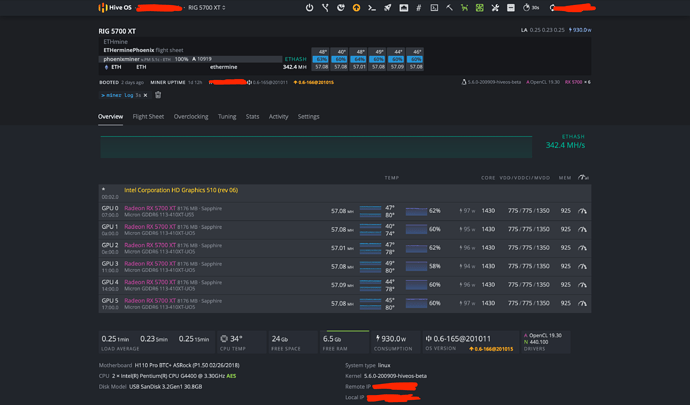This is for RX 5700 XT Sapphire Nitro+. The Pulse is different model of Sapphire.
Micron memory is faster but less power efficient
Samsung memory is slower but more power efficient
I checked and I confirm this information.
12 pcs Sapphire Nitro+ RX 5700 XT with Samsung memory eats 1660W and gives 676 MH/s.
6 pcs Sapphire Nitro+ RX 5700 XT with Micron memory eats 957W and gives 354 MH/s.
You can calculate and see what you get.
I know how to change the GPU bios.
I know how to set PowerPlay tables
I know how to edit the memory straps.
I can’t run the Sapphire cards with Micron and with Samsung memory under 115W.
I am getting great memory speeds. 950 to 960 on Micron, and 900 - 905 on Samsung.
Did you modify the Power tables to get low power?
I still don’t understand how did you get to run the cards at around 100-105W.
Please, can you share more information?
Thank you.
have you managed to find sweet spot for the Gigabyte cards, i struggle with the same, they refuse to go lower than 120W per card which actually at the wall is 150W
My request for configurations from Igortek is for Sapphire cards with Micron memory, the same as Igortek shows on his picture.
on your screenshot you are showing and asking for GB card ?
Sorry for any confusion.
I am testing both Gigabyte and Sapphire. I understand that the cards are different.
Here is my latest test rid information. The first card looks the same as Igortek’s.
I want to learn to optimize the power for the Sapphire Micros following the example of Igortek.
Thanks.
Gigabyte, Asus, Sapphire, XFX etc… All of them are different from each others.
You have to prepare bios for each GPU.
First, You have to find correct memory for your GPU.
The low power is the last thing to do. You can use MPT for lower values.
@Zlatko Sabljaković
I sent professional bios for your XFX RX 5700 XT GPUs. You can go from 51 MH/s to 59 MH/s now. But I cannot help you about your RX580 GPUs. It is totaly different from these new GPUs. I have no free time to make professional bios for older GPUs.
Can I please also have the bios for the XFX RX 5700 XT GPU?
My Discord is AlleyCat#5414
Thank you.
Please send your original bios backup to my e-mail. (support@igotek.net)
I will prepare professional bios for you.
Hello!
Whats your stable OC setting at now? I flashed my original bios, just change the timing straps from 1500 to higher at in MPT change only the watts from 220 to 155 and that’s all. In stock stock settings gives me 54 mhs,after I pushed a little bit higher the OC (look the screenshot), it works stable over two days… BUT after a shutdown,(i do it myself) when boot the system again, and get started the rig wonts run on this settings, the GPU 3 always get out… after 15 minutes or 2-3 ours…I have a headache now, what’s wrong.
P.s I checked the cables, its not warm everything was clear.
P.s.s the last setting was:
core 1430
vddc 800
mvdd1350
mem 912
On this settings I get 56,3 Mh.s, but after 1 day 3 hours I get the same, GPU 3 get out, the miner starting to reboot and all this stuff gets freezing up.
Maybe hardware issue?All parts its new, buy them 2 weeks ago, the rig starts on 15.10
EVGA 1200P
Raizer 009s Highiest quality at the market, 8 pin splitters also.
Sapphire RX 5700 XT Nitro+
Your problem has two solution:
You can reduce GPU 3 memory or you can increase VDD for GPU 3.
One of them is your solution. But you can only find out if you try.
Dont touch the other GPUs 'cause they are fine.
@AlleryCAT
As I see there is no original bios backup in my email. I have to be sure i have the original bios backup by using gpuz in windows to make a professional bios for mining. Please send me your original bios backup in windows by using the latest gpuz.
I will prepare professional bios backup for your GPU. you can use the voltage lower to 725 if your GPU supports it. Remember 755-800 VDD is the default values for most stock bios. I make professional bios and if your GPU has support for lower valeus, you can set and no any problem. Remember ! You have to give higher values than 725 If you have any problem.
-Screenshot in HiveOS overview page
-Original bios backup
-Unlock your bios GPU
Be sure you do it for each of GPU if it is different.
You can birck your GPU if you dont follow my instructions.
Regars.
Thanks. I sent the stock bios via and the HiveOS overview page by email.
Hello @igotek , I have a rig with 12 Sapphire Pulse BE rx 5700 XT, would it be possible to reach these Hashrate values?
Could you send him the original “BIOS” for him to modify? thanks
-Screenshot in HiveOS overview page (to my email: support@igotek.net)
-Original bios backup (to my email: support@igotek.net)
-Unlock your bios GPU
Be sure you do it for each of GPU if it is different.
You can birck your GPU if you dont follow my instructions.
Regars.
Hello @igotek , your settings are cool. You mentioned saving power with auto fan, can you please share how to achieve this.
@ Lucio Hernandez
Professional Bios has been sent to your e-mail address.
Please follow the overclock steps after you flash vbios.
Regards