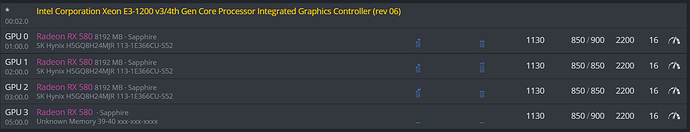Hello, I am new here. I want to apologize in advice for my bad English.
Well…
Early I installed hiveOS and used it normal and everything works fine on my rig. Now I bought new but same motherboard (H81M Plus) because old one had bad integrated hdmi.
I just remove old and connect everything same in new MB. Finished bios setup (Gen2, above 4g decoding etc… same settings as on old one) same hiveOS ssd… I have 4 x RX580, but rig booted with only 3 GPUs showed. After reboot it shows all 4 GPUs but for last it shows that it’s connected to 5th pcie (my motherboard have only 4 pcie slots) and for last GPU it doesn’t shows temps and fan stats.
Also unknown memory is showed.
“amd-info” shows first 3 GPUs stats and “Cannot find DRI instance for pci:0000:05:00.0” error
Here is screenshot if it can help you to understand me.
h
When screenshot is captured rig was shutdown, that is why there is no temp and fan stats… look at pcie for 4th card… 5th !!!
I tried:
-
Flash fresh hiveOS on ssd
//Didn’t helped -
hive-replace command and choosing beta (dual bios) image
//Didn’t helped -
Updating drivers to 19.30 from 19.20
//Didn’t helped -
Disconnect 4th gpu riser and boot
//3 gpu work fine but last(3rd) fails (0.0 mh/s) on phoenixminer after few mins, as I have bad OC settings (but all 4 gpu worked great with same OC settings on old MB)
Please for help  and thanks in advice.
and thanks in advice.