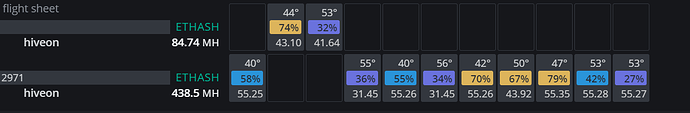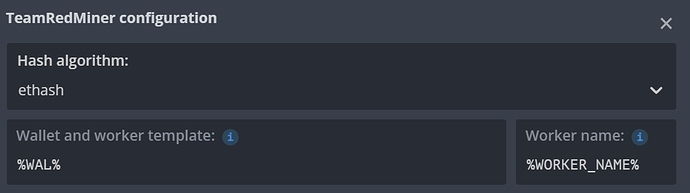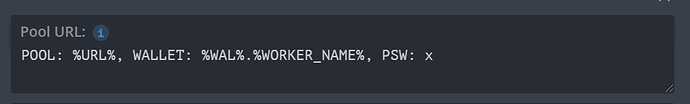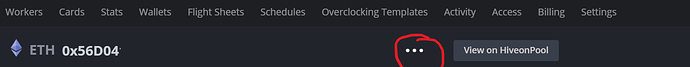Hi All,
I have tried to set up the following scenario:
1 rig
Flightsheeet has two miners:
1 for PhoenixMiners with GPUs 1-7, pool Hiveon, walet “A”
2 for TeamRedMiner with GPUs 8-9, pool Hiveon, wallet “B”
I am facing a problem when seeing the Hiveon pool stats, where it only shows one of the miners stats
I contacted support and they
1- reset my counters
2- Advised this change: The problem is most likely in the same worker name for both miners. try to add manually, please, to one of the miners, additional symbols through a dot, for example
I tried the fix but it didn’t give me much so I rolled back.
Currently this is what I see as my HashRates
My Hiveon Pool shows the following stats:
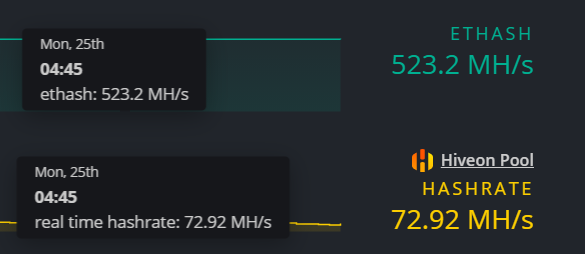
This is the relevant part of my flight sheet:
Any advice on how to get this working?
Extra Information:
I know how to set two miners for different GPUs for Eth. The issue is the HiveOn pool stats.