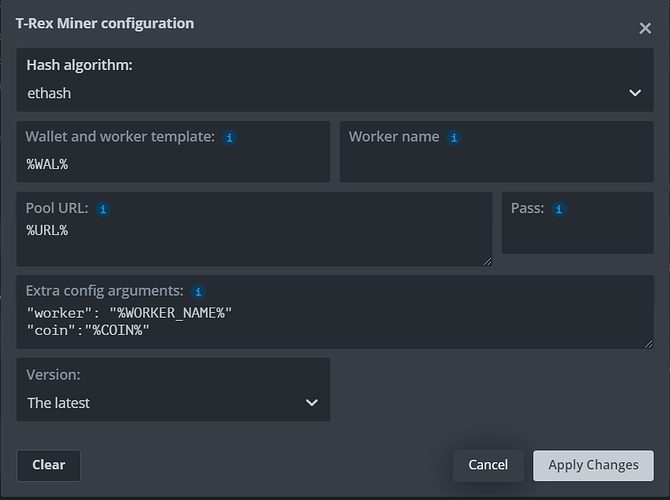I’m having issue setting up t-rex miner flight sheet due to bad jq json arguments.
Not only that ,
None of the above works either.
After messing with config for hours, finally got it working. T-Rex miner doesn’t work with the default settings. I had to manually configure it in the flight sheet:
Enter the “Setup Miner Config” for T-Rex.
Select your “Hash algorithm”.
Enter your_wallet_address.rig_name inside “Wallet and worker template”.
Leave blank in “Worker name”.
Enter pool url, i.e. “stratum+tcp://eu-eth.hiveon.net:4444”.
Enter “x” for “Pass”.
Delete everything inside “Extra config arguments”.
[trex]
Any idea on how to use T-rex miner on HiveOS?
nanial
September 22, 2021, 2:58pm
2
Hi,
I tried too and it didn’t worked
nanial
September 22, 2021, 3:46pm
4
I think u may use a switch into miner for LHR card …somethink like ( “lhr”:“68” in extra arguments on hiveos ) to unlock the card…
My cards are mostly non-lhr , so I thought of using trex miner for nvidia cards
nanial
September 22, 2021, 3:54pm
6
Yes Trex is the one for Non LHR cards… but nbminer and lol is the best for LHR…
system
November 13, 2022, 6:54am
7
This topic was automatically closed 416 days after the last reply. New replies are no longer allowed.