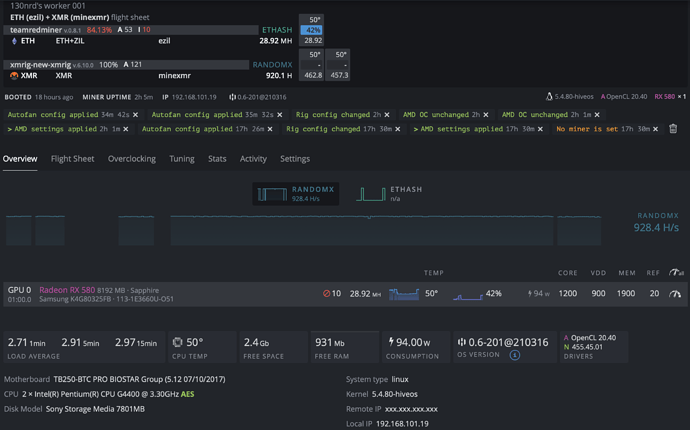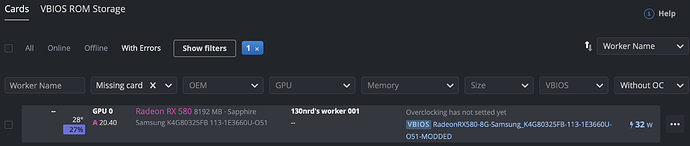130nrd
March 21, 2021, 8:17am
1
Hi,
Can anyone advise me how to improve my GPU’s mining stability?
Overclock settings:
Specs:
GPU: 1 × Radeon RX 580 8192 MB · Sapphire - Samsung K4G80325FB · 113-1E3660U-O51
Motherboard: TB250-BTC PRO BIOSTAR Group (5.12 07/10/2017)
CPU: 2 × Intel® Pentium® CPU G4400 @ 3.30GHz AES
RAM: 4 GB Kingston Hyper Fury
PSU: Corsair RM1000X Gold
Disk Model: Sony Storage Media 7801MB
Miner: teamredminer 0.8.1 with default settings
Not using any riser, plugged into the PCIe slot directly
Thanks.
nanial
March 22, 2021, 10:53am
2
Hi,
130nrd
March 22, 2021, 11:11am
3
Yes, I have.
Here is the file if you need it: 256 KB file on MEGA .
nanial
March 22, 2021, 11:12am
4
i dont want the bios… maybe your upload it again in this card… to fix your problem…
130nrd
March 23, 2021, 2:14pm
5
I tried re-flashing the card, still having the same issue. I also tried to lower (875) or increase the core voltage (to 925) and it crashed.
nanial
March 23, 2021, 5:49pm
6
Also check your power cables on PSU and at card also… after check all the hardware … check your connectivity to internet (wireless or cable connection ) ??
If you run Monero through cpu and eth through Gpu you need more RAM into system…!!!
130nrd
March 25, 2021, 2:05am
7
I checked all the cables etc, look good. Switched the PSU cable and the PCIe slot multiple times, didn’t help. Also tested just mining ETH and It had the same problem with or without mining Monero. Now my suspect is the card itself, it sometimes goes “missing”.
I will monitor further with an increased VDD (925).
130nrd
March 31, 2021, 5:02pm
8
Found that the card has some problems.
Thanks for the replies and advices, @nanial .
1 Like
rkulov
September 3, 2021, 3:34pm
9
Use the following 1168 core clock 860 core voltage 2050 mem clock and 800 memory controler voltGe
system
October 25, 2022, 6:34am
10
This topic was automatically closed 416 days after the last reply. New replies are no longer allowed.