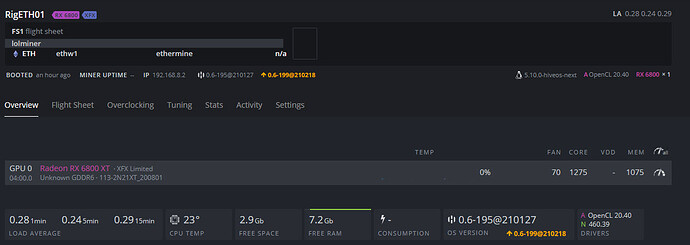Radeon™ Software for Linux® 20.45 Release Notes
Article Number
RN-AMDGPU-UNIFIED-LINUX-20-45
Release Date: December 17, 2020
This article provides information on the latest version of Radeon™ Software for Linux®.
Radeon™ Software for Linux® 20.45 Highlights
- Provides support for the Radeon RX 6900/6800 Series of graphics cards
Fixed Issues
- Ubuntu 20.04 kernel update to 5.4.0-56.62 causes compilation of its amdgpu kernel module to fail.
Known Issues
- A Total War: Three Kingdoms hang may be observed while running in benchmark mode on Radeon 6800 series graphics
- Blue color corruption may be observed while running Unigine Heaven
- Blender 2.90.1 users may experience page faults (details in dmesg log).
- Proton 5.13-2 has a known critical issue (driver fails to load) which affects AMDVLK for this release; as a temporary workaround, it is suggested to use an earlier Proton release, namely Proton 5.0-10. Please note that this Proton bug does not affect our upstream driver.
- User may experience issues when utilizing OpenCL in multimedia use cases.
Package Contents
- AMDGPU All-Open and AMDGPU-Pro Driver
Radeon™ Software for Linux® can be downloaded from the following links:
By clicking the Download button, you are confirming that you have read and agreed to be bound by the terms and conditions of the End User License Agreement (“EULA”) linked to this note for use of AMD Proprietary OpenGL, OpenCL™, and Vulkan™ drivers provided by this download. Open source software is also provided and is subject to the terms and conditions of the licenses included with such software. If you do not agree to the terms and conditions of these licenses, you do not have a license to any of the AMD software provided by this download.
- Radeon™ Software for Linux® version 20.45 for Ubuntu 20.04.1
- Radeon™ Software for Linux® version 20.45 for RHEL/CentOS 7.9
- Radeon™ Software for Linux® version 20.45 for RHEL/CentOS 8.2
Installing Radeon™ Software for Linux®
- Using the downloaded driver package
For detailed instructions on how to install or uninstall Radeon™ Software for Linux®, you can find the latest version of the installation instructions by extracting the downloaded archive, and opening /doc/index.html in your browser – this should be considered as the most up-to-date version of the documentation.
You can also refer to our readthedocs.io documentation: Radeon™ Software for Linux® installation instructions
To use the Vulkan driver in this stack, Vulkan SDK version 1.2.148 needs to be installed. The SDK can be downloaded from: https://vulkan.lunarg.com/sdk/home
2. Using the Upstream version
AMD has been working with the open source community and provides an out-of-the-box experience for the majority of Linux users, by having its driver upstreamed. This means that you do not have to download a driver to make your graphics card work; the support should already be there when you install your favourite Linux distribution. AMDGPU, our all-open graphics driver for Linux, can be used with all our Radeon HD 7000 series or newer. To get support for our latest graphics cards (Radeon RX 6x00 series), here are the components that you will need:
Kernel 5.10 or newer
Mesa 20.2 (or optionally, Oibaf mesa 21.0 from here: Updated Open Graphics Drivers - since 2011! : Oibaf)
llvm 11.0 or newer
Firmware files for your card (either from the packaged driver, or here: (either from the packaged driver, or here: Linux Firmware amdgpu Daily : Darxus). Note that, if your distribution does not have the necessary files already (they are usually inside /lib/firmware/amdgpu) you will need to copy them there manually. By adding the firmware files by hand, you are essentially going behind your package manager’s back. This should be considered a temporary measure until your distribution’s firmware package picks up the necessary files, so caution is advised. Instructions follow for Ubuntu-based distributions and the 20.45 driver package; please adapt to your specific distribution and the amdgpu-dkms-firmware version included in the downloaded driver package:
- Extract the files from the downloaded driver archive.
- Extract the firmware package to
tmp:$ dpkg -x amdgpu-dkms-firmware_5.6.20.906300-1164792_all.deb tmp - Find the firmware of your card in the tmp (example below is for Radeon RX 6800 series of cards):
$ find tmp/ -name sienna_cichlid* - Copy the firmware files to the default location:
$ sudo cp tmp/usr/src/amdgpu-5.6.20.906300-1164792/firmware/amdgpu/sienna_cichlid* /lib/firmware/amdgpu/ - Update your initramfs:
$ sudo update-initramfs -u
AMD Radeon™ Product Family Compatibility
Radeon™ Software for Linux® is compatible with the following AMD products.
AMD Product Family Compatibility
AMD Radeon™ RX 6900/6800 Series Graphics AMD Radeon™ R9 360 Graphics
AMD Radeon™ RX 5700/5600/5500 Series Graphics AMD Radeon™ Pro WX-series
AMD Radeon™ VII Series Graphics AMD Radeon™ Pro WX 9100
AMD Radeon™ RX Vega Series Graphics AMD Radeon™ Pro WX 8200
AMD Radeon™ Vega Frontier Edition AMD FirePro™ W9100
AMD Radeon™ RX 550/560/570/580/590 Series Graphics AMD FirePro™ W8100
AMD Radeon™ RX 460/470/480 Graphics AMD FirePro™ W7100
AMD Radeon™ Pro Duo AMD FirePro™ W5100
AMD Radeon™ R9 Fury/Fury X/Nano Graphics AMD FirePro™ W4300
AMD Radeon™ R9 380/380X/390/390X Graphics
AMD Radeon™ R9 285/290/290X Graphics
Compatible 64-bit Operating Systems
- Ubuntu 20.04.1
- RHEL/CentOS 7.9
- RHEL/CentOS 8.2
OBS: If it helps someone else with their tests