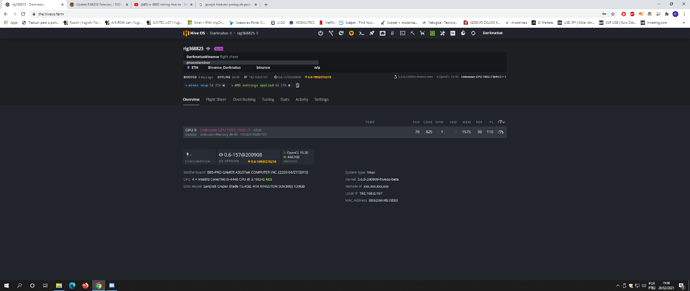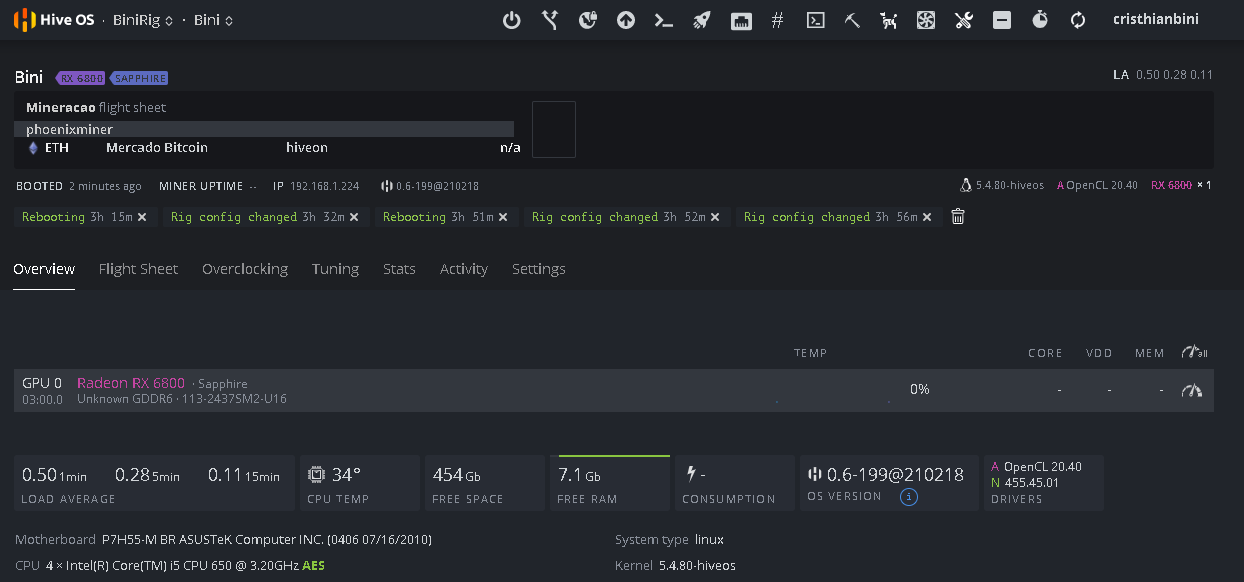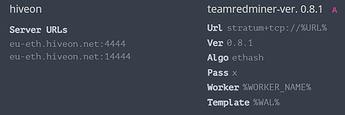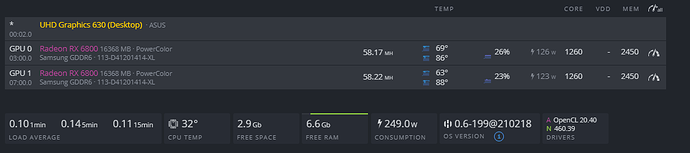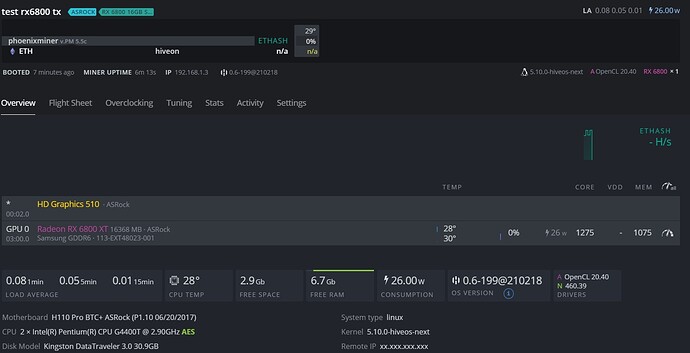I installed the card with all the recommended systems. The card was recognized but I was unable to mine due to ram (2gb). I’m going to buy new memories and test it out and then I’ll tell you about it.
Sorry for my English writing
You can add me to this list. Have a 6800XT not working on the latest release of HiveOS. Recognizes the card but can’t get it mining.
I have a 6800XT, I dont have the alpha build but the version number is the same as the pic. I have 16GB of memory and it didn’t work. I can’t do it right now, but I saw online that with the 6800 cards, it sometimes helps to lock the PCIe to 3.0 if you are using a riser, so I’ll try that when I can.
A requirement of 650 Watts for one card is ridiculous. Where are you seeing this?
na caixa do produto fala dos requisitos mínimos de uso, também achei estranho mas fiquei com isso na cabeça
Eric, how good that yours worked, I would really like your help because I can’t make it work, if I don’t ask too much, I could be guided step by step, I’ve been trying for days, it’s very exhausting, thank you.
I do not believe that the problem is related to the source, because in my case I use a 1000w corsair platinum source to test on only a motherboard kit and an RX6800 and it did not work also it just does not mine.
If you can post some screens I would like to see how your RX6800 was recognized because mine is recognized but her memory is not in the description, let alone mining.
Some points we can consider about the RX6800 on HIVEOS Linux:
1 - We have people with more than 8GB of memory in the 16GB case that the RX6800 does not work.
2 - We have people who have installed on PENDRIVE, HD and SSD that the RX6800 does not work.
3 - We have people who have used the current STABLE version and the RX6800 does not work.
4 - We have people who have used the BETA version indicated by the developer and the RX6800 does not work.
5 - We have people who used on different motherboards and the RX6800 does not work.
6 - We have people who have installed the BETA version through SSH as suggested and the RX6800 does not work.
7 - We have people who have installed a BETA version from scratch and the RX6800 does not work.
8 - We have people who have changed the POOL from PHONENIXMINER to TEAMREDMINER and the RX6800 does not work.
9 - We have people who have changed the overclock settings of the board and the RX6800 does not work.
10 - We have people who have only used the AMD RX6800 cards in mining and the RX6800 does not work.
11 - We have people who have put the NVIDEA and AMD cards into mining and the RX6800 does not work.
12 - We have people who used 1000w power supplies for just one power supply and the RX6800 doesn’t work.
Sorry these lists, do not want to be inconvenient just leave everything well reported for better understanding of developers.

For what it’s worth, I tried yesterday to set it all up, and it is working. I’m using Z270-A Pro MoBo with Intel Celeron, 8GB RAM and 16GB USB. Flashed Alpha image. Installed the card, booted up, and it was recognized with no problem:
![]()
Created Flightsheet with HiveOn pool and TRM 0.8.1 and it started hashing @56-57MHs. It is stable for half a day already…
Friend, if you weren’t asking too much, could you describe in detail the step by step with some screens to help everyone who is having difficulties?
Is it just an 8GB memory card you have? I ask why in my case I use 4 cards each being 2GB.
It may be that this is one of the reasons for not working.
Nothing special really:
- Flashed Alpha image with Etcher using my laptop
- created rig.conf in root folder of flashed USB with RIG_ID and PASS
- Inserted flashed USB into the rig
- Booted the rig - first time without GPU
- Waited few minutes for a rig to settle down. I beleive it is expanding file system and some other stuff since LA was very high for a several minutes. Be very patient and wait out
- Shutdown
- Installed GPU
- Booted up
- GPU showed up in dashboard
- Created FlightSheet - using TRM 0.8.1 with default values
the difference of your procedure with mine, was that I used the farm hash instead of RIG_ID and Pass, I will do this procedure by rig id and pass intao, and I will post if I was successful.
thank you very much for your post.
Just Flashed with Alpha image and its running.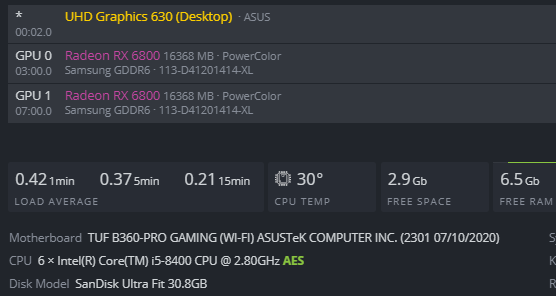
quanto de hash vc esta conseguindo e qual a configuraçao/??
Having the same issue with RX 6800 XT.
Installed on a new Flash Drive the Alpha version, with Kernel version 5.10.0-hiveos-next and OS Version 0.6-199@210218.
The GPU is recognized and all information is available, but this does not mine with phoenixminer nor teamredminer
Some members of the community were left to leave their reports and tests here if they can enrich this forum with these reports and we will all be grateful!
I am now going to eliminate possible problems:
I think that some cards because they were manufactured before last year came with an older BIOS, I looked at the SHAPPHIRE website and saw that they released an update to the BIOS in JANUARY 2021.
Maybe there would be a chance to make it work if I updated this BIOS but I still don’t want to change it for now, I keep doing several tests as soon as I can make it work I will report everything in detail.
Please. I need down load link Alpha version
Alpha build:
http://download5.hiveos.farm/test_images/hiveos-0.6-195-hiveos-next%40210202.img.xz
You can either download the build and flash it with i.e. balenaEtcher, or you can hive-replace an existing hive installation.
SSH in / Hive Shell and run the following;
hive-replace -y http://download5.hiveos.farm/test_images/hiveos-0.6-195-hiveos-next%40210202.img.xz
Just now.