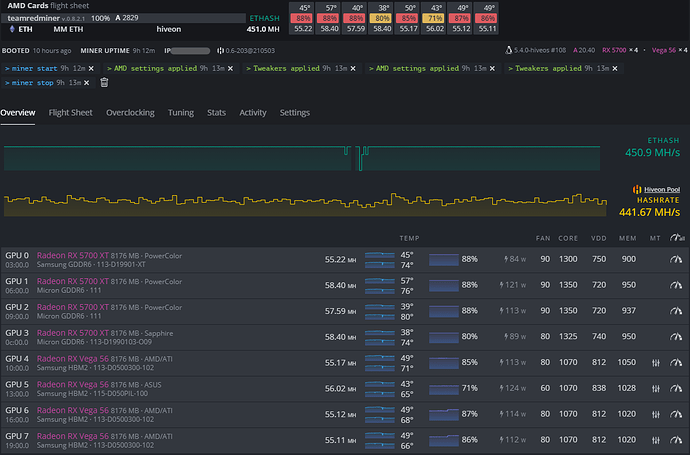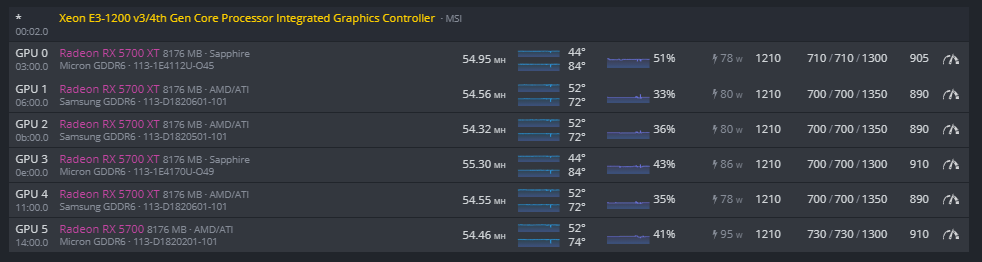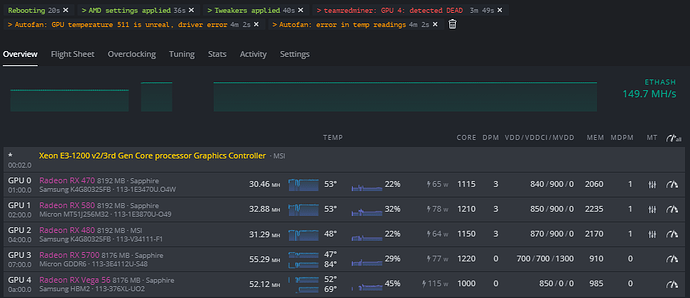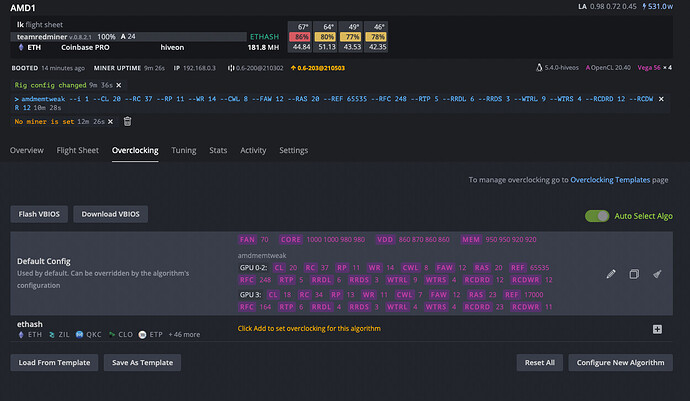Most of my cards are pretty samples, I have 7 5700xt’s and all of them but one run fine with 700mv and 1210MHz Core, the other one needs 740mv 
For Vega it is important to flash a V64 to 56 because you drop the mem voltage -100mv and it has a big impact on power consumption.
The switch doesn’t do anything on Hive, this is more for Gaming because this is where the card uses most power. For example you have a higher power limit on one side of the switch and the other side a slightly lower power limit and maybe with a more quiet fan curve. On Hive Os you won’t hit the power limit because you undervolt/underclock the card so much.
Haha ya I hear ya, I worked so hard to get the Samsungs to 55 and stable, I dont even want to drop that to 54 lol.
Beginning my testing on Samsungs,
-
Dropped core from 1100 to 1070, this was only a drop of 0.03 mh per card, including my 64 (GPU4). I noticed they took about 60 seconds longer to reach their full hash rate compared to at 1100.
-
Lowered vdd from 830 to 812 (actual value used if you set 810mV). My Asus wont run under 838 (actual value used if you set 835mV).
Now my Vegas are getting close to the bad 5700’s efficiency 55.1mh @113w 
Those settings dropped 21 watts at the wall. So I will see if that helps at all with temps today.
I’m thinking since the Samsung strap I’m using is designed to loosen up timing to allow higher mem clock settings, If I want to lower mem temp, try the opposite. Very tight timings and low Mem Clock setting.
@Gurki Yep using those straps on that one, but its a pretty good hynix. I also had success on a different RCDRD 20 Hynix, using 793 vdd
I have my Navi cards tuned to max efficiency because I live in Germany : )
But the shitty Vega in the other Rig again decided to crash because 511°C… I now upped the Core Voltage to 850mv.
hey
Anyone here with RX Vega 56 Sapphire 8GB NITRO+. I got one of those, so now 5 vega´s, really happy with these cards.
I managed to brick bios on dual performance side so now running stock Quiet mode bios, its hasing good enough, up to 52mh, havent found stable good setting for it anyways,
Atm in running it 950/850/1020
This one is Samsung mem 113-D0500310-S01.
straps are, amdmemtweak --RC 37 --RP 12 --WR 13 --CWL 8 --FAW 12 --RAS 22 --REF 65535 --RFC 239 --RTP 6 --RRDL 5 --RRDS 3 --WTRL 9 --WTRS 4 --RCDRD 12 --RCDWR 12
Could RC 37 be wrong so that it should be 38 ?
thanks
on your other rig, gpu 4 is with same mem that i have on my 56, i have flashed the bios with another 56 bios tho, dunno if that makes any difference… i have these settings if u want to give it a try…just an suggestion…each card is different as we all know  All my 56 vegas are running with 835 core, i was reading that it possible to go even lower, havent tried that yet, i will try when i get other issus solved first. I have H110 MB and it get stuck when rebooting, it goes offline, found one thread about this issue so hpefully that will be fixed soon. Other rig with same mb keeps on rebooting to bios…well thats another matter, not vega related, sorry about OT.
All my 56 vegas are running with 835 core, i was reading that it possible to go even lower, havent tried that yet, i will try when i get other issus solved first. I have H110 MB and it get stuck when rebooting, it goes offline, found one thread about this issue so hpefully that will be fixed soon. Other rig with same mb keeps on rebooting to bios…well thats another matter, not vega related, sorry about OT.
Really dumb issue here. I can’t manage to get over a 44-45 MH/s for each my 3 VEGA 56s Samsung HMB2. I see many here mining around 51-55 MH/s.
My cards (all original VEGA 56, no 64s):
0: Gigabyte OC RX VEGA 56 (Samsung HMB2)
1: PowerColor RX VEGA 56 (Samsung HMB2)
2: MSI Air Boost RX VEGA 56 (Samsung HMB2)
^I flashed these all over to the ASUS ROM since I heard they needed 2018 firmware for best performance, and that ASUS & MSI ROMs were the most stable.
-HiveOS latest beta (hiveos-0.6-200-beta@210303)
-Same effect on Hive and ViaBTC pools
-Flashed all to VEGA 56 (2018) ASUS ROM “Asus.RXVega56.8192.180418.rom”
-Teamredminer v.0.8.2.1
-No difference with and without this TRM config:
–eth_config=B
-2 Different MOBOs tried, everything is in x1 PCIe mode/speed
EDIT: Forgot to mention I get this yellow warning on the web interface: Got unknown command "tweakers"
My best stable & performance settings rn:
-FAN 70
-CORE 1000
-VDD 870
-MEM 950
-amdmemtweak strap: amdmemtweak --CL 20 --RC 37 --RP 11 --WR 14 --CWL 8 --FAW 12 --RAS 20 --REF 65535 --RFC 248 --RTP 5 --RRDL 6 --RRDS 3 --WTRL 9 --WTRS 4 --RCDRD 12 --RCDWR 12
Can’t go for:
-FAN 80
-CORE 1070
-VDD 812
-MEM 1020
Issue: Miner doesn’t start at all beyond initializing and going into OpenCL mode. If I connect any card to a monitor it gets distorted with white rectangles until I revert those OC settings to my working ones.
I bet we can get those over 50 
Im guessing issue is:
-
Asus cant run at 812, my limit for my Asus Strix 56 is 838. Try VDD 850 while figuring out the other OCs, then you can try dropping to 838 once its run for a day @ 100%.
-
RCDRD 12 is too tight for that OC setting. Change RCDRD to 18, and keep all the other values the same with that starp and try to boot at 1020 mem
This is the strap I have on my 64 running at 1050 mem
amdmemtweak --CL 20 --RC 37 --RP 11 --WR 14 --CWL 8 --FAW 12 --RAS 20 --REF 65535 --RFC 248 --RTP 5 --RRDL 6 --RRDS 3 --WTRL 9 --WTRS 4 --RCDRD 18 --RCDWR 12
also
–enable _compute doesn’t work anymore.
Couple questions:
Did you include the xxx or put numbers there? just “–eth_config=B” works fine.
What kind of cards did you have 64 Rog Strix? 64 Arez Strix? I had to flash bios on a different Rog Strix a while ago and the 2017 Strix Bios worked just fine.
its pretty easy for fix the bricked bios if you do it form the rig and have a bios switch, I bricked one of my 5700s two weeks ago and fixed it.
Note: I have Nvidia card on one rig so have a browser on that rig which makes it easier to flash bios, not sure how you use hiveOS to flash if you dont have a Nvidia card??
but basic process was
-
Plug in the card with bios switch on the working side, boot and make sure HiveOS recognizes it.
-
Stop the miner, download the bios you want and goto The https://the.hiveos.farm/ from the browser on the rig.
-
Under the worker’s over clock settings click flash bios, select the right card, remember the force it toggle…
-
then FLIP THE BIOS SWITCH TO THE BAD BIOS, choose the file from downloads and click update then reboot after it flashes.
mine started mining on the new bios right after reboot.
so u can flip the switch when gpu is powered? I have the card mining with other bios so wouldnt want to risk bricking that one too, cause after that, hive wont recognize card on either switch position…can u please confirm so ill give it a try, would be great to get a vbios working 
My cards (all original VEGA 56, no 64s):
0: Gigabyte OC RX VEGA 56 (Samsung HMB2)
1: PowerColor RX VEGA 56 (Samsung HMB2)
2: MSI Air Boost RX VEGA 56 (Samsung HMB2)
^I flashed these all over to the ASUS ROM since I heard they needed 2018 firmware for best performance, and that ASUS & MSI ROMs were the most stable. What ROM do you recommend?
Switched only to “–eth_config=B” instead of “–eth_config=Bxxx” (with x’s) and that didn’t make a difference.
Also forgot to mention I get this yellow warning on the web interface: Got unknown command "tweakers"
Ya for sure, I was very nervous on my 5700, bricked it they day I bought it for $840 lol but ya i flipped the switch right before I clicked flash and it worked, it flashed the correct bios and have never flipped that switch back 
youtube proof
ill try it now then!
Ahh thats the issue, unless they are reference cards (single fan blower model) only flash the same card’s bios, even for reference only do one of the reference bios. I use Sapphires, but performance is exactly same as when I used the 2017 AMD bios.
Can you flash them all back to original bios or get the originals for those cards from techpowerup?
I only flash bios if its a 64 or previous owner put a different bios on it (2 of my 56s are on stock bios and 2 came with a 64 bios from gamers so flashed the reference bios on those) they are all reference cards except my Asus, on stock bios.
Airboost has a 2018 bios on techpowerup that is good, I don’t own Gigbyte cards so not 100% sure if they have different models or just the reference, and for Powercolor use the bios from the same card as they have different models.
##removed##
###edit#### understood  …and it worked…lets see what hash i can get out from this one now .thanks Silver
…and it worked…lets see what hash i can get out from this one now .thanks Silver
Looks like mem 1020 is max. I leave it for now and try up with core later.
Good increase in hash with new vbios
Had 7hrs run with these settings, one invalid. Confirmed today that mem 1020 is max for this card.
Went up to 1130 with core, dont want to even try higher… got 55.45mh @ 122W, so i changed straps to get lower consumption.
New starps;
amdmemtweak --RC 37 --RP 12 --WR 13 --CWL 8 --FAW 12 --RAS 22 --REF 65535 --RFC 239 --RTP 6 --RRDL 5 --RRDS 3 --WTRL 9 --WTRS 4 --RCDRD 12 --RCDWR 12
Thanks once again for all the info that is shared on this thread.
About your reboot issues, it’s probably because you are using and slow/old usb drive for Hive os right ? Try with an SSD, it’s a lot more reliable : )
Update Hive os
Hey, so I initially forgot to mention I get this yellow warning on the web interface: Got unknown command “tweakers”. I always apply the strap from “Default Config” (Used by default. Can be overridden by the algorithm’s configuration) in the Overclocking (worker) tab. I had to use the “Run Command” button to manually apply the strap. Any ideas why it doesn’t apply to begin with? It’ll be so annoying having to manually put in the strap code every boot, any workaround? Im now above 50 MH/s applying the strap manually to a single GPU!. Also flashed the 2018 MSI ROM onto my ‘generic’ Reference Samsung VEGA 56 Cards (1 is a PowerColor but is ok), works great.
Someone else here has the same “tweakers” command issue: https://www.reddit.com/r/HiveOS/comments/mqv5j2/what_does_got_unknown_command_tweakers41m_27s_mean
I can’t use the stable HiveOS version since it just crashes a lot. I’m on beta “hiveos-0.6-200-beta@210303”.
What do you mean with it crashes a lot ? What exactly happens ?