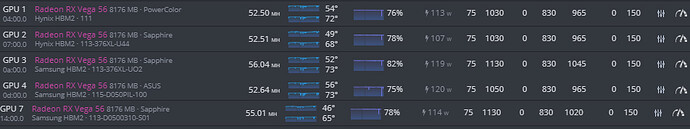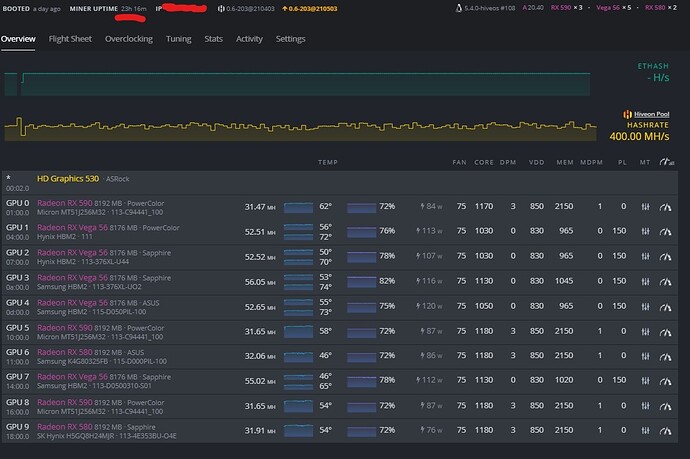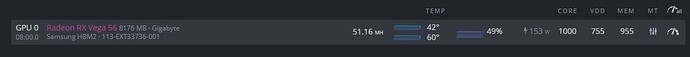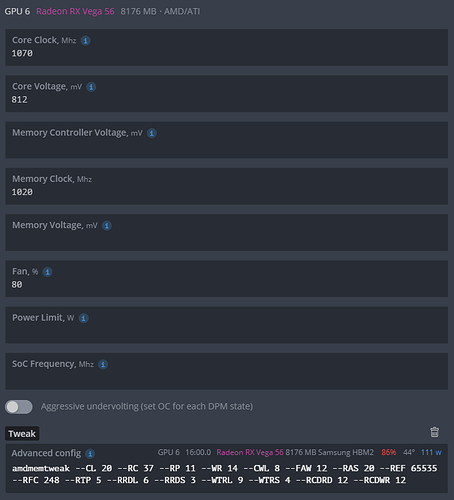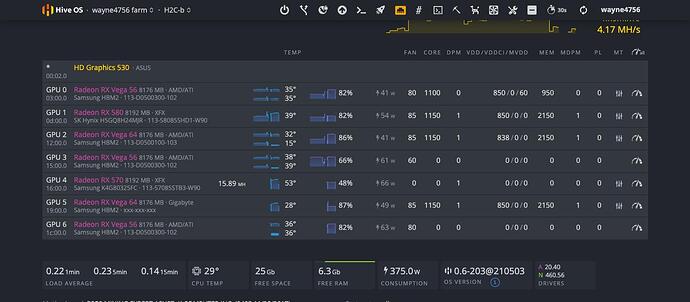brand new kingston 128gb ssd, when i started with hive…with usb, i learned that lesson quite fast 
I think i found the solution. I had before another ssd, with a bit higher reading/writing speed, a small portable 128gb drive. It was geting quite warm when in use and i had few issues with reboots, so i changed that to this “proper” kingston ssd with usb 3 adapter casing.
What i noticed was that ssd with usb3 adapter took a sec to power up and that was the reason for this bios boot issue. Before i did set a delay in MB bios to give few sec to ssd start reading, that worked every now and then but i changed back to this portable usb ssd when i found the solution to the issue that made me chage the drive.
Now my H110 board is booting fine every time so boot issue case closed  thanks for the suggestion, i do belive that usb drive or old ssd is a common reason for boot issues, usb flasdrive for sure anyways
thanks for the suggestion, i do belive that usb drive or old ssd is a common reason for boot issues, usb flasdrive for sure anyways 
Doesn’t seem to like my integrated Intel UHD GPU or LAN, kernel panics. I’m on a Sandy Bridge MOBO.
I think Tweakers is not yet on the 200 version but only on later versions. 203 for sure.
And stable means that it’s … well… more stable than beta… I have no idea what you’re doing wrong in stable for it not to work.
On 200 version you could try the older xinit.user.sh or similar. Search the forum for more info on that.
Yes, you can flip it while running.
And the bios with the switch flipped away from the HDMI/DVI connectors is write protected, so even if you would want to flash a bios over it, it is not possible. It’s the backup bios that can save lives (or gpu’s anyway  )
)
You can thus only overwrite the bios with the switch flipped towards the connectors.
Not all Vega’s have this dual bios, so be careful when flashing those who have only 1 bios as if it goes wrong there it’s game over. That’s why I don’t flash my Gigabyte 8G OC’s.
If it is not difficult, you can help with the search, I have already planned everything, the maximum result is 45 Mh/s on the Sapphire Vega 56 hynix. Thank you in advance
Okay. When i got this card i had switch flipped towards power connectors “performance mode” and tried to flash that bios, it got bricked and hive didnt even boot when switch on that position after flash. Now with ss Silver´s guide i reflashed that side bios again and got that one back to live with vbios from tech power up.
Maybe it was something else that happened here, but this was the way it went for me.
I do remember now that u have mentioned about locked bios before, naturally i didn´t remembered that when i was flashing the card… in future i must think a bit more ahead before i make any critical changes to hardware 
I would like to contribute back to community my Vega settings.
Gpu 7 is 64 flashed to 56.
These are not confirmed 100% stable yet, rig with vega´s have been up with these for 4hrs now with out issues, atm running 24hr test so will report final results later on this same post.
There is 5 other gpu´s on the rig, 2x rx580 & 3x rx590.
MB AsRock H110 pro btc+
Cpu Intel i5-640 @ 2.70GHz
Psu´s 1600W & 750W
Hive OS 0.6-203@210403
TRM v.0.8.2.1
vega 56 gpu´s with OC´s & straps
Starps
Powercolor rx vega 56 Red Devil
Hynix HBM2 · 111
amdmemtweak --CL 20 --RC 37 --RP 11 --WR 14 --CWL 8 --FAW 12 --RAS 20 --REF 65535 --RFC 248 --RTP 5 --RRDL 6 --RRDS 3 --WTRL 9 --WTRS 4 --RCDRD 13 --RCDWR 12
Sapphire Pulse rx vega 56
Hynix 113-376XL-U44
amdmemtweak –CL 20 --RAS 20 --RCDRD 12 --RCDWR 12 --RC 37 --RP 11 --RRDS 3 --RRDL 6 --RTP 5 --FAW 12 --CWL 8 --WTRS 4 --WTRL 9 --WR 14 --REF 65535 --RFC 248
Sapphire Pulse rx vega 56
Samsung HBM2 · 113-376XL-UO2
amdmemtweak --RC 37 --RP 12 --WR 13 --CWL 8 --FAW 12 --RAS 22 --REF 65535 --RFC 239 --RTP 6 --RRDL 5 --RRDS 3 --WTRL 9 --WTRS 4 --RCDRD 12 --RCDWR 12
Asus rog strix rx vega 64 flashed to 56
Samsung DO50PIL-100
amdmemtweak --RC 37 --RP 12 --WR 13 --CWL 8 --FAW 12 --RAS 22 --REF 65535 --RFC 239 --RTP 6 --RRDL 5 --RRDS 3 --WTRL 9 --WTRS 4 --RCDRD 12 --RCDWR 12
Sapphire Nitro+ RX Vega 56 8176 MB · Sapphire Nitro+
Samsung HBM2 · 113-D0500310-S01
amdmemtweak --RC 37 --RP 12 --WR 13 --CWL 8 --FAW 12 --RAS 22 --REF 65535 --RFC 239 --RTP 6 --RRDL 5 --RRDS 3 --WTRL 9 --WTRS 4 --RCDRD 12 --RCDWR 12
EDIT
No issues, no invalids.
I put these to my list of stable settings, its allmost midnight here so…maybe i still wait until morning before making any notes…dont want to be making any hasty conclusions
Edit II
After 30hrs. There was one invalid in one of rx5xx, so vegas are stable. Will try to go up with Hynix vegas & apply new starps to Asus 56
Have you tried this on that Asus? on mem 1050, might need to increase core to get the most out of it and vdd up to 838 or 840.
yes, i saw this one, when i tried these asus crashed but i didnt increase vdd, dont remember did i touch core then, straps that i have now on asus, wont take any higher values on vdd 830. I try to keep consumption on the low side, elecricity is allready eating up +20% from payouts.
I will add these to my experimental list and next time when i get a “mental disorder” and decide to start messing around with perfectly good settings, i will give these a try. Would´n´t mind to get max out from each card but atm i really need a break from constant tuning…i´ll try now to get one longer stable run with my current settings…wife is getting distressed of me living with mining rigs in the basement 24/7 

So I might be having some issues here but it might just be silicon lottery. I have a 2 - vega 64’s flashed to 56’s. One is Asus and one is a Gigabyte. While they were 64’s i couldn’t get their Memory above 950mhz. However now that they are flashed to 56’s i can’t get them stable above 905mhz. they hash at 49.5 Mh/s with 1075Mhz /850mv - 900Mhz. Is this common with these Vega’s?
Yes, so true:
It is with pain in the hart that I would downtune those >55’s, but I rather love them to have a longer life and survive summer 
Counter productive to what I’m trying to achieve with lower temperatures, but some experience I want to share as it also has to do with temperatures:
I had the rig running for 2 days straight with only 2 rejected shares; ambient temperature between 5°C and 15°C, so pretty easy to keep the HBM’s around 60°C.
On the 3rd day, ambient temperatures rose up to 25°C; fans running around 100% and having difficulties to keep the temp down. HBM temps went to around 70°C. And whilst this is not a critical temperature yet, I started to see more invalid shares. Those 24h I had about 20 invalid shares.
As for the moment I don’t have much time yet to investigate new OC’s and straps to get the wattage down and thus temps down, I did what @steroid mentioned here:
So now my GPU’s are running at MVDD 1270mV and the last 24h no invalids yet. But… Per GPU, the HBM temp was average 1°C higher and wattage was also average 1W higher.
It did help with the stability, but not with the overall temperature and energy consumption.
I hope somewhere next week I’ll have the time to investigate a more efficient low wattage semi high hash build. Maybe lowering MVDD could also be part of this, whilst keeping stable off course, but as we would be working with lower hash rate it might be possible.
Depends on the straps you are using; some straps allow higher memory clocks, some straps only do good with lower memory clocks.
You’ll have to find a good combination.
- Low memory clocks > tight timings
- High memory clocks > loose timings
My best vega’s run on core clocks 1100 (original 56) up to 1115 (64 flashed to 56) and memory clock 1020 up to 1028 with this strap:
amdmemtweak --CL 20 --RC 37 --RP 11 --WR 14 --CWL 8 --FAW 12 --RAS 20 --REF 65535 --RFC 248 --RTP 5 --RRDL 6 --RRDS 3 --WTRL 9 --WTRS 4 --RCDRD 12 --RCDWR 12
And they achieve 55 up to 56MH/s with 113W up to 128W.
On the other end, I do have a “bad” 64 flashed to 56 which can only achieve memory clock 1010 and does around 54MH/s with the same straps.
is that your gpu 4 a 56 or flashed 64?
I haven’t mined since 2018, so I am a bit rusty, and totally new to HiveOS.
Sorry for n00b question, but which BIOS did you use when flashing that last card (GPU07)?
I have 4 of those, and with the same situation (flashed with 64-BIOS)
Can’t get the over 41 MH/s …
Are you using Hive OS for flashing the Vega cards, or something else?
Could you also screenshot the Overclock template, please? I want to be certain I have all the fields filled in correctly
Thanks
I think I found it. Is it this one?
At least it has the same version (102 at the end) as yours.
My original BIOS is called 100 at the end of that number.
Still can’t get it to work tho, trying to take baby steps, but I find this difficult with my n00biness…
Please advice on where I should start, and where to proceed from there.
All this strap-stuff is new to me as well… :’(
@Smining570 my Asus is a rog strix 56, my 64 is a reference card.
@S_Grim that MSI reference bios will work, i’ve tested that one and got same performance as the one I used and they both say 102. Yep I flash in HiveOS directly from my rig now. In the past i was putting the card in a windows machine and using ATI flash but HiveOS is alot easier.
Here the OCs, straps are just copy and paste into the OCs now.
okay, thanks. i was trying all sorts of combos but it seems that my asus is “bad” and dosn´t tolerate high values. its hashing +54 now and it looks like i haveto come down with allmost all my oc´s now when weather warmed so much here…summer  well, its great that summer is comming
well, its great that summer is comming 
Im gonna try to stabilyze my rigs again and then after look again for optimisation. If u dont mind, ill ask for your advice when i get stuck with something…there is still lot to learn about straps…and vega´s…they seem to have mind of their own…just when u think they are okay, another issue rises… when some factor change…in the rig or other way…in my set up i get issues with other cards when i change some value with vega…must be psu related, i do have enough wattage but anyway. I dont know am i just unlucky or what but these rigs keeps me quite busy… 
sorry for the Newbie question but struggling to get vaga 56 & 64 to hash more the 0.
Question ? When Flashing cards dose it have to be done from host computer or can It be done remotely?
Using BIOS from
[VGA Bios Collection | TechPowerUp](https://vega 56 VIOS)
and added many straps on this thread but no HASH
On hive OS free version
Booting on thumb drive Have SSD coming today
Tried Polaris BIOS Editor but couldn’t get it to accept old 64 bios.
Mining ETH
ASUS B250
thanks for any help setting up second rig and taking a bigger bite
u cant patch vega bios on polar, thats for gpus with polar chip only…to my knowledge anyways ?
Try to put “default” values to your vega, look at the firs post on this thread for reference. then boot up and see if miner starts hashing…then study values for your card and apply default straps to get going, on tuning tab, in config settings, there is a small i symbol, when u put your mouse on top of that, it will open recommended values for your card, just copy your choice by clicking it, it will copy them to clopboard or paste them straight to the extra config field… that should work…and get u started. read this whole thread and then u know what to do for sure