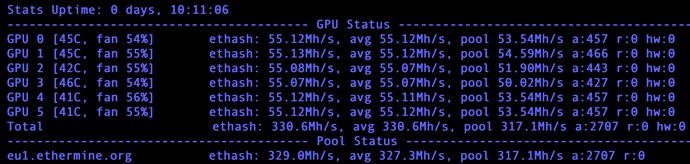Screen or it didnt happen, keep dreaming duke 
It’s maybe possible to achieve 58 which i doubt, but in no way it’s anything near stable
best vega 56 / 64 ETH hashrate is 55 point something, tested / proven, higher than that it’s unstable, cmiiw
I would screen it but for now I have it switched to Ergo  was doing 215mh/s but my hbm got to 75c and I backed it up to about 207mh/s… 58 mh/s on eth wasn’t stable for me at all until I bumped the hbm voltage to 1.35v, have your tried that? Got me to 1070mhz hbm stable… I can give you the command for HiveOS if you want
was doing 215mh/s but my hbm got to 75c and I backed it up to about 207mh/s… 58 mh/s on eth wasn’t stable for me at all until I bumped the hbm voltage to 1.35v, have your tried that? Got me to 1070mhz hbm stable… I can give you the command for HiveOS if you want 
Please do provide us the commands, as far as I know raising hbm voltage is possible only with BIOS…
I thought so as well but after spending 3-4 coffees digging around, i found this command…
atitool -vddcr_hbm=1.3
Keep in mind that you have to specify to which cards you want to apply this to… i only have 1 vega on that rig so that’s fine  You can even change the 1.3 to 1.35 which is the stock vega 64 voltage… Right now i have it at 1.3v running 1060mhz stable as a rock ^^
You can even change the 1.3 to 1.35 which is the stock vega 64 voltage… Right now i have it at 1.3v running 1060mhz stable as a rock ^^
Btw for ergo mining here’s a command that unlocks your power limit…(245w is the max you can go)
yes | rocm-smi -d 0 --setpoweroverdrive 245
Oh and in case you missed it, Team Red Miner version 0.8.6 has a bug with vega cards… I got worried that my vega got degraded or something, downgrade to version 0.8.5…
very nice find, thank you!
Will try it after I’m finished testing the stability on my current setup
Using A mode (B mode for my cards seem pretty unstable) If it passes 48h with no invalids I’ll post the full setup 
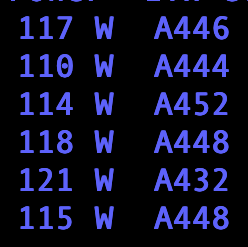
Maybe I’ll wait till I sell this rig first tho

This is what i’m getting at the moment… using hbm voltage of 1.3v with the following straps:
amdmemtweak --CL 20 --RC 37 --RP 11 --WR 14 --CWL 8 --FAW 12 --RAS 20 --REF 65535 --RFC 248 --RTP 5 --RRDL 6 --RRDS 3 --WTRL 9 --WTRS 4 --RCDRD 12 --RCDWR 12
My OCD is like killing me that i can’t get it to hit 58  Pretty sure i had some straps that got me past 58 but i can’t find them right now… Raising the hbm from 1060 to 1070 has no effect on the hashrate no matter the core clock… These are impressive power figures you got over there, i have free electricity so i don’t really care as long as my cards are cool xD
Pretty sure i had some straps that got me past 58 but i can’t find them right now… Raising the hbm from 1060 to 1070 has no effect on the hashrate no matter the core clock… These are impressive power figures you got over there, i have free electricity so i don’t really care as long as my cards are cool xD
Edit: forgot to mention that i’m running --eth_config=B448
Oh and by the way i wouldn’t sell this rig if i were you  Vegas are just awesome, i wish i could get more at a reasonable price… When eth goes away and ergo takes it’s place, you really want to have vegas xD getting 210-220mh/s is no joke when a 3090 only gets 275mh/s…
Vegas are just awesome, i wish i could get more at a reasonable price… When eth goes away and ergo takes it’s place, you really want to have vegas xD getting 210-220mh/s is no joke when a 3090 only gets 275mh/s…
WOW, an actual screenshot! I’m amazed man, thought you were trolling 
nice temps, I don’t have free electricity but with those temps you are safe I think.
Maybe with hmb raised I might get lucky with B mode, anything above 1020 is dead gpu for me. GPU3 dead even on 1015 with B mode… terrible.
B mode=more hash for Vega no doubt!
Try my settings and start raising the hbm… I’m pretty sure that with the hbm voltage mod you’ll be able to max your card  I mean there’s a hard lock after 1060mhz on the hbm so that’s pretty much it i guess
I mean there’s a hard lock after 1060mhz on the hbm so that’s pretty much it i guess 
oh well something changed in hive os you can now set HBM Voltage in oc
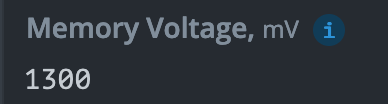
I take my hat off to you, manage to get 57.91 MHS for my vega, very cool man although the watt consumption it’s a bit high for my taste, but you’ve proven me wrong 
It was always there… unfortunately changing this, won’t change your hbm voltage(I already tried). You can verify this by running amd-info 
Yeah l know… but still 150ish watts isn’t bad for 58 mh/s… Using the above commands I was able to get 215 mh/s on ergo which is insane if you consider that I get 275 from a 3090  although it took about 230 watts to achieve it since the core has to work overtime in ergo
although it took about 230 watts to achieve it since the core has to work overtime in ergo 
aye I know, but now it’s working  verified by amd-tool command from “run command”
verified by amd-tool command from “run command”
I’m running latest version 0.6-210@211017, also using TRM 0.8.6
Will test at some point and let you know  Having to run the command each time the rig boots is a pain
Having to run the command each time the rig boots is a pain 
You can actually add any command you want to run on boot to the /home/user/xinit.user.sh file. This is how you used to have to run the amdmemtweak command
Mine looks like this
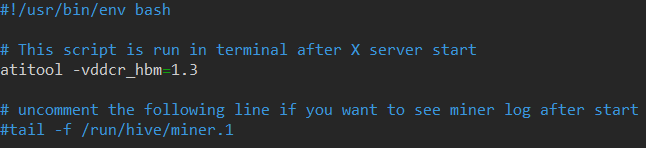
I checked it yesterday… It does Indeed work now in the UI  no reason to use the command any more
no reason to use the command any more 
Hello,
is it possible to share with us the OC settings for ERGO for about 190-200MH with pictures, and which staps you are using?
Thank you!!!
My straps and settings are mentioned above… The only thing that changes is the core clock… Just increase it until it wont give you any more hashrate or until your card is no longer stable