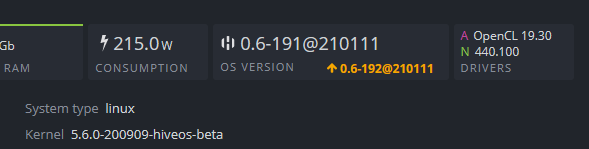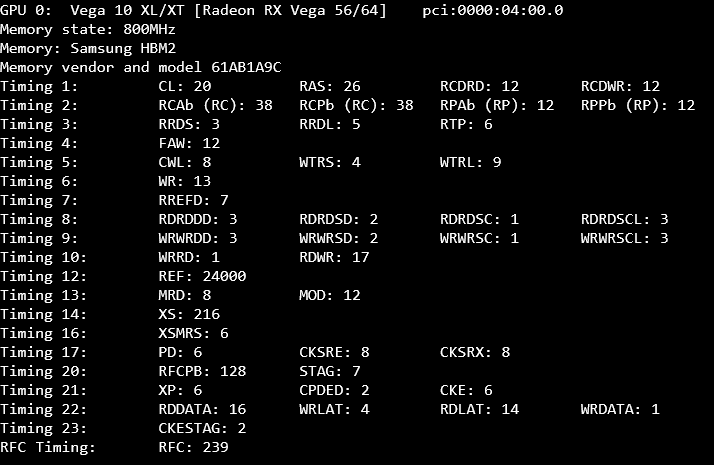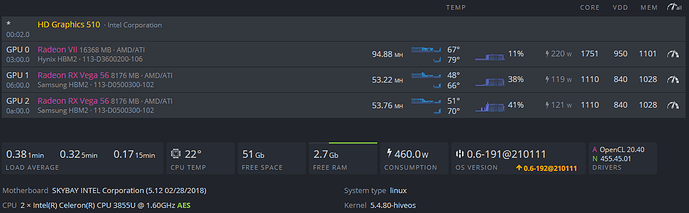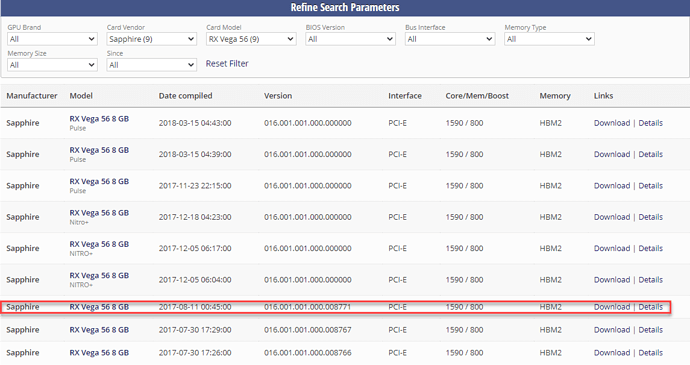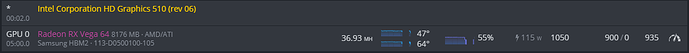Is there a full newbie walkthrough somewhere on how to load the strap in “xinit.user file” ?
Haha, I think I just answered you here:
But just wanted to include a link on this thread.
Which HiveOS version are you using? Any reason TeamRedMiner? Have you tested other miners like Pheonix? I have 3 Vega 64 cards and I have followed your steps without any errors but still have not seen an increase - stable at just under 40MH
Seems like you don’t run the straps. Team red miner is the only one to have a configuration by default for Vega 64 flashed 56. Phoenix miner just give 49H/s
If I run Pheonix I am still getting sub 40s… Should I be using a different OS version?
Running 0.6-101@191209
Flashed card.
used the strap
–CL 20 --RAS 26 --RCDRD 12 --RCDWR 12 --RC 38 --RP 12 --RRDS 3 --RRDL 5 --RTP 6 --FAW 12 --CWL 8 --WTRS 4 --WTRL 9 --WR 13 --REF 24000 --RFC 239
Core: 110
VDD: 840
MEM: 1028
Getting 38MH/s
That is with TeamRed TBC
seems like there is a typo in --CL
additionally i’m on Beta image
Beta image, meaning 0.6-140@200520 ??
edited xinit.user.sh:
amdmemtweak --i 1,2 --CL 20 --RAS 26 --RCDRD 12 --RCDWR 12 --RC 38 --RP 12 --RRDS 3 --RRDL 5 --RTP 6 --FAW 12 --CWL 8 --WTRS 4 --WTRL 9 --WR 13 --REF 24000 --RFC 239
Set worker option to GUI on boot ENABLED
Checked amdmemtweak --current
Values are still set to default and not to those set in xinit.user.sh
or beta beta-0.6-157@200909 ??
beta kernel : 5.6.0-200909-hiveos-beta
update: 0.6-191@210109
A OpenCL 19.30
N 440.100
is what I use
seems like your memory state is not respected 
I use to have something similar on my non flash vega64 and running amd_oc or amd-oc whatever is the name of the oc tool every 5 min was fixing it
What bios u has installed of these? https://www.techpowerup.com/vgabios/?architecture=&manufacturer=Sapphire&model=RX+Vega+56&version=&interface=&memType=&memSize=&since=
yes the 56 with the same details as my 64.
But I was able to reach 50MH/s on the 64 without bios flash
Hey there, can you send me the address you used for the beta kernel? Ive been unable to replicate the beta. Are you using hive replace to install it?
I upgraded to most recent stable version of HiveOS and am getting almost 54MHs on my Vega64 flashed with 56 VBIOS using TeamRed now - and bonus, my VII is geting 94MHs up from 88
Did you flash using hiveos? Im getting erros when I try to.
What errors? Can you take screenshot… Upgrading drivers and Kernel are hit or miss with the Web GUI
On this rig I used SSH to connect and used hive-replace:
hive-replace [–list] - live image replacement tool. Image can be selected from list
Another way I do it is If you have access to the boot drive (I use a flash drive so I can swap and change easily) then you can use balenaEtcher and burn the HiveOS image you want and boot right into it. If you do it this way just make sure you go to settings and save your rig.conf - that way you can place the .conf in the root folder
Thanks, I may have to do it physically. Rather than remotley. The hive replace command isnt working for some reason. The bios flash is throwing an incompatible p/n when i try to flash. It’s def the right bios though. Ill take screenshots when I try it next time. If youre getting 54 with the latest hiveos and a bios mod then i shouldnt need to go to beta. What were you getting before the bios flash if you dont mind me asking?
Hi,
I try to follow your steps with this card:
I flashed GPU with this bios:
I applied strap configuration with amdmemtweak from HiveOS and set OC with your parameters but only I get an error (about com buffer). But, when I use the RX Vega 64 BIOS works correctly with this OC.
Any idea about this problem and how to solve it?
PD: I’m using TeamRedMiner 0.7.16c.
Thanks!