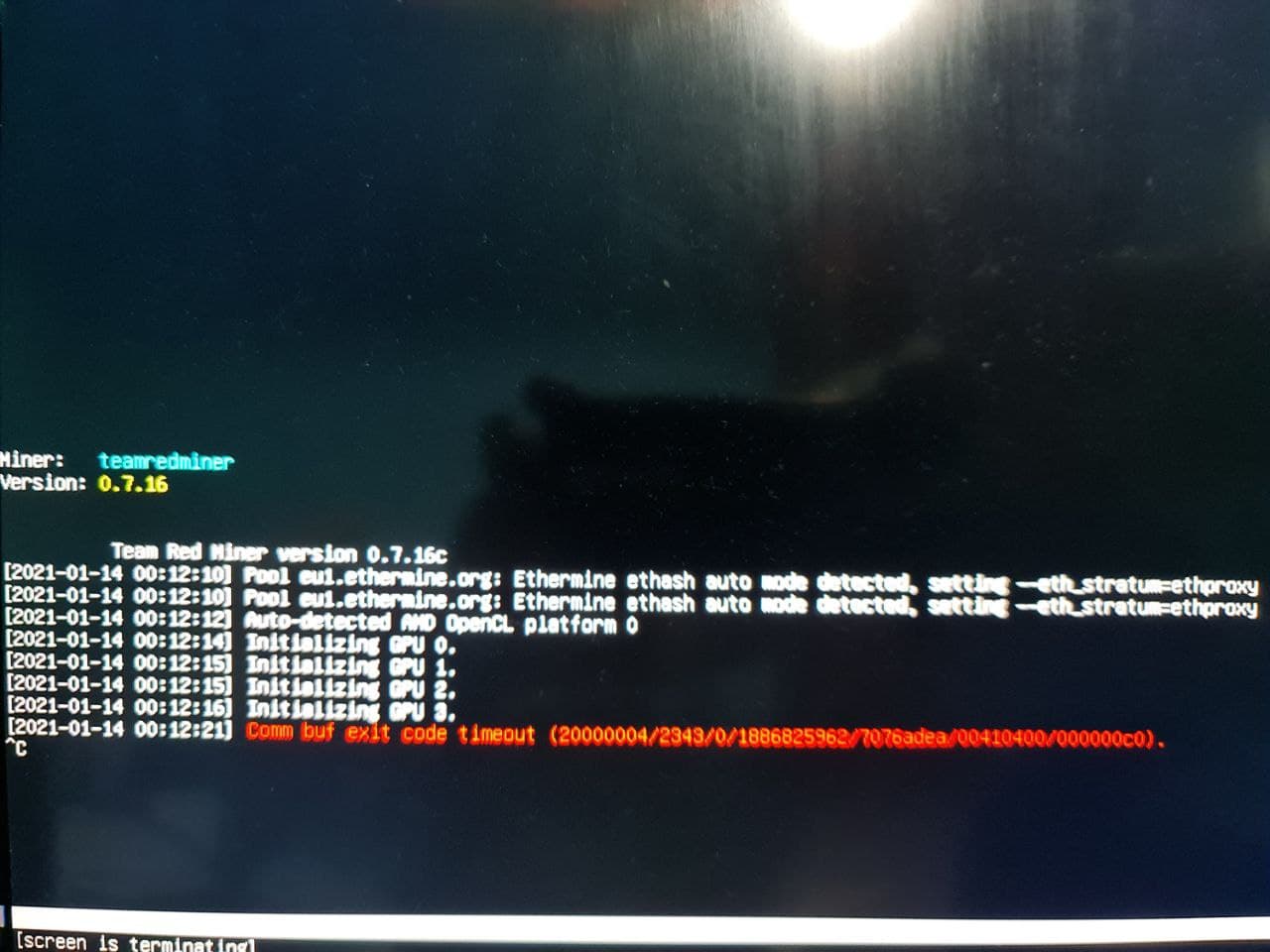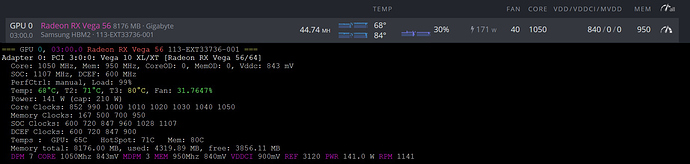you still have to do OC
Core: 1100
VDD: 840
MEM: 1028
With this OC does not works for me.
have you applied the straps before ?
Yes, but It does not work.
Can you send me the modded BIOS to try it?
there is no modded bios. You just need the bios of the equivalent vega 56 to your vega 64.
mine was vega 64 nitro+ VER016.001.001.000.000000 so i went with a vega 56 nitro+ VER016.001.001.000.000000.
But I doubt you are applying the strap correctly or you are not on the beta image.
Were you having issues using the non-beta image? I am using the most current stable build and I am having SO many problems with my Vega 64’s. I have 5 Vega64s and a single 5700XT. The 5700xt works fantastic, but the Vegas will not accept any Voltage/Clock/Fan change of any kind without crashing or dropping to like 7MH/s. Without any voltage/clock changes, they only get like 35MH/s, so they are in serious need of an adjustment. Did you experience any issues like this? Why did you go straight for the Beta build?
Thank you for any input
I’m using 0.6-157@200908 beta version as shown in this screenshot:
I explain the steps I follow to see if you find the error and you can help me:
- Flash Vega 64 wiht Vega 54 BIOS.
- Apply strap with Hive Shell:
amdmemtweak -i 0 --CL 20 --RAS 26 --RCDRD 12 --RCDWR 12 --RC 38 --RP 12 --RRDS 3 --RRDL 5 --RTP 6 --FAW 12 --CWL 8 --WTRS 4 --WTRL 9 --WR 13 --REF 24000 --RFC 239
- Apply OC:
Core: 1100
VDD: 840
MEM: 1028
- Restart rig
When miner starts:
Thanks!
Remove the -i and you need to apply straps at every startup so if you restart just after you remove the straps
Okey! Then, first, flash RX Vega, after, restart system and, when system is started, apply OC and straps?
Is it possible to apply the straps automatically when HiveOS is started?
Yes you need to put it in xinit.user and turn on GUI
Thanks a lot for this. Its been a massive help.
Following the settings from the original post, and flashing my XFX vega 64 with the 56 version of bios I was able to achieve 51.93 mh at 131 watts with 1110/840/1028.
Im might play with the OC to see if I can push to 55, but as of now it’s stable and idk if I want to upset the fragile balance, the card has experienced 3 or so periods of hanging over a 12 hour period, causing the miner to restart. Not sure if just growing into its new bios or what.
Edit: 10 hours later no crashes. Any recommendations on what settings to push on oc for further optimization, it’s running 60c at a fan speed of 41%.
What HiveOS version are you using?
ver 0.6-192@210111
another straps that seems to work better for me --CL 20 --RAS 20 --RCDRD 12 --RCDWR 12 --RC 37 --RP 11 --RRDS 3 --RRDL 6 --RTP 5 --FAW 12 --CWL 8 --WTRS 4 --WTRL 9 --WR 14 --REF 65535 --RFC 248
Hi, I’ve been following this thread with great interest but it seems I need to ask for some help.
I am testing out a Gigabyte Vega 64 card, flashed with Gigabyte Vega 56 bios. However I am unable to reach the core/mem settings advised in this thread, the card crashes if I go higher than the current settings below. I am also unable to apply the straps advised, the card crashes then as well.
Right now the highest stable settings I am able to apply is in the image below.
Running HiveOS beta 5.6.0-200909 and OpenCL19.30
Any ideas or advise?
Have you tried the new HiveOS upgrade targeted at VEGA cards?
It’s a mixed rig with 2x RX 5600 XT, 1x Vega 56 and 1x vega 64.
Do you think HiveOS vega edition would work better?