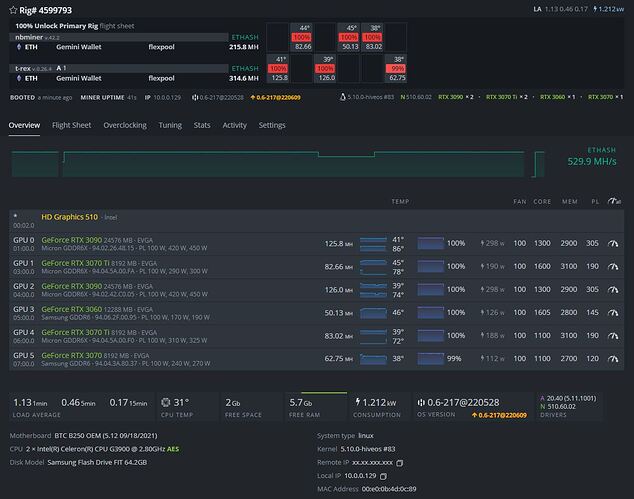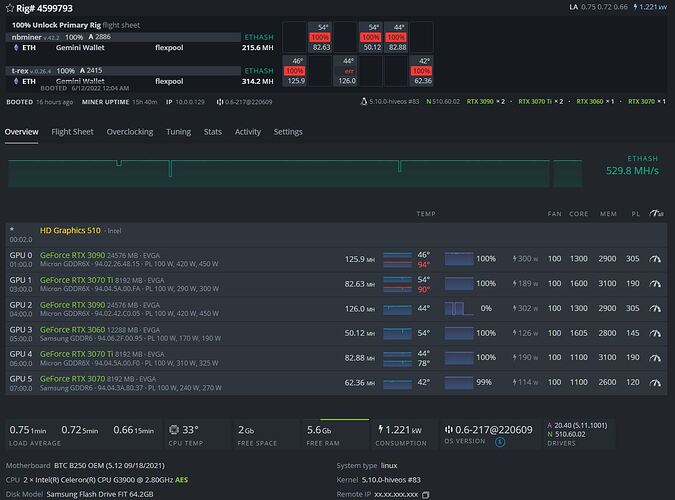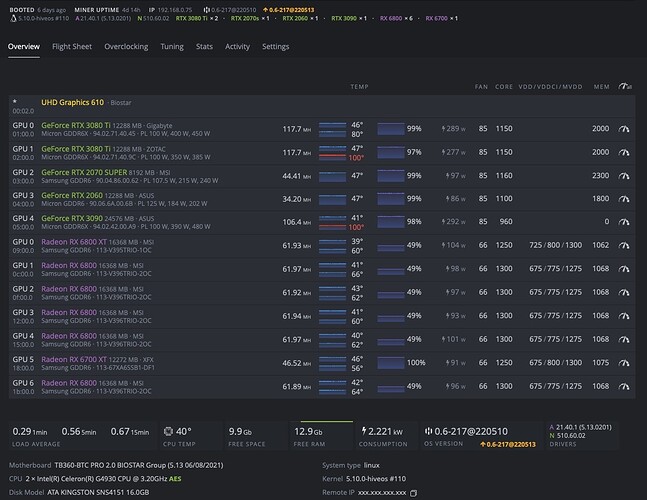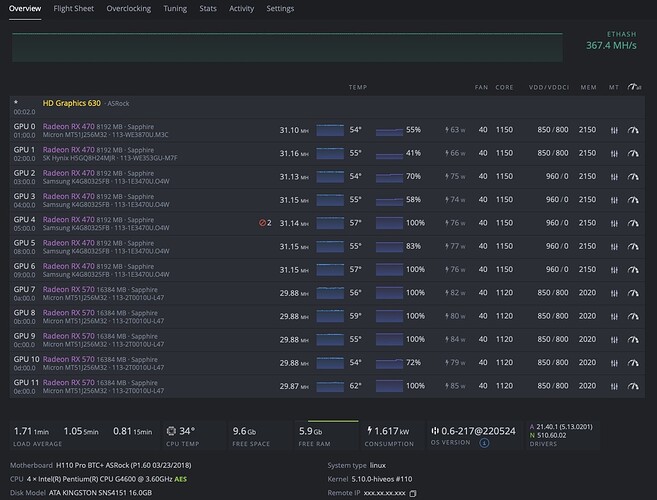Hello,
I have recently been trying to use a BTC B250C (ver 1.2) with HiveOS. Ive been running into an issue where anywhere between 1-72 Hours after booting up the system will randomly and totally crash. Lights will still be on for the board, ethernet, etc. The GPUs will still spin fans and run as if the system is on. However, the system shows as having no connection to HiveOS. This is typically preceeded by a n increase in LA but nothing extreme. I have been searching all over the internet and seen people with similar issues related to this board. I have tried both G3900 and 6500 intel CPUs. I have tried multiple sticks of DDR4 2133/2400 RAM. My assumption is that its a defective board but I want to know if there are any known issues between BTC B250C and HiveOS. What, if any, fixes for this issue are there Additionally, any recommendations for a different 12 GPU board would be appreciated. I’m tempted to just buy another board with full kit (cpu, ramm, cooler) of an earlier version such as the ones that dont use usb (pcie x1) or with usb but have one pcie port and the soldered PCIE Power plug still.
Ive seen that the recommended CPUs are G3900 or G4400.
I’ve seen that for HIveOS the recommended RAM is 4GB of 2133/2400/2800
Current Rig Specs:
Motherboard: BTC B250C ver 1.2
CPU: G3900 / 6500
RAM: DDR4 2133/2400 4GB x 2
Power Supply: EVGA 750W
GPUs (all EVGA):
3060
3070 non LHR
2x 3070 Tis
2x 3090