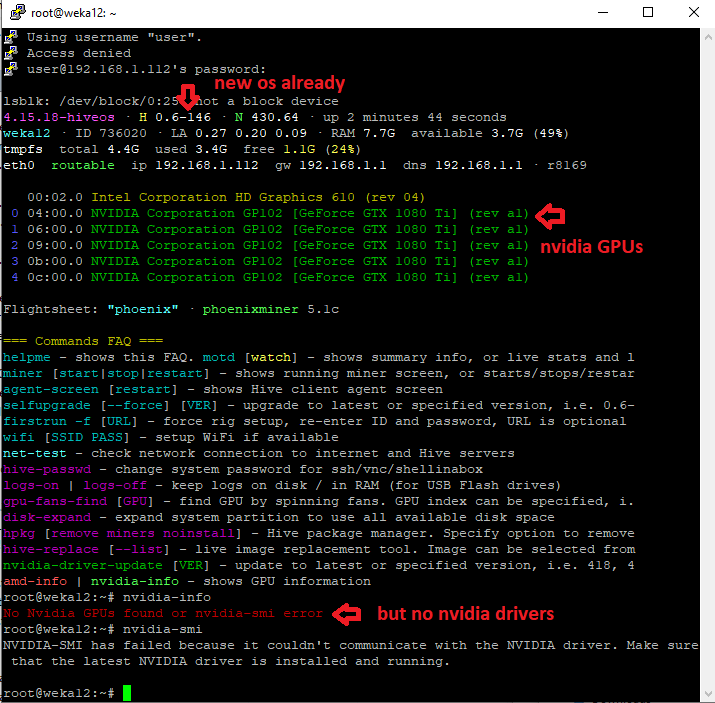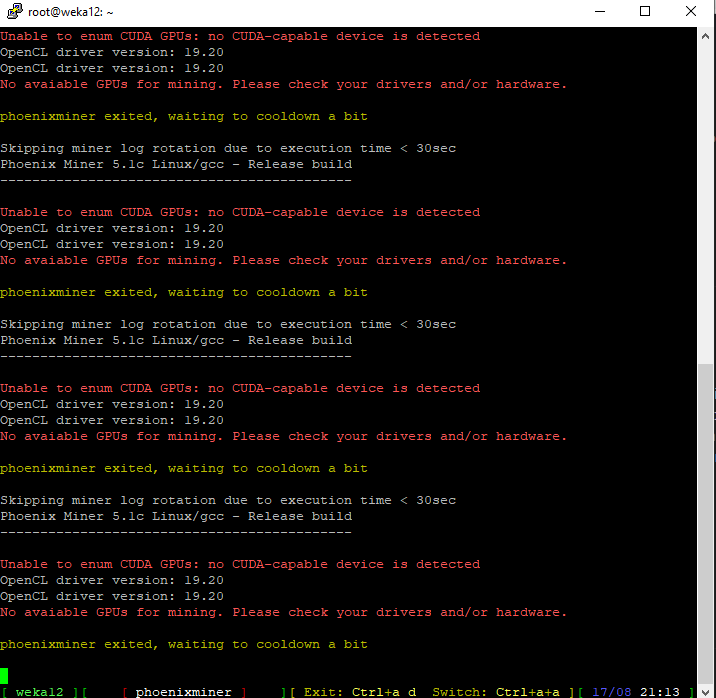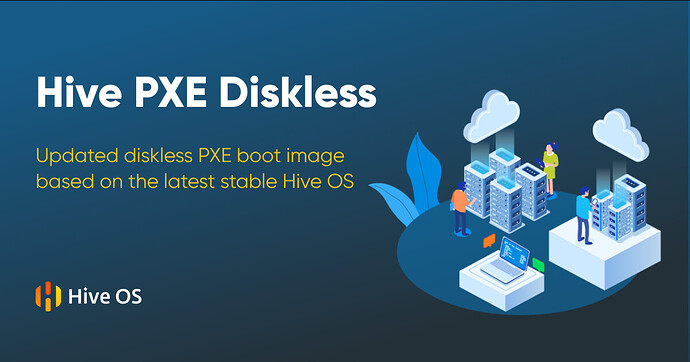I have not been able to update the packages lately. It was previously working without an issue. It starts the process and then after checking the miner versions it states the upgrade fails. I even started over with a fresh install of the OS and it is still doing the same thing. Any ideas why it will no longer update the packages?
Vega Images planned? I got a Vega Image included and booted, but only with RX cards. With Vega the system crashes at boot. Still trying to replace initramfs and kernel…
Proceeding further with cloneDeplay.
there is a way to set it up to be able to update .
https://wiki.debian.org/Multiarch/HOWTO
shows you how to install the 64bit and 32 bit architecture
Even after hive-upgrade.sh the upgraded image is not the latest version.
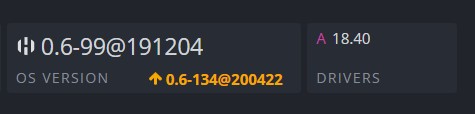
Is there anything else to be done?
Also how to upgrade the AMD-Drivers to the latest image version available on Hive-OS Disk Images?
apt update
selfupgrade
THE RİG WILL BE UPDATED…
I am afraid its still the same for me. It does and upgrade process, does a backup of the previous FS.
But still the version remains the same.
I have successfully, made a new image based on the latest beta hiveos local image. but i run into trouble on rebuilding the kernel, thus the image run with old kernel and render unusable (the os runs, but miner won’t run). so please at least give instructions what are the configurations of your initramfs-tools. also supply the latest vmlinuz that is compatible with the diskless boot. so i can use mkinitramfs correctly.
thanks. i need diskless to run ethos. i need the complete image, because my gpus are nvidia. all my rigs have sufficient ram to have 5GB tmpfs.
Having some trouble getting this updated; I cannot tell if this is also preventing PXE booting. It seems the resolv.conf isn’t properly symlinked in the tmp directory that chroot uses, and apt was failing.
I fixed it by creating a file at the destination, but I’m still getting issues with the AMD drivers:
…
Get:4 file:/var/opt/amdgpu-pro-local ./ Translation-en_US
Ign:4 file:/var/opt/amdgpu-pro-local ./ Translation-en_US
Get:5 file:/var/opt/amdgpu-pro-local ./ Translation-en
Ign:5 file:/var/opt/amdgpu-pro-local ./ Translation-en
Get:3 file:/var/opt/amdgpu-pro-local ./ Packages
Err:3 file:/var/opt/amdgpu-pro-local ./ Packages
File not found - /var/opt/amdgpu-pro-local/./Packages (2: No such file or directory)
But if that wouldn’t prevent the PXE image from properly booting, I’m still stuck on that part. The syslog on my VM does show that a connection was made and an efi image was pushed to the client…
Sep 1 16:47:47 hivepxe atftpd[7437]: Advanced Trivial FTP server started (0.7)
Sep 1 16:47:47 hivepxe atftpd[7437]: Serving /efi/grubnetx64.efi to 192.168.1.240:1811
…but my client flashes some sort of text (error? cannot see) and goes right into the BIOS. This is the B250 Mining Expert; not really sure if there’s a way to get ahold of that error message.
Any thoughts as to why this might not be properly grabbing from PXE?
How can I update the image to support Navi via diskless boot?
Is this script still working for anyone ? For me it was working till last thursday. I have fresh OS installed and it is giving me a hard time booting from network the client rig is just skipping tftp step in the net boot and exiting the net boot.
Figured it out works with hiveos 6-99 image which comes from github. if you run the hive-upgrade.sh the newest version of hive won’t work on diskless.
hive-upgrade.sh does not update the base image. The github version is running on 16.04 and should be updated to the latest image release which is running on 18.04.
I’m new to this and trying to get the diskless PXE server to work. It seems to not be able to update past version 0.6-99@191204. Should this diskless PXE method be able to update to the latest version of Hive OS? If not, is there a way to manually put the necessary files on the PXE server so that those files can be pushed out to my miners?
I manually changed the hive-upgrade.sh script and added the version to the serverupgrade command. This prevents you from going past the last supported release. I have been asking for Hive to update their diskless pxe boot image to the most current one, but they are not really eager to update it.
serverupgrade 0.6-178
Please tell me how you can fix this error?
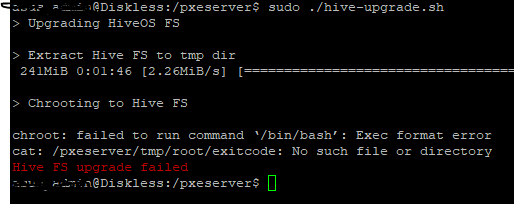
It should be added that the minimum system requirements are 64 bit ubuntu 18.04
Is there any plans to make this work for Nvidia no updates to public repo in 14 months… ? Looks like the issue is with the hiveos kernel…
ERROR: Failed to run `/usr/sbin/dkms build -m nvidia -v 460.39 -k 4.15.18-hiveos`: Error! Your kernel headers for kernel 4.15.18-hiveos cannot be found.Based on latest Hive Stable Image
- Linux kernel 5.4.99-hiveos
- Linux amdgpu kernel module with support GPU up to “Big Navi”
- AMD OpenCL 20.40
- Nvidia support added (but not tested very well)
Installation steps without changes
I had to run following command to allow miner to find AMD cards:
echo /opt/amdgpu-pro/lib/x86_64-linux-gnu >> /etc/ld.so.conf && ldconfig
Also I think it would be better to use ipxe instead of legacy boot. It works way better for me.
Two things I came across while trying to get this running:
If you get the following error while running the command in the OP:
pxe-setup.sh: line 54: /tmp/pxe-server/hiveos-pxe-diskless-master/pxeserer/hiveramfs/hiveramfs.tar.xz: No such file or directory
Then you are missing the ‘unzip’ command which does not ship with the latest Ubuntu Server LTS. Installing it via apt fixed the issue for me.
Second, if you are running this in a VM like VirtualBox, in order to use the hive-upgrade.sh, you have to add two lines to the file at line 89:
mv ./etc/resolv.conf{,.bak}
cp /etc/resolv.conf ./etc/resolv.conf
If not, you’ll get errors when the script runs that it’s unable to resolve any domains and the server will never actually pull updates.
W: Failed to fetch http://archive.ubuntu.com/ubuntu/dists/bionic/InRelease Temporary failure resolving ‘archive.ubuntu.com’