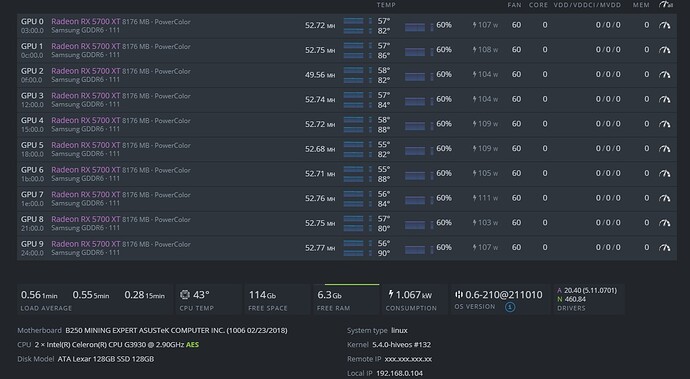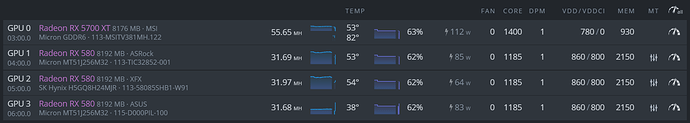Hello, first time mining with this cards. What are the best OC config for the RX 5700 XT red devil with BIOS Mod already apply. Thanks.
Hi,
Try one of this to check power consumption and mem temps…
1330 MHz, 750 mV : 850 (1700/2) MHz, 800 mV, 1350 mV, ~52.10 MH/s,
1360 MHz, 760 or 770 mV : 880 (1760/2) MHz, 820 mV, 1350 mV, ~54.10 MH/s,
1380 MHz, 770 or 780 mV : 900 (1800/2) MHz, 840 mV, 1350 mV, ~55.60 MH/s,
1415 MHz, 790 or 800 mV : 935 (1870/2) MHz, 875 mV, 1350 mV, ~57.10 MH/s,
This apply to non-bios modded 5700xt too? I’m about to buy an MSI Evoke 5700XT
it should. just you wont get the best of it.
Hello again mate haha, so do you recommend bios modding for that card? And do you know what memory is used on the Evoke? Im gonna install her tomorrow, and I have no ideia for what OC settings I should use. And I’m using teamredminer, do you think its gonna do great?
Not sure if they always use the same memories. I guess its lottery. I recommend bios mod yeah, but this one is done in windows, you have to check the youtube 
Teamredminer is cool for AMDs its built for AMDs, not sure about NVIDIA though or if it works with NVIDIA at all. GL with it. its quite good GPU.
NO this OC does not apply to stock bioses (stock bios has very limit performance and have high power consumption ) …
To run the above values for this cards you must use two softwares… More power tools and Red bios editor…
Hi, in my case, i just watch and follow the instrutions of a video in the channel of RedMiningPanda.
Stock like 47/48 - Bios Mod 52.7 without any oc.
Evoke from MSI does not have the best mem cooling… beware of high temps…
I changed the thermal pads and the thermal paste of the Evoke!
What do you think? It’s good? I made the bios mod today, very easy, i tought it was a lot harder…
And another question, I cant make it work with my 3060ti with the 5700xt, the HiveOS does not even boot… I tried everything already, bios configs, different miners, nothing!
Hi,
Your Evoke is way better …congrats!!!
For nvidia you need a miner to support it… what miner u use for Amd? (Team red miner is one of the best) for nvidia Trex or LOL…
Thanks!! What do you think about my oc and can I get some more of the 5700xt safely?
I’m using TRM for AMD and GMiner for Nvidia, but the HiveOS does not even boot with the 3060ti… and when he is plugged, bios freezes if I not enable CSM… wtf? I really dont know what is happening
Your OC is ok (5700) for this high Mhz on mem…
What motherboard u are using? Your 3060ti is LHR?
ASRock H510 Pro BTC+, I tried to change PCIe Link Speed to gen1 and gen2 and nothing… I tried every config possible basically hahah
Already did that!! Bios updated, 3060ti in the first slot… Same results! Yes!! My 3060ti is LHR, zotac with Hynix memory… It’s very bad, but i tought its gonna work… The 3060ti works with the 3 RX 580 only, but when I plug the 5700xt, it doesnt work anymore
Ram MUST BE 8GB or more accord to the manual.
-If you want a stable build with more than 6 GPU use a CPU with at least 4MB of cache like Pentium G6400 or more.
-5 beeps Just indicate that the System hasn’t detect a Monitor (maybe not attached or maybe wrong detection)
-Connect 24 Pin connector and 8 CPU Pin Connectors
-Follow the Signage A-A B-B C-C for power the PCIE slots
-Motherboard HDMI doesn’t work with HiveOS, after booting the OS doesn’t load the GPU, so use HDMI or DP of first GPU.
-You can Bifurcate the mining port 1 to 4 without problems.
-If you want use RTX 3000 on HiveOS you MUST upgrade Bios to 1.30, 1.10 doesn’t work well with them.
Ohh! I’m using an 4gb ram stick and a Celeron® G5925, I think thats the reason, right? Should I change the RAM only or both RAM and CPU? I think the CPU is fine
Check the Ram at first… (its cheaper…zzzzz )
Ok!! I will try that tomorrow and post the results here, thanks for your time mate, very appreciated. Should I go with 8GBs or 16GB? I’m planning to put 6 gpus only