This thread will be continuously updated with short descriptions about eventual changes and newly added features to the system.
Тут мы публикуем все изменения и новый функционал системы с небольшим описанием.
This thread will be continuously updated with short descriptions about eventual changes and newly added features to the system.
Тут мы публикуем все изменения и новый функционал системы с небольшим описанием.

 WEB INTERFACE UPDATE 06 May 2019
WEB INTERFACE UPDATE 06 May 2019 
Added the option to disable overclock switching based on the algorithm.
Added the ability to apply overclock settings from the list.
Functionality enhancement by adding new elements such as logic filters, workers pending update filter and pages to the worker list.
Set up smarter filters with the help of operands such as AND / OR / NOT.
With this filter, users can select workers that can be updated to the latest version of the client.
![]()
Users with a large number of workers are now able to view their worker list through a paging system. The number of workers per page can be set from 25 to 5000.
Next to disabling the GUI on boot, both Maintenance mode and Push interval options were added.
Push interval allows you to change the time interval between sending statistics to the server. It changes the responsiveness of the server and traffic generated by the rig. This option may be of interest to users with a prepaid volume of Internet traffic.
Maintenance mode - this mode is designed for worker maintenance. Enabling this will disable miner launching, applying OCs, etc. This mode is exceptionally handy for flashing Nvidia cards, for example.
Added miniZ miner. miniZ is a fast and friendly Equihash 144/5, 150/5, 192/7, 96/5 CUDA miner.
Enhanced tags by adding order control.
Added a quicker and easier payment method. You generate an address in preferred crypto and send your crypto directly to this address when you need to fill your balance.
Added the ability to flash Nvidia cards from the Hive OS Linux client.
Please make sure that the BIOS version corresponds to your video card model, whether this operation is actually beneficial for your card(s) and, it goes without saying, that you know exactly what you’re doing.
You could, otherwise, potentially “brick” your card, with a possible warranty void making recovery only being possible at a certified service center or only with special equipment.
The Hive OS team isn’t responsible for any potentially negative results of this operation (equipment failure, degradation, etc.)
We’re sure some of you might remember this functionality back in the good ol’ Hive 1.0 days, right? Well, without further ado, we (re)present it back to Hive 2.0 in a new, revised and most of all, sexy form.
Here, you’ll find popular OC settings amongst users, for numerous algos and cards.
This is our new ultimate feature; GPU Hub.
By using this feature you can create your own repository of VBIOS at Hive cloud, use mass flashing for whole rigs or farms and much more.
A web interface hotfix has been released that fixes errors with overclocking settings.
Added overclocking editing button for the entire rig (former behavior).
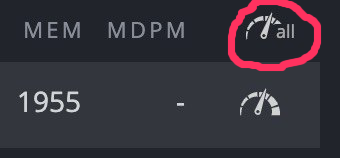
Overclocking buttons opposite the card change only the individual settings of that card.
 WEB INTERFACE UPDATE 25 May 2019
WEB INTERFACE UPDATE 25 May 2019 
The new REF, Refresh Rate field was added to the AMD OC settings tab. This parameter allows you to apply the so-called rxboost tweak. Read more here
Sets initial voltage and core frequency for reducing power usage on tuning start.
More details added in rig activity, users are now able to see what changed, be it OC or Flight Sheet.
Added the function to switch to a specific page
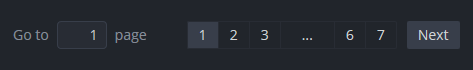
Optimized page navigation with filters and sorting. Fixed search for workers on farms.
 WEB INTERFACE UPDATE June 04, 2019
WEB INTERFACE UPDATE June 04, 2019 
Under your account settings in section Notifications, you can find a new channel - Discord
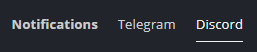
So now you can use an alternative notification channel. Follow the instructions to setup Discord bot.
Not so long ago, “Schedules” feature was added for testing. Obvious errors were fixed and functionality was expanded.
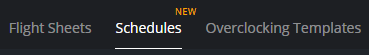
You can create your own plan to mine what and when.
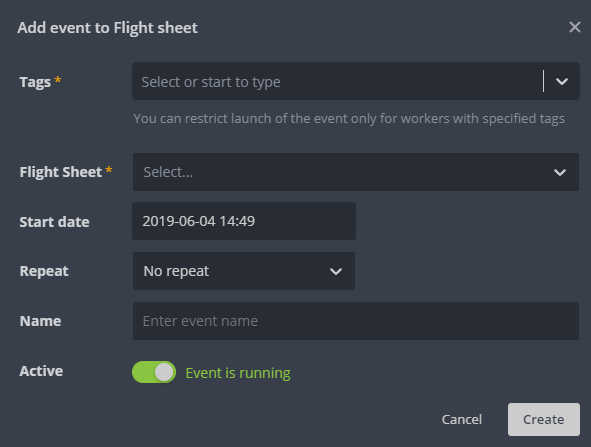
A detailed scheduler guide will be shared soon.
New error filters were added
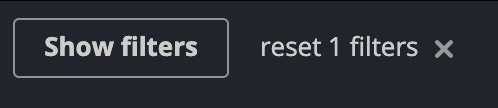
New error filters are; overheated, overloaded
 WEB INTERFACE UPDATE June 09, 2019
WEB INTERFACE UPDATE June 09, 2019 
With this update we added support for Sushi miner from Sushipool.
Sushi miner has two instances - for CUDA and for OpenCL platforms designed for mining Nimiq
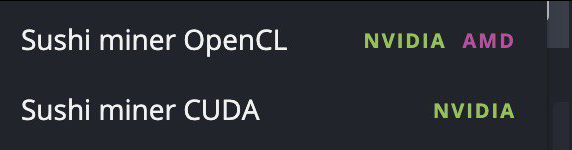
New triggers have been added to the Hive software watchdog.
by LA (stands for “load averages”) and GPU lost detection.
As there may potentially be high levels of system load during the OS boot on some systems, adding the miner start to the mix, may cause the system to “hang”. With this addition to the worker options, a delay can be set before the miner start triggers, helping reduce the likelihood of such hangs.
 WEB INTERFACE UPDATE June 24, 2019
WEB INTERFACE UPDATE June 24, 2019 
Major changes in this update
Now you can see your power consumption cost on HiveOS dashboard

Also there is the new graph of power consumption at “Stats” menu.
To worker’s page if there is exists active schedule added indication of schedule.
To worker list and cards list (GPU Hub) added ability “Go to … page” to quickly jump to the desired page
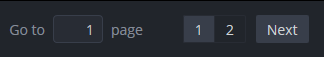
Downloadable BIOS from the video card can be immediately added to the storage
 WEB INTERFACE UPDATE July 20, 2019
WEB INTERFACE UPDATE July 20, 2019 
Major changes in this update:
We’ve added yet another miner for mining NIM (Nimiq coin) for both CUDA and OpenCL platforms - NoncerPro CUDA/OpenCL.
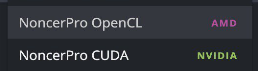
Thanks to your feedback, we’ve improved the “Schedules” functionality, by adding such functions as the use of custom overclocking and the execution of a specific command.
Due to some prior confusion, we have added small visual changes in the “Disable GUI on boot” option.
The default state (GUI enabled) now looks like this:
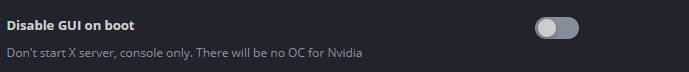
When the GUI is disabled, which only makes sense on AMD platform, it now looks like this:
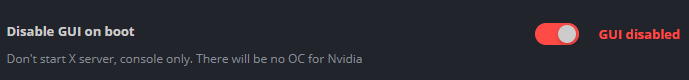
The GPU Hub function process on very large farms and, with a large number of GPUs respectively, was accompanied by a long page load.
We have optimized the code server-side, implemented pagination and other small tweaks, which have affected the process in a positive manner.
We’ve added the option to add a wallet as a global wallet in the “Add Wallet” form.
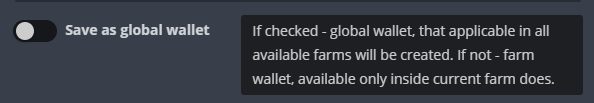
 WEB INTERFACE UPDATE July 25, 2019
WEB INTERFACE UPDATE July 25, 2019 
Major changes in this update:
When editing flight sheet while changing the chosen miner pool is no longer reset.
A switch has also been added, allowing the user to choose whether to overwrite the miner’s settings when changing pools with template values or to keep the current ones.
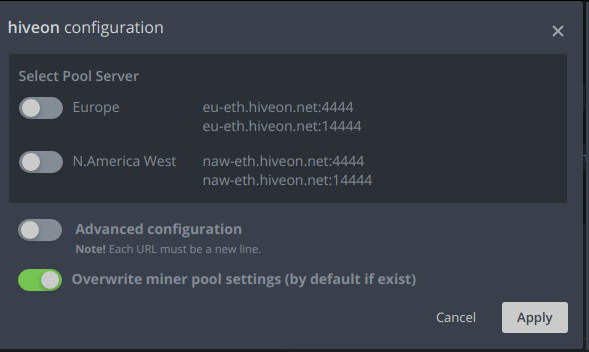
When deleting a farm, the text is changed to a more understandable one.
Added a hint for changing modes for Antminer S17 / S17pro / T17:
Low Power:
“bitmain-work-mode”: “0”
Normal:
“bitmain-work-mode”: “1”
Turbo:
“bitmain-work-mode”: “2”
 WEB INTERFACE UPDATE August 5, 2019
WEB INTERFACE UPDATE August 5, 2019 
Major changes in this update:
We added support new miner for Nvidia cards - TT-Miner.
This is multialgo miner which supported algorithms:
 WEB INTERFACE UPDATE August 12, 2019
WEB INTERFACE UPDATE August 12, 2019 
Major changes in this update:
Threshold limit settings have been reworked.
![]()
More detailed options have been added:
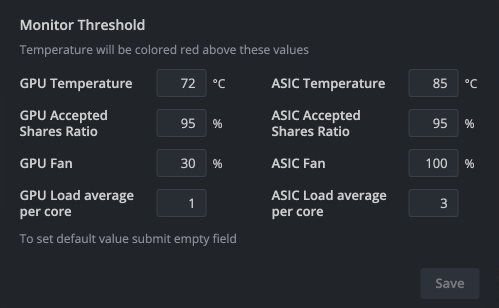
A new compact view has been added for farms.
Users who decide to stop mining and would like to remain anonymous, are now able to delete their accounts and with it, all associated data from our systems. Do note that this is irreversible and naturally, requires additional confirmation.
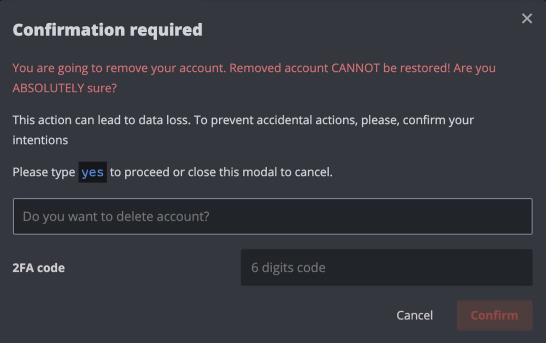
Ability to launch Hive Shell /Teleconsole commands have been added to the worker view.
Worker’s power consumption statistics now contain more detailed information.
 WEB INTERFACE UPDATE August 19, 2019
WEB INTERFACE UPDATE August 19, 2019 
Major changes in this update:
We present a new feature - Autotags. How does it works?
When you create a farm, you can enable the Autotags feature and when doing so, all workers inside a farm will be tagged automatically. Rigs are tagged by GPU information and ASICs by model name.
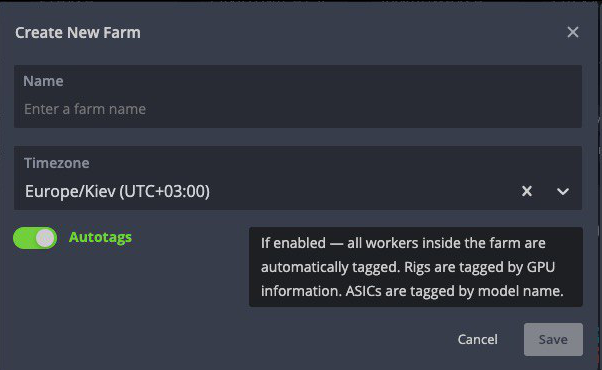
You can also find this option in farm settings
Another long-awaited feature is a general wallet for multipools such as Nicehash, Zpool, Zergpool, MPH and others where the same address is used for different algorithms (usually BTC).
For example, Nicehash. If you mine on Nicehash, you have one BTC wallet, but depending on the profit shift, you’ll be switching between different nicehash pools. Before this update, you had to create a wallet for each Nicehash supported algorithm you mine on. Now, this is no longer needed.
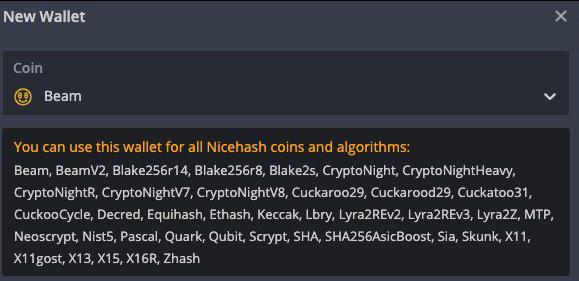
Added overall statistics for all farms
Marking errors in ASICs such as low disk space, errors in fans, etc.
Overclock merging uses more intelligent algorithm depending on card type in a rig.
Workers without flight sheets in workers list now have a special mark.
Workers where autofan is enabled, are showed in workers list.
Added new notifications to messengers (Telegram, Discord) about excess “red” values, LA, number of shares, fans.
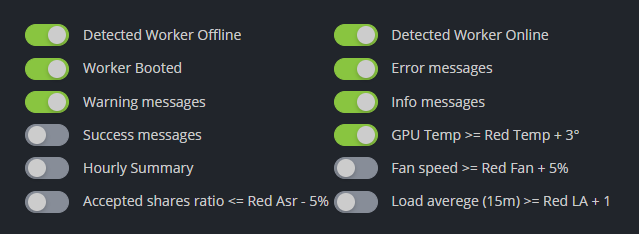
As usual, small fixes and improvements applied, new coin icons added
 WEB INTERFACE UPDATE September 02, 2019
WEB INTERFACE UPDATE September 02, 2019 
Major changes in this update:
Added special indicator for worker which switched to “maintenance mode”
Also added filter to worker list to find workers which switched to “maintenance mode”.
If more than four tags are assigned to one worker, then name is shortened
To prevent accidental pressing and as result applying update added confirmation to apply the update
 WEB INTERFACE UPDATE October 16, 2019
WEB INTERFACE UPDATE October 16, 2019 
Major changes in this update:
We made ASIC miner settings more interactive
Now you can search worker by IP address
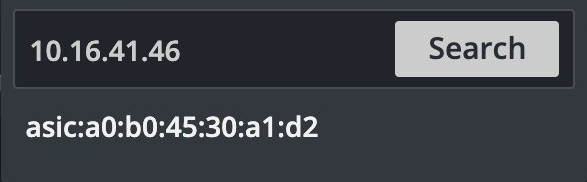
Nicehash switched to API v2, and now we reworked Hive connector use with it
Added some user friendly interface options which helps downgrade or upgrade Hive OS
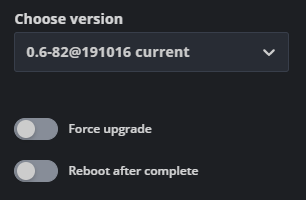
 WEB INTERFACE UPDATE November 23, 2019
WEB INTERFACE UPDATE November 23, 2019 
Starting with v1.75, Gminer began supporting dual mode (currently ethash as primary algorithm and eaglesong as secondary). We have added this feature to the interface.
Setup your Flight Sheet. Select coins, wallets and pools for main and dual coin.
Maintenance mode has been extended with a new mode - maintenance mode without loading drivers.
This mode may be needed for very difficult situations with video cards, for example, unbricking after an unsuccessful BIOS flashing.
 WEB INTERFACE UPDATE November 28, 2019
WEB INTERFACE UPDATE November 28, 2019 
We’ve added a new GPU miner for mining KDA / Kadena - NoncerPro Kadena GPU Miner.
Since v1.3.1, the miner supports both platforms - OpenCL and CUDA and this is the initial version in HiveOS.
Flight Sheet settings:
Miner settings for CUDA
Miner settings for OpenCL
Mining process on Nvidia cards
We’ve added sorting by tags for farms. It’s a small improvement for big bosses )
 WEB INTERFACE UPDATE December 21, 2019
WEB INTERFACE UPDATE December 21, 2019 
We’ve added a new CPU miner to mine VRSC / Verus coin - NhEqMiner VerusHash
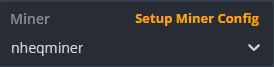
Example Miner settings:
We’ve added new functionality to hashrate watchdog. You can now choose between hashrate reported by miner or specific algo.
Hashrate watchdog by miner was implemented a long time ago.
Since most mining software support multiple algorithms, hashrate watchdog by miner was not universal.
To rectify this, we’ve added hashrate watchdog based on specific algorithm to improve hashrate watchdog
We’ve added new unit of recurrence for Schedules - Hourly.
So now you can plan your action every N hour(s)
 WEB INTERFACE UPDATE January 10, 2020
WEB INTERFACE UPDATE January 10, 2020 
Notification area
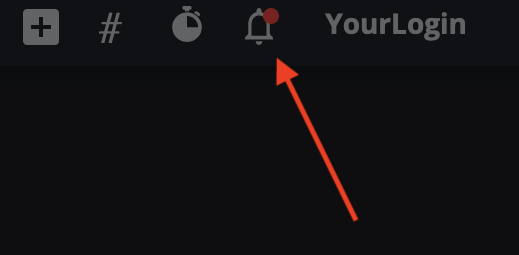
message:

 Improvements
ImprovementsTo avoid annoying outages, we made it possible to activate the countdown to blocking the farm only if the debt exceeds $1
With RandomX, VerusHash, YesPower and some other algorithms now CPU- mining back!
Some guys bought a lot of used servers from HP, Dell, IBM and so on with Xeon, Opteron, etc on board
We provide our system for CPU mining on such devices at a very attractive price.
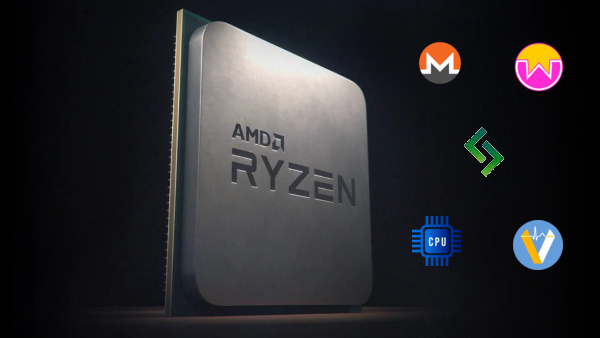
We’re ready to present our special tariff for CPU-only rigs for only $0.30/mo per rig
CPU rig - it’s PC without modern GPU’s for mining. Standard conditions applicable: up to 4 for free and starting from 5th rig $0.30/mo per each rig
 Billing Fixes
Billing FixesThose charges that you keep in the web interface at present, until 01/25/20 will be deducted provided that your rigs satisfy the conditions for free (mining Ethereum on our Hiveon pool or mining other coins anywhere).
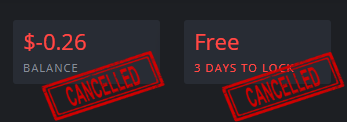
If your rigs satisfy the conditions for free, then you should not worry and repay these charges yourself - they will be canceled.